Making Ethernet Ports Work
Go to solution
Solved by TheAverageTechie88,
21 hours ago, Samfisher said:If they have an exit they should have an entry, where does all these connectors lead to? If it's to the same spot in the living room or wherever your fibre comes in, just connect them all to a cheap switch and it's done. In-wall ethernet are rarely ever connected to each other but they should all have a place where they all converge. One side has to lead somewhere after all.
Their is no switch that I can see I think this is a copper line that comes into my home and the fiber only goes as far as the comms room downstairs is there anything you think I might be able to do ?







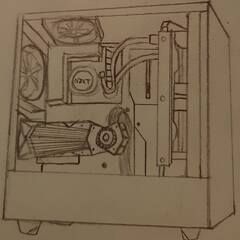









Create an account or sign in to comment
You need to be a member in order to leave a comment
Create an account
Sign up for a new account in our community. It's easy!
Register a new accountSign in
Already have an account? Sign in here.
Sign In Now