Prevent Windows 10 with Veeam Backup Server from restarting
Go to solution
Solved by leadeater,
2 minutes ago, Tad Bittoomuch said:I am wondering if there's a foolproof way of completely preventing Windows 10 from restarting. Here's a screenshot of my Windows Update Group Policies

Just point to a non existent URL for the update source and that will stop all updates, when you want to actually update just disable the GPO and check for updates.

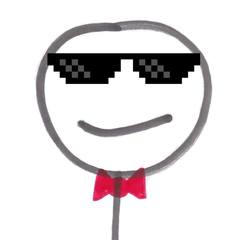
















Create an account or sign in to comment
You need to be a member in order to leave a comment
Create an account
Sign up for a new account in our community. It's easy!
Register a new accountSign in
Already have an account? Sign in here.
Sign In Now