SQL + C++ ODBC help please :((((
I'll admit I don't know the full details of how parameters work with the C++ ODBC api, but this
? = CALL dbo._prDS_Login(?,?,?,?)
looks wrong. The first question mark would indicate that the return value of the function is a parameter, which I don't think is right. As far as I'm aware Parameters are only used to pass data to the database, not retrieve data from it.
In case you don't know, the second piece of code you showed is the code that you run on the database to make the procedure. You only have to run it once and it will stay in place. Before you can call the procedure, you need to execute that code so that you can use it.
If you have a Management studio you can connect to the database and execute the code, then look at the list of user defined functions to make sure it's there. Otherwise I believe you should be able to pass the create procedure code through the odbc api and it should work just the same.

.png.255947720031a641abdac78e663b681c.png)





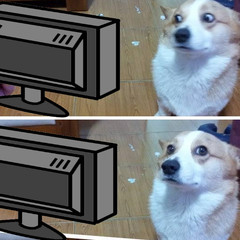










Create an account or sign in to comment
You need to be a member in order to leave a comment
Create an account
Sign up for a new account in our community. It's easy!
Register a new accountSign in
Already have an account? Sign in here.
Sign In Now