“Waiting for proxy tunnel”
Go to solution
Solved by doxiMAN_MAN,
12 hours ago, sladewatkins said:Oh, dear. It definitely is the virus then. You may have to reset your PC, since I am now thinking that you have the same virus as me. That's what I had to do. My grandfather thinks they're making them harder to get rid of, now.
I fixed it, I changed some values in the regestry so i could access LAN Settings, and then I enabled "Automatically detect settings" and disabled "User a proxy server for your LAN" and my internet is back to normal now. :)


.png.255947720031a641abdac78e663b681c.png)








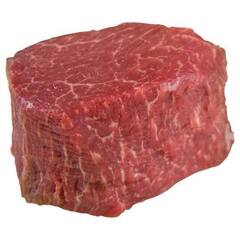









Create an account or sign in to comment
You need to be a member in order to leave a comment
Create an account
Sign up for a new account in our community. It's easy!
Register a new accountSign in
Already have an account? Sign in here.
Sign In Now