Frame Rates Issue
I've been focusing on getting important files transferred and resetting system settings, but I was able to get one game installed that had significant issues with freezing/stuttering (SW-KOTOR). It's an older game so I felt it would be a good test as it should not have been freezing even on the WD Black2 drive. Initial results seem to show that the problem has been fixed, so I'm confident in saying that the issue was the HDD portion of the Black2. I will post a second update and (hopefully) mark this as solved once I am able to install a couple more games and run real tests. Here are the HDTune results I got immediately after getting the drive set up and the OS installed.
This is the Intel 530 Series m.2 that holds the OS and core programs.
These are the two Crucial M550 SSDs holding the games/higher demand programs.
2015-01-13_2105.png
2015-01-13_2118.png
And this is a WD Black HDD I'm using for file storage since I don't need lightning fast access for Word and Music.
Everything looks right by the charts. Access times are low. Transfer rate is sitting above 200 MB/s for the SSDs. As you can see in your 2.5 5400 rpm WD 640 GB drive it doesn't have those extreme dips like the WD Black^2 did. Some part of that Black^2 was defective. Glad to hear the SW KOTOR tests turned out good. If you have any free roam open world games they usually are the most demanding for dynamically loading parts of the map. Though 99.99999% positive the issue is fixed.

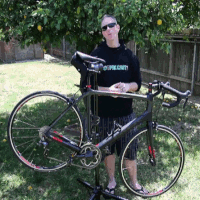
.jpg.5cc14cacf0bfa9d58de316927a37ec08.jpg)
















Create an account or sign in to comment
You need to be a member in order to leave a comment
Create an account
Sign up for a new account in our community. It's easy!
Register a new accountSign in
Already have an account? Sign in here.
Sign In Now