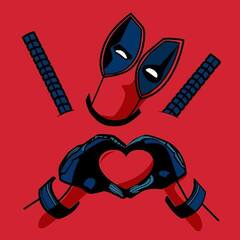-
Posts
761 -
Joined
-
Last visited
Reputation Activity
-
 Eschew reacted to sub68 in Build Log - Hoshī
Eschew reacted to sub68 in Build Log - Hoshī
Was this the same RAM when you first put this together.
-
 Eschew got a reaction from DJ46 in Build Log - Hoshī
Eschew got a reaction from DJ46 in Build Log - Hoshī
Hoshī Update - Forced Upgrades
So, 'Chew actually hasn’t touched her desktop PC in over a month, being preoccupied with RimWorld and cozy laptop-in-bed times.
PC silently borked on 1/16. The PC sat downstairs with it’s monitors dark, it’s fans were audible, and it’s RGB was still rainbow’ing. The only way I knew about it was thanks to XOC’s F@H charts:
EXTREME Overclocking Folding@home Stats - Eschew
The huge dip on 1/16 is when my main pointsgetter (Hoshī) borked.
The tiny blips that continue after 1/16 is 'cos I installed F@H on my work’s office PC, lol.
It’s shown similar symptoms before, and usually I interpret it as my PC needing to update it’s AMD drivers. Though, this time, I got constant BSODs immediately after startup, even when I tried booting into Safe Mode. Stop Code: CRITICAL_PROCESS_DIED wasn’t very informative, so I brute forced it until I got a successful DDU through, and just as I started installing AMD Software: Adrenalin Edition, the install process tells me it failed.
After that, more BSODs. And restarts. And BSODs again.
Next step for me was to nuke the OS and reinstall Windows 10... Except I couldn’t even get past the install process. Either the PC BSOD’d again, or Windows 10 simply refused to install to the wiped drive.
Windows 10 Setup - Error Message
I think I had a different Error Code, but the general message was identical.
At this point, I’d concluded the issue was the physical drive itself. “I’m through with Inland Premium’s NVMe drives,” I said, “2/2 drives failed on me.” But before I could place an order for another NVMe SSD, Den sent one of his over -- Priority Shipping, too. 😭
WD_BLACK SN770 NVMe SSD Installed
It's under the black heatsink near the top of the pic.
Turns out, the issue still persisted, even with the new SSD.
God, FML.
Okay, so the SSD isn’t the issue.
Not any of my other drives either, 'cos I’d disconnected all of those.
Not the graphics card either, or else I’d be seeing weird graphical stuff.
And probably not the PSU, these don’t seem to be voltage-related issues I’m running into.
Earlier in the day, Den suggested I run MemTest86 to see if RAM was the issue. I tried it, and...
Attempt 1 (Both RAM Sticks): Test froze at Pass 33%, Test 50%. Attempt 2 (Both RAM Sticks, XMP Disabled): Test froze at Pass 33%, Test 50%. Attempt 3 (One RAM Stick): Test froze at Pass 33%, Test 50%. Attempt 4 (Other RAM Stick): Test FAIL. Test aborted due to too many errors. Did a quick search regarding MemTest86 – specifically what it means if the test froze (MemTest86: Freezing and Lockups), and whether a FAIL definitively meant faulty RAM (MemTest86: Troubleshooting Memory Errors).
Well, great.
Though, the pattern of errors above led me to believe that at least one – but most probably both – of my RAM sticks were faulty. In the event I was off the mark again, I was going to replace the motherboard and CPU and commit crimes.
“If it came to that,” I thought to myself in the shower, “I’d have replaced every part of my original PC build.”
Saturday: Tustin
Actually my Saturday morning was awesome. Hike was pleasantly exhausting, Micro Center people were friendly and no-nonsense, gyros people were great, and the gyros and souvlaki were hella bomb.
Could things finally be looking up?! After an entire week of nausea and low morale induced by PC troubleshooting?
MemTest86 - PASS (One RAM Stick)
Yes.
Alright, but we’re not out of the woods just yet. Let’s do it with both sticks--
MemTest86 - PASS (Both RAM Sticks)
Double yes.
Sunday: Reinstall... Everything
This is the boring part where I spend hours waiting for the progress bars on installations and game verifications to run across the screen.
Here’s some success pics, instead.
Hoshī - Interior
My pride, my heart, my child.
Had to relocate the NH-D15’s fans 'cos of clearance issues. If I put the fan over the RAM, the side panel won’t close up.
...I took an admittedly hilariously long time to re-figure out how those metal wires / fan hooks work. 😂
RGB
Stupid shiny RAM.
The RGB isn’t sync’d, and one of the few instances I really do not care to change it due to an intense aversion towards RGB mal-bloatware.
OpenRGB doesn’t seem to detect / support the SAPPHIRE 6950 XTs.
HWiNFO64 System Summary
Let’s see... 32GB (2 x 16GB), DDR4-3600, CL16-19-19-39, 1.35V, check. 👍
CrystalDiskInfo - WD_BLACK SN770 NVMe SSD
Healthy 100% SSD. 🙏
Thank you again, Den! 😭
EXTREME Overclocking Folding@home Stats - Eschew
WE ARE.
Back in business, babyyy!
Also I guess I owe AMD, Lisa Su, and Inland Premium / Micro Center an apology, lol. Not that they care?
In my technical inexperience and hot-bloodedness, I was unfairly blaming them and their products for this catastrophe.
No, I should really be saying FucThank You to Newegg and TEAMGROUP.
Thank you for selling me faulty RAM listed as new, Newegg!
And if Newegg actually received faulty RAM to sell as new, thank you for manufacturing it TEAMGROUP!
Really, capital F and capital U, Newegg and TEAMGROUP.
I’m just happy that Hoshī’s back up and running, now. 🤞
Good freaking Lord, what a week.
-
 Eschew got a reaction from SimplyChunk in Show off your latest purchases
Eschew got a reaction from SimplyChunk in Show off your latest purchases
G.Skill Trident Z Neo RAM (F4-3600C16D-32GTZNC)
32GB (2 x 16GB), DDR4-3600, CL16-19-19-39, 1.35V
G.Skill Trident Z Neo RAM
Well, these used to be very low on the priority list, but PC shenanigans happened.
My old RAM kit (TLZGD432G3200HC16FDC01) borked the PC. God damn instigator of Hoshī’s doom. 🙄
Thank you, Newegg! Thank you TEAMGROUP! Very cool!
GDI.
The PC is up and running again, thank fuck.
Story here, for those that are curious.
-
.png) Eschew reacted to flibberdipper in Show off your latest purchases
Eschew reacted to flibberdipper in Show off your latest purchases
I have a huge soft spot for blower-style cards for some asinine reason, and the weirder they are (single slot or half-height) the more I like em so uhhhhhh
-
 Eschew got a reaction from back_ache in Is this real?
Eschew got a reaction from back_ache in Is this real?
Hey there. LTT does have a Chinese TL team on Bilibili, Linus explicitly mentions them in this video:
A brief glance at their channel and statistics seem to suggest it is the official Linus Tech Tips Bilibili channel. It's surpassed 100,000 fans (subscribers) like the LTT video above states, it explicitly mentions receiving TL permission from the Linus Media Group ("辉光字幕组在莱纳斯媒体集团授意下托管此频道"), and they have listed some basic contact info (lttchina@linusmediagroup.com).
-

-
 Eschew reacted to Gegger in LTT Official Folding Month V (2022)
Eschew reacted to Gegger in LTT Official Folding Month V (2022)
I'm on Monterrey on a M1 MBP 2020 13" and it seems to say updating forever until I open the web client at the same time then it magically decides to work?
I'm getting like 50-60k PPD but it often drops to like 20k with cancer WUs - that's also an iffy number because I set it to only fold when it's plugged in and I'm usually working at the same time
-
 Eschew got a reaction from Deadpool2onBlu-Ray in Show off your latest purchases
Eschew got a reaction from Deadpool2onBlu-Ray in Show off your latest purchases
Herman Miller Embody
Why am I like this.
Take my wallet away from me.
Secondhand Herman Miller Embody for a flat $900. Haggled it down from $995.
No taxes, no shipping fees from the seller.
Just had to bribe my friendo and her mom with lunch to use their car.
Look, listen, a’ight, new Herman Miller Embodys retail for ≈$1,700 now – and that’s not even factoring in taxes.
Now I can dump that old WorkSmart SMH2036-EC3 chair that was a (free) hand-me-down from the previous roommate / housemate.
-
 Eschew got a reaction from da na in Welcome to the Linus Tech Tips forum!
Eschew got a reaction from da na in Welcome to the Linus Tech Tips forum!
Hey there. Warm welcome to the forums!
Remember that @Den-Fi is sexy and owns the forums and avoid @Eschew.
-
 Eschew got a reaction from Velcade in Show off your latest purchases
Eschew got a reaction from Velcade in Show off your latest purchases
Herman Miller Embody
Why am I like this.
Take my wallet away from me.
Secondhand Herman Miller Embody for a flat $900. Haggled it down from $995.
No taxes, no shipping fees from the seller.
Just had to bribe my friendo and her mom with lunch to use their car.
Look, listen, a’ight, new Herman Miller Embodys retail for ≈$1,700 now – and that’s not even factoring in taxes.
Now I can dump that old WorkSmart SMH2036-EC3 chair that was a (free) hand-me-down from the previous roommate / housemate.
-
 Eschew got a reaction from SimplyChunk in Show off your latest purchases
Eschew got a reaction from SimplyChunk in Show off your latest purchases
Herman Miller Embody
Why am I like this.
Take my wallet away from me.
Secondhand Herman Miller Embody for a flat $900. Haggled it down from $995.
No taxes, no shipping fees from the seller.
Just had to bribe my friendo and her mom with lunch to use their car.
Look, listen, a’ight, new Herman Miller Embodys retail for ≈$1,700 now – and that’s not even factoring in taxes.
Now I can dump that old WorkSmart SMH2036-EC3 chair that was a (free) hand-me-down from the previous roommate / housemate.
-
 Eschew got a reaction from CommanderAlex in Show off your latest purchases
Eschew got a reaction from CommanderAlex in Show off your latest purchases
Herman Miller Embody
Why am I like this.
Take my wallet away from me.
Secondhand Herman Miller Embody for a flat $900. Haggled it down from $995.
No taxes, no shipping fees from the seller.
Just had to bribe my friendo and her mom with lunch to use their car.
Look, listen, a’ight, new Herman Miller Embodys retail for ≈$1,700 now – and that’s not even factoring in taxes.
Now I can dump that old WorkSmart SMH2036-EC3 chair that was a (free) hand-me-down from the previous roommate / housemate.
-
 Eschew got a reaction from sub68 in Show off your latest purchases
Eschew got a reaction from sub68 in Show off your latest purchases
Herman Miller Embody
Why am I like this.
Take my wallet away from me.
Secondhand Herman Miller Embody for a flat $900. Haggled it down from $995.
No taxes, no shipping fees from the seller.
Just had to bribe my friendo and her mom with lunch to use their car.
Look, listen, a’ight, new Herman Miller Embodys retail for ≈$1,700 now – and that’s not even factoring in taxes.
Now I can dump that old WorkSmart SMH2036-EC3 chair that was a (free) hand-me-down from the previous roommate / housemate.
-
 Eschew reacted to seon123 in Mechanical Keyboard Club!
Eschew reacted to seon123 in Mechanical Keyboard Club!
Once again. Only certain combinations with more than 2 keys will not work. Usually the keyboard manufacturer tries to prevent this from happening with the commonly used combinations, but if you look, you will find combinations that do not work. This is inherent to using a matrix without diodes for each individual key.
-
 Eschew reacted to seon123 in Mechanical Keyboard Club!
Eschew reacted to seon123 in Mechanical Keyboard Club!
If you have a matrix without diodes, like is the norm, 2KRO is the max.
Wanting 3-4 key shortcuts to work without problem is fairly common, well within the limits of 6KRO on USB, and beyond the limits of the 2KRO you get on contact based membrane keyboards.
-
 Eschew got a reaction from Spotty in Show off your latest purchases
Eschew got a reaction from Spotty in Show off your latest purchases
Hardware Haul
EVGA SuperNOVA 1000 P6
SAPPHIRE NITRO+ RX 6950 XT PURE
APC BE670M1
Ordered these on 10/10, Newegg shipped it the next day, lol.
Free Overnight Shipping, let’s gooo!
(Also $100 in sales taxes. )
EVGA SuperNOVA 1000 P6 - Unboxed
1 × EVGA SuperNOVA 1000 P6 PSU
1 × 24-Pin ATX Cable
2 × 8-Pin (4 + 4) EPS Cables
5 × 8-Pin (6 + 2) PCIe Cables
4 × SATA Cables
1 × Molex Cable
1 × Other Molex Cable
1 × AC Power Cable
1 × EVGA 24-Pin ATX PSU Self-Tester
4 × EVGA Velcro Cable Straps
1 × EVGA Cable Bag?
1 × Manual
EVGA SuperNOVA 1000 P6
SAPPHIRE NITRO+ RX 6950 XT PURE - Fans
IIRC GNSteve was a fan of liked these sortsa fans?
Not for the design – more for the metal contacts-and-pins attachment, for easier serviceability by dum-dum derpdorps like me.
SAPPHIRE NITRO+ RX 6950 XT PURE - Top?
Why’s their product name and brand name in all-caps.
It makes me sound obnoxious every time I try to write it. 😂
Very pretty shroud, though. 🥰
SAPPHIRE NITRO+ RX 6950 XT PURE - Side
Heatsink. 👀
Also 3 × VGA connectors sooo... New PSU time. 💸
APC BE670M1 UPS
It’s hidden behind the TV. 👀
I could probably do better cable management here, but I've had a long week and am tired, m'kay. 😅
(Previously: Cable Spaghetti.)
Build Log - Hoshī - Performance Update is up! 👀
Also, I need to not spend money for the next month(s?) now. 🤣
-
 Eschew reacted to seon123 in Mechanical Keyboard Club!
Eschew reacted to seon123 in Mechanical Keyboard Club!
You could check out the Keychron Q6 and add silenced switches. What switches is personal preference, but some options are the Boba U4 and Bobagum.
If you want to press more than two keys at the same time without worrying about which exact keys you press, don't get a contact based membrane keyboard. Usually they do try to optimise the layout so the most common combinations are functional, but you can still get issues when try to use certain shortcuts
-
.png)
-
 Eschew got a reaction from JoaoPRSousa in Show off your latest purchases
Eschew got a reaction from JoaoPRSousa in Show off your latest purchases
Hardware Haul
EVGA SuperNOVA 1000 P6
SAPPHIRE NITRO+ RX 6950 XT PURE
APC BE670M1
Ordered these on 10/10, Newegg shipped it the next day, lol.
Free Overnight Shipping, let’s gooo!
(Also $100 in sales taxes. )
EVGA SuperNOVA 1000 P6 - Unboxed
1 × EVGA SuperNOVA 1000 P6 PSU
1 × 24-Pin ATX Cable
2 × 8-Pin (4 + 4) EPS Cables
5 × 8-Pin (6 + 2) PCIe Cables
4 × SATA Cables
1 × Molex Cable
1 × Other Molex Cable
1 × AC Power Cable
1 × EVGA 24-Pin ATX PSU Self-Tester
4 × EVGA Velcro Cable Straps
1 × EVGA Cable Bag?
1 × Manual
EVGA SuperNOVA 1000 P6
SAPPHIRE NITRO+ RX 6950 XT PURE - Fans
IIRC GNSteve was a fan of liked these sortsa fans?
Not for the design – more for the metal contacts-and-pins attachment, for easier serviceability by dum-dum derpdorps like me.
SAPPHIRE NITRO+ RX 6950 XT PURE - Top?
Why’s their product name and brand name in all-caps.
It makes me sound obnoxious every time I try to write it. 😂
Very pretty shroud, though. 🥰
SAPPHIRE NITRO+ RX 6950 XT PURE - Side
Heatsink. 👀
Also 3 × VGA connectors sooo... New PSU time. 💸
APC BE670M1 UPS
It’s hidden behind the TV. 👀
I could probably do better cable management here, but I've had a long week and am tired, m'kay. 😅
(Previously: Cable Spaghetti.)
Build Log - Hoshī - Performance Update is up! 👀
Also, I need to not spend money for the next month(s?) now. 🤣
-
 Eschew got a reaction from Gegger in Build Log - Hoshī
Eschew got a reaction from Gegger in Build Log - Hoshī
Hoshī Update - Performance Stuff
EVGA SuperNOVA 1000 P6 + SAPPHIRE NITRO+ RX 6950 XT PURE + APC BE670M1
Performance, baaabyyy!!!
APC UPS is for the modem and router at muh place.
Hoshī - Interior (Before)
So I don’t think I’ve opened 'er up since erm…
Jan 28.
Uh, this is a PSA-reminder to please clean your PCs. Repeat, please clean your PCs. 📣
There was a groooss amount of dust in there. 😂
Hoshī - Cable Management (Before)
TBH, I lowkey dread getting new hardware.
Because CABLE MANAGEMENT.
Okay, so listen, I’ve been dealing with cable management at work – twice, because we got new tables in - and now I come back home, not to relax, but to deal with more cable management. Do you, like, have any idea how tired I am. 😩
Hoshī - Interior (After)
CHONKAY.
Erm, totally forgot to check whether the Define 7 Compact case had enough clearance for the card before buying it. Ah hah hah ha...
Minor oh shid! moment, but it worked out, lucky me. 😅
Hopefully that Graphics Card Supporter does it’s job.
Hoshī - Cable Management (After)
Off-Screen: Aching Back, Sore Fingers, Intermittent Cursing, Bruises (Following Morning), Chaotic Mess of Open Boxes and Parts, Hiccups
Post-Hardware Swap
DDU’d it after I got Hoshī POSTing.
Resources
Wagnardsoft - Display Drive Uninstaller AMD Drivers and Support: For AMD Software: Adrenalin Edition Jayztwocents - This serious issue was a simple fix...: Step-by-Step DDU Tutorial
Condensed Step-by-Step
Download and extract the latest DDU and AMD Software: Adrenalin Edition to thier respective, separate folders. Restart the PC in Safe Mode (without Networking). Shift-Click on Restart. Troubleshoot > Advanced Options > Startup Settings > Restart. From the DDU folder, run Display Driver Uninstaller.exe. Options: See below. Select Device Type: GPU Select Device: AMD Clean and Restart / Clean and Do Not Restart > Shut Down.
After the PC restarts, from the AMD folder, run Setup.exe to reinstall AMD drivers. PC should undergo two restarts before drivers have been successfully reinstalled.
HWiNFO64 System Summary
Medium Potato CPU with Beeg Potato GPU.
Folding@Home Client
Let’s goooooooooo 2 mil PPD!
(But am gonna be playing games so actual PPD’ll be lower.)
Was getting approximately 900K PPD with the RX 5600 XT.
-
 Eschew got a reaction from Gegger in Build Log - Hoshī
Eschew got a reaction from Gegger in Build Log - Hoshī
Hoshī Update - vBIOS Update
As I understand it, when it comes to vBIOS and flashing, the mantra is, “If it ain’t broke, don’t fix it.”
[Proceeds to flash vBIOS.]
Someone: Is the graphics card broke?
’Chew: Neu*.
Someone: So, why?
’Chew: Yes.
Flashing the vBIOS
Specific for the ASRock AMD Radeon RX 5600 XT Challenger D, and written for Future 'Chew’s reference. Doubt that ASRock will pop out an updated vBIOS for this card in the future, but eh.
Resources
RX 5600 XT Challenger D vBIOS Downloads from ASRock Flashing Tutorial RX 5600 XT Driver Downloads from AMD Backup vBIOS: ASRock RX 5600 XT VGA BIOS Collection from TechPowerUp
vBIOS Versions
113-EXT900162-L05: L05 vBIOS (Stock) 113-EXT900170-L07: L07 vBIOS 113-EXT40650-001: L08 vBIOS
Checking the vBIOS Version
vBIOS Flashing Tutorial
Download and extract the latest vBIOS and AMD Software: Adrenalin Edition to their respective, separate folders. Restart the PC. On startup, check that AMD Software: Adrenalin Edition is running. From the vBIOS folder, run Update.cmd to update the vBIOS. Updating should take 5 - 10 min. SUCCESS: Restart System To Complete VBIOS Update. should appear with a successful update.
Restart the PC. From the AMD folder, run Setup.exe to reinstall AMD drivers. PC should undergo two restarts before drivers have been successfully reinstalled.
Successful Flashing
AMD Software: Adrenalin Edition
Apparently the L08 vBIOS brings with it an upgraded a 14 Gbps memory clock / bit rate (stock was 12 Gbps). Also higher power limit and GPU adjustment range?
Oh... vBIOS info shows up here too.
Awesome.
I have no idea what that those numbers mean or how they apply to my use case. 🤣
But I’m happy the flashing worked and didn’t brick my card?
Not my first time flashing the card, but I didn’t realize I hadn’t written anything about it up 'til now.
If vBIOS flashing solves the sporadic and unpredictable driver timeouts I’ve been getting (doubt it), all the better. If it doesn’t... Well, those graphics cards I’ve been window shopping are looking mighty enticing.
-
 Eschew got a reaction from Gegger in Build Log - Hoshī
Eschew got a reaction from Gegger in Build Log - Hoshī
Hoshī Update - Extra Storage
Got an Inland Professional 240GB SATA SSD for free a while back, but I hadn’t had the motivation to use it 'til now.
Inland Professional 240GB SATA SSD + SATA Cables
So... About two days ago, I realized I didn’t have extra SATA data cables lying around.
Thankfully, I managed to mooch some SATA cables from the coworker I sold the GIGABYTE MOBO to.
Bless.
Hoshī - Cable Management (Before)
Hoshī - Cable Management (After)
The freaking rat’s nest is growing. 😫
…Just gonna slap the side panel on and forget about it.
Disk Management
New drive is the F: Drive.
Yes, it’s called NSFW. Yes, it’s in plain sight in File Explorer.
It's reverse psychology. Think I'd keep NSFW on my PC?
Disk Management - New Volumes
Been a while since I last touched Disk Management, so I looked up Jayztwocent’s Post-Build Guide.
Steps listed below for Future 'Chew’s reference, since she disdains watching video tutorials.
Start Disk Management. Initialize Disk should appear for new drives. Select GPT (GUID Partition Table). The new drive will appear with a black bar and the Unallocated description. Right-click on the new drive and select New Simple Volume. Specify Volume Size: Simple Volume Size in MB: Default Value. Assign a Drive Letter. Format Partition: File System: NTFS. Allocation Unit Size: Default. Volume Label: Drive Name. Perform a Quick Format. Complete the New Simple Volume Wizard, and the new drive should appear in File Explorer. -
 Eschew got a reaction from Gegger in Build Log - Hoshī
Eschew got a reaction from Gegger in Build Log - Hoshī
Hoshī Update - Minor Adjustments
Preparing to sell Hoshī's excess, unused parts to a coworker! Specifically, the GIGABYTE B450 AORUS PRO WIFI motherboard and the EVGA DG-75 case.
...Thank the heavens. I've been meaning to pawn off the case for a while, but whomst the heck would want a giant glass hotbox like the DG-75, lol? 😅
And, since I want to be a decent human being, I'm selling both parts boxed with 99% of their original accessories. Uh, 99%, because I need the one M.2 screw that came with the GIGABYTE board; my ASUS PRIME X570-PRO was missing it's M.2 screws + standoffs baggie. (Isok, I prodded the seller and they refunded me $10 for the inconvenience. 👍)
GIGABYTE B450 AORUS PRO WIFI Box Contents
GIGABYTE B450 AORUS PRO WIFI Motherboard M.2 Screws + Standoffs (1 × M.2 Screw in Hoshī) 2 × SATA Cables (1 × SATA Cable in Hoshī) 1 × Wi-Fi Antenna (In Hoshī) 1 × G Connector 1 × Motherboard Driver Disk 1 × User's Manual
Den's NVME M.2 SSD Heat Spreader (Featured in Goodie Bags! Status Update!)
Some dingus decided it would be a stellar idea to keep the GIGABYTE's heat spreader stuck to Hoshī's boot drive.
Dingus be me. 'Chew the dingus. 😔
Miiight be a good idea to swap out the heat spreader with another one lying around, especially if I wanna sell the GIGABYTE board with it's OG parts. 😅
Hoshī - NVME SSD + Heat Spreader Reinstalled
[Eye twitches.]
Hoshī - Graphics Card Reinstalled
Slightly better...?
[...Eye twitches.]
FEKKIT, I'm adding M.2 standoffs to my Amazon shopping list, FRIGGITY FRECK FECK.
Hoshī - Cables (Before)
Ah, I never did show the cable run in the previous update, did I? 👀
SATA cable that came with the GIGABYTE board is in the bottom-left corner.
...Don't look at the rat's nest. DON'T.
Hoshī - Cables (After)
Cleaned 'er up a lil'. Left side doesn't look as hectic as before, methinks. 👀
Hoshī - Antenna
Swapped out the GIGABYTE antenna with the one that came with the ASUS PCE-AX58BT.
Huh... I might like this better? Reminds me of Zero Two, lol.
I haven't watched Darling in the FRANXX.
GIGABYTE B450 AORUS PRO WIFI Motherboard - Box Contents
There we go. Baggies aren't the original baggies, but almost all of the MOBO's original accessories are in there.
Missing one M.2 screw should be fine? Coworker did tell me he only has SATA SSDs, no NVME ones. 🤔
EVGA DG-75... Box
Heeey, my hoarding habits paid off for this one -- it still has it's OG packaging with OG form-fitting foam inside!
...I'd open it up and check it still contains it's original accessories and whatnot, but I haven't had dinner and am slightly hunger.
Ahhh... Got a good feeling my coworker'll take the MOBO, just a bit worried that the case might not sell (it do be kinda sucky). Money hasn't been exchanged yet, and coworker is still window-shopping/researching parts versus prices for his build. Hooopefully an enticingly low price and some honeyed words will move him, lol. 😅
-
 Eschew got a reaction from Gegger in Build Log - Hoshī
Eschew got a reaction from Gegger in Build Log - Hoshī
Hoshī Update - ASUS PRIME X570-PRO Motherboard
Uhhh...
The socially-acceptable, practical reason I swapped out my GIGABYTE B450 AORUS PRO for an ASUS PRIME X570-PRO is to make use of the case's USB Type-C front header, which the GIGABYTE B450 doooeeesn't support.
The more important reason was the GIGABYTE AORUS MOBO's obnoxious gamer-y aesthetics was getting on my nerves.
(Performance-wise, the B450 was perfectly fine for my use case, and the X570 is prooobably overkill for a Ryzen 5 3600X, ahahaha...)
Hoshī + GIGABYTE B450 AORUS PRO Motherboard
...Friggin' obnoxious angles and weird fisting eagle logo.
Hoshī + ASUS PRIME X570-PRO Motherboard
Yeeey~
Now to slap the case's opaque, metal side panels back on my baby and not see its internals for another year.
I CAN FEEL Y'ALL JUDGING. I DO WHAT I MUST TO EASE MY MIND, M'KAY?!
つかれたあ。
There was a lot of crawling around, lifting, bending over, screwing, kneeling down, grunting, and blowing involved...
Ahhh, but fer real, my muscles are gonna be hecka sore tomorrow. 😆
Post-Hardware Concerns and Thingymabobbies
Reinstall OS?: Turns out, I don't have to do a clean install of Windows 10, and to go through all the activation hullabaloo -- at least, not when going from a B450 to an X570 motherboard? Will keep an eye out and see if I run into any problems. 🤔 Reinstall MS Office?: While Windows 10 activation was one thing, keeping my MS Office 2019 license was the bigger concern on my mind. Thing is, I... don't have (read: neglected to copy ) the full product key, and I'm very uncertain whether the license has been linked to my MS account. It doesn't show up in my Services/Subscriptions/Orders, since I got it from a third-party (OnTheHub/Kivuto, 'cos I could get it free of charge with my school account). The best I could do was retrieve the last five digits of my product key, but that isn't enough for a reactivation, in the event that MS Office doesn't acknowledge. Reinstall MS Office - Plans B + C: Should the MS Office 2019 product key be lost, Plan B was coughing up $15 to access the key from OnTheHub/Kivuto, and Plan C was to install MS Office 365 instead, which I could also get from my school account. IIRC, I can only use that 365 license for a limited number of times, however. I'd prefer to use MS Office without using up those limits and without being signed in to my school email, buuut, meh. WiFi: Was a bit worried about wireless access, but the WiFi adapter worked seamlessly! Already had the drivers for it installed on my M.2 NVME SSD (ASUS PCE-AX58BT PCI-E Wireless Adapter Update), so several steps were sidestepped there. 👍 USB Type-C: Confirmed that it's definitely functional. Sweeet! Now to take advantage of it perhaps only once per two months, kek. I don't have too many USB Type-C devices lying around, lmao. But hey, IF I ever needed that functionality, I have it now! 🤣 I definitely over-thought and fretted way too much on the motherboard. The hardest thing was moving hardware around, and that was more tedious than difficult, really. Not having to reinstall Windows cut out a lot of headache from my schedule this week. 😁
Off to the slep now, and to wake up with protesting muscles in the morning.
...And then to clean up the mess I made the night before. 👀💦
-
 Eschew got a reaction from Gegger in Build Log - Hoshī
Eschew got a reaction from Gegger in Build Log - Hoshī
Hoshī Update - ASUS PCE-AX58BT PCI-E Wireless Adapter
...Don't be a 'Chew. 😂
Don't buy frivolous things that you absolutely do not need and that are redundant because you already have a thing that does the same thing.
Wait that's all my keyboards.
Context
Hoshī's current motherboard, the GIGABYTE B450 AORUS PRO WIFI, already has built-in WiFi and Bluetooth. ASUS PCE-AX58BT PCI-E Wireless Adapter... is for WiFi and Bluetooth. ...IT'S CALLED PREPARATION, M'KAY? I'm preparing for whenever I'm swapping out the AORUS MOBO for one with USB Type-C front headers. Also I needed to check that the ASUS PCE-AX58BT Wireless Adapter functions as intended, because it arrived in not-so pristine condition.
Hoshī + ASUS PCE-AX58BT + Electric Duster
Might as well take the opportunity to clean 'er insides up a bit. 🥰
Hoshī - Interior
There's a thin layer of dust here n' there. 👀
Ah. Case fans were also on my shopping list.
Hoshī - PCIe Slots
...Dat clearance for the PCIe x1 slot, lol.
Ahahaha... It is nooooooooot gonna fit under the Noctua chonky boi.
ASUS PCE-AX58BT - Installed
PERFECT FIT. 👌
Hoshī - ASUS PCE-AX58BT Installed + Cleaned Up!
There was an unhealthy puff of dust when I blew the electric duster through Hoshī. 😂
Wireless Networks
Wi-Fi is the B450's onboard WiFi. WiFi 2 is the ASUS PCE-AX58BT.
Was worried how the PC would handle having two wireless network adapters, seems it just works seamlessly?
Awesome. 😁👍
Does it work? Yus. 👍
Does it make PC faster? IDK n' IDC, lol.