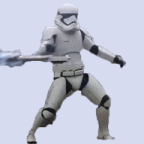-
Posts
67 -
Joined
-
Last visited
Reputation Activity
-
 ProPigeon got a reaction from hockeytruck in GTX 1060 ROG STRIX LED faulty?? help please
ProPigeon got a reaction from hockeytruck in GTX 1060 ROG STRIX LED faulty?? help please
???? Yes of course lmao
-
 ProPigeon got a reaction from DankDoodles in Dump your old ASUS AURA software! Aura creator!
ProPigeon got a reaction from DankDoodles in Dump your old ASUS AURA software! Aura creator!
Hello fellow RGB enthusiasts! *cringes in 2k$ of rgb*
I make this post primairly to show everyone that have not yet noticed this new amazing AURA software, but also for those who have and updated to it, to share their ideas and screenshot their sick profiles they made in the creator program!
SO, if you haven't yet noticed, ASUS has implemented a new AURA panel into their ARMOURY CRATE application!
AND, not just this, but you can actually download an app called "AURA Creator" from the microsoft store (for free ofc, you will see the download link on your armoury crate where for me it says applying advanced effect).
And this software is just straight up amazing!!! Say goodbye to the old, useless, clunky, and badly optimised AURA software that we've had for the past years, and enjoy your RGB components to their fullest!
How AURA Creator looks like inside:
As I think you can see, this is not just amazing, easy-to-use - works with user friendly drag and drop, and almost every feature is self explanatory - and badass, but in fact YOU CAN FINALLY SAVE PROFILES in AURA!!!
Yes, you can configure and sync everything with this app, (non-asus products that are AURA compatible - such as my G-skill TridentZ RGB ram, and RGB periferals (if you go to the device part in the middle-top on the pic)
And take my word on this - if you manage to spend half an hour with the program to figure out how things work in it, you can really make sick ass profiles for you RGB. With this new software every single rgb in my system that used to look pretty shitty with old aura software (not smooth, chunky rainbows... so on) with this new software, you can make some really smooth god tier RGB configs. If someone asks for it, I'll share the second part in my setup which is something like a pruple-red wavy thing (it's lit af with ROG STRIX z390 and TridentZ RGB).
On the lower right of the screen you can see Angle and Special effects, I personally have not yet figured out what the Angle part does, but the Special effects do what they look like they will - if you choose the (for example,) <--> button, your ram will change the color from the inside out, just like that, and if you set it to -><-, it will do like so. So you can only imagine the amount of possible setups here!
Very nice, there's no other words to describe this.
Note: For this to properly work you will have to compeletly uninstall your old-school AURA software with all of its components, since if you have the old one existing on your pc and the armoury crate one wanting to work too, they will collide and that will result in neither of the programs working, at least that was what happened with me.
-
 ProPigeon got a reaction from HanZie82 in Brand new JBL boombox 2 slight crackling in some songs
ProPigeon got a reaction from HanZie82 in Brand new JBL boombox 2 slight crackling in some songs
I finally figured it out with the help of a guy that has experience with JBL stuff, the sizzling is caused by the SBC codecs of the bluetooth connection... I tried the same song with a 3.5mm connection now and it played perfectly fine on all volumes. Disappointing tbh... At least I know my product is not faulty.
-
 ProPigeon got a reaction from Lurick in File Explorer is missing the tray thing on the left
ProPigeon got a reaction from Lurick in File Explorer is missing the tray thing on the left
Thank you lol
-
 ProPigeon reacted to Lurick in File Explorer is missing the tray thing on the left
ProPigeon reacted to Lurick in File Explorer is missing the tray thing on the left
View > Navigation Pane > Select the top Navigation Pane option
-
 ProPigeon got a reaction from blackdragonx1186 in Asus Aura RGB Profiles/Software
ProPigeon got a reaction from blackdragonx1186 in Asus Aura RGB Profiles/Software
You can check my post on that, and I will also attach my personal file I made with aura creator. You might like it. To put the file in use, download and then:
RedPurple.xml
-

-
.png) ProPigeon reacted to Kilrah in bought a rtx 2070 but warranty stickers are damaged
ProPigeon reacted to Kilrah in bought a rtx 2070 but warranty stickers are damaged
It's obvious the sticker just broke and hasn't been intentionally tampered with.
-
 ProPigeon got a reaction from JaredthePotato in What GPU to upgrade to?
ProPigeon got a reaction from JaredthePotato in What GPU to upgrade to?
Hello,
I'm looking forward to upgrading my monitor and my GPU along with that, as I'm now running a fullHD 60hz monitor, and I would like to drop into 1440p and 144hz.
I run a 1060 6gb rn which is more then fine for my 1080p60hz, with an i7 8700k and 16g-s of 3200mhz ram.
I originally planned to make the upgrade at around january-february 2020, but now I'm seeing all these speculations'n sht, about next gen GPU-s, like 30xx rtx, or higher-end amd gpus, and I was wondering if it was a better choice to wait for another few months with the upgrade.
As of right now, if I already had the money, (will save up till jan/feb) I would get the gigabyte aorus AD27QD, and an RTX 2070S. But the 2070S is not fully enough for every game on 1440p 144hz, and is very expensive.
So what do you think? Should I wait till mid 2020-s, to maybe see cheaper and better GPU and/or even Monitor solutions?
Thanks!
-
 ProPigeon got a reaction from Ben17 in What GPU to upgrade to?
ProPigeon got a reaction from Ben17 in What GPU to upgrade to?
mehh..
I won't go red with my GPU for the 5700 XT
-
 ProPigeon got a reaction from Ben17 in What GPU to upgrade to?
ProPigeon got a reaction from Ben17 in What GPU to upgrade to?
Hello,
I'm looking forward to upgrading my monitor and my GPU along with that, as I'm now running a fullHD 60hz monitor, and I would like to drop into 1440p and 144hz.
I run a 1060 6gb rn which is more then fine for my 1080p60hz, with an i7 8700k and 16g-s of 3200mhz ram.
I originally planned to make the upgrade at around january-february 2020, but now I'm seeing all these speculations'n sht, about next gen GPU-s, like 30xx rtx, or higher-end amd gpus, and I was wondering if it was a better choice to wait for another few months with the upgrade.
As of right now, if I already had the money, (will save up till jan/feb) I would get the gigabyte aorus AD27QD, and an RTX 2070S. But the 2070S is not fully enough for every game on 1440p 144hz, and is very expensive.
So what do you think? Should I wait till mid 2020-s, to maybe see cheaper and better GPU and/or even Monitor solutions?
Thanks!
-
.png)
-
 ProPigeon reacted to lightblind in Need help with ARGB fans & strips & controller
ProPigeon reacted to lightblind in Need help with ARGB fans & strips & controller
Yes, if you go with the TT controller you must also go with TT devices only.
Yes, the strips come with extenders and each strip is about 12-14 inches I'm guessing. https://www.ttpremium.com/product/pacific-lumi-plus-led-strip-3-pack/
You might find someone selling bundles like that but it's not likely unless it's like ebay or something.
To answer the configuration question. If you wanted say 3x fans and 6x strips that's 9 pieces so all would fit on a single controller and the controller would use one SATA power to the PSU and then plug directly into the ARGB 3-PIN on the motherboard and that's it. You would use the ASUS AURA or whatever RGB handler software your motherboard uses to control the RGB affects. Here's another picture to show the different lighting for each component I have which are all controlled by AURA. Please excuse the messy cable management.
As previously stated I have 12x fans and 6x strips, so I'm actually using 1 of the 9 port controllers and 1 of the 5 port USB controllers that is TT software driven.
-
 ProPigeon reacted to lightblind in Need help with ARGB fans & strips & controller
ProPigeon reacted to lightblind in Need help with ARGB fans & strips & controller
Also just to show you the LED strips alone give off a good amount of light on their own, not sure how much RGB is too much for your liking.
-
 ProPigeon reacted to lightblind in Need help with ARGB fans & strips & controller
ProPigeon reacted to lightblind in Need help with ARGB fans & strips & controller
The best solution I have is thermaltake they have a 9 port ARGB controller you can get on Amazon for around $30. The fans can be a bit more expensive but as long as you don't go with the Trio version fans you can put up to 9 fans or a mix of fans and strips on the one controller. Then just add cheap LED strips to the standard RGB 4-pin headers if you wish. It is compatible with the ASUS AURA as well. Or if you want to go with Thermaltake's software instead you can buy the fans and strips only and use the included 9-Pin USB controller that will support up to 5 fans/strips at once, note you can chain the controllers as well so you don't use up both of you USB headers on the board. I had option 2 on my old asus x470 board and now use option 1 on my asus x570. Just a side note, with Thermaltake you cannot mix and match with other brands, their fans and strips use a 9-pin connector (not to be confused with a USB header but looks the exact same) that plugs into their own controllers. I know there are others on the market like cooler master that you can mix and match with other products. I just wanted to be clear on this so if you chose my route you don't buy the 9 port controller and expect to buy cheaper fans to use with it. Others may have differed opinions on better fans and the like as well but I can say I've not had any problems at all with mine even in smaller cases and heavy use cpu loads they will keep thing nice and cool provided the placement configuration is right just like with any other fans.
Thermaltake Riing Plus 12 RGB TT Premium Edition 120mm Software Enabled 12 Controllable LED RGB 9 Blades Case/Radiator Fan -Triple Pack. $86.00
https://www.amazon.com/Thermaltake-Premium-Software-Radiator-CL-F053-PL12SW/dp/B01NB0S6A6/ref=sr_1_2?crid=31ZBU61Y719SI&keywords=thermaltake+riing+plus+12+rgb+tt+premium+edition&qid=1574515370&sprefix=THERMALTAKE+riinG+PL%2Caps%2C146&sr=8-2
Thermaltake Riing Plus 14 RGB TT Premium Edition 140mm Software Enabled Circular 12 Controllable LED Ring Case/Radiator Fan Five Pack. $149.99
https://www.amazon.com/Thermaltake-Software-Circular-Controllable-CL-F057-PL14SW/dp/B071F883Z6/ref=sr_1_3?keywords=thermaltake+riing+plus+14+rgb+tt+premium+edition&qid=1574515551&sr=8-3
Thermaltake Riing Plus 14 RGB Tt Premium Edition 140mm Software Enabled Case/Radiator Fan Triple Pack. $109.99
https://www.amazon.com/Thermaltake-Premium-Software-Radiator-CL-F056-PL14SW/dp/B06XKBKYCQ/ref=sr_1_3?keywords=thermaltake+riing+plus+14+rgb&qid=1574515706&sr=8-3
Thermaltake TT Sync SATA Powered 9 Port Addressable LED Controller TT Premium Edition (Compatible with ASUS Aura Sync, GIGABYTE RGB Fusion and MSI Mystic Light Sync) $24.98
https://www.amazon.com/Thermaltake-Addressable-Controller-Compatible-CL-O015-PL00BL/dp/B079FYL6LM/ref=sr_1_1?keywords=thermaltake+9+PORT+CONTROLLER&qid=1574515833&sr=8-1
Sorry i don't have anything on the Fractal Case or GPU situation. I'm using the Thermaltake View 71 and an RX 5700 XT.
I have a total of 12 fans and 6 LED strips.
-
 ProPigeon reacted to TVwazhere in Dump your old ASUS AURA software! Aura creator!
ProPigeon reacted to TVwazhere in Dump your old ASUS AURA software! Aura creator!
-Threads Merged-
This does not meet Tech news Posting guidelines, and topics can be shifted as needed without making duplicate threads. If oyu need a topic moved, please use the report button and select "wrong Sub forum"
-
 ProPigeon reacted to Velcade in Dump your old ASUS AURA software! Aura creator!
ProPigeon reacted to Velcade in Dump your old ASUS AURA software! Aura creator!
Yes it is. I found this to work every time:
Uninstall aura sync, aura service, galaxy gamer rgb and patriot viper rgb. Then reboot your computer Remove folder LightningService under C:\program files (x86) (C:\Program Files (x86)\LightingService) Install latest version -
 ProPigeon reacted to Velcade in Dump your old ASUS AURA software! Aura creator!
ProPigeon reacted to Velcade in Dump your old ASUS AURA software! Aura creator!
Mine just crashed with the latest windows update. Maybe I'll install this instead of the old version again. It certainly looks better than the old software.
-
 ProPigeon reacted to doomsriker in 650$ build project!
ProPigeon reacted to doomsriker in 650$ build project!
At that price point id look at used hardware aside from storage as the price to performance is much better in general when buying used. Watch some scrapyard wars and get inspired. heres a good video to show the power of some older GPUs.
but don't take my word for it, here's the man himself talking about the pros of used parts:
-
 ProPigeon got a reaction from doomsriker in 650$ build project!
ProPigeon got a reaction from doomsriker in 650$ build project!
Thanks and I know, but I wouldn't want to go with used parts. I live in Hungary, the market is different, and people selling used stuff here are shady.
-
 ProPigeon got a reaction from Thready in GTX 1060 ROG STRIX LED faulty?? help please
ProPigeon got a reaction from Thready in GTX 1060 ROG STRIX LED faulty?? help please
I don't know what i could plug those in to. Also, I've done some reshearch, and I've found out that this is actually a common isse with these cards. They use bad material for lightning and they just go out in one or two years time.https://rog.asus.com/forum/showthread.php?99996-Strange-issue-with-1070-Strix-RGB-LEDs/page1 check this post, and this post https://rog.asus.com/forum/showthread.php?99996-Strange-issue-with-1070-Strix-RGB-LEDs/page5 's page 5 (the 2nd link) Ppl say it can be easily repaired with some led tubing but I'm not confident enough of myself to take the card apart. I will try to call ASUS tomorrow and ask if they could provide warranty repair or so.