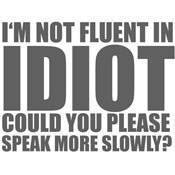-
Posts
213 -
Joined
-
Last visited
Reputation Activity
-
 F___M got a reaction from Anomnomnomaly in Triple monitor upgrade fail
F___M got a reaction from Anomnomnomaly in Triple monitor upgrade fail
RMA the defective monitor directly to AOC.
-
.png) F___M got a reaction from Ben17 in Installing windows 7 on a new motherboard?
F___M got a reaction from Ben17 in Installing windows 7 on a new motherboard?
I do believe we will be talking to the hand. lol
-
 F___M got a reaction from Tan3l6 in Should I buy a new Motherboard
F___M got a reaction from Tan3l6 in Should I buy a new Motherboard
always good to know what process is spiking the disk at 100%
-
 F___M got a reaction from SpookyCitrus in Should I buy a new Motherboard
F___M got a reaction from SpookyCitrus in Should I buy a new Motherboard
always good to know what process is spiking the disk at 100%
-
 F___M got a reaction from Gavination in RAM Compatibility Blues -- Is there a way?
F___M got a reaction from Gavination in RAM Compatibility Blues -- Is there a way?
OK, OK. What I have observed in this forum since I discovered it is that there is ALOT of 1st and 2nd time builders. There is ALOT of screen lockup, reboots, no boots that go on. This is especially true of the extreme builds that people are doing. I am just stating my opinion as a word of caution, not necessarily for people who are truly the enthusiast. That's my 2 cents, and I'm sticking to it. ✌️
-
 F___M got a reaction from Gavination in RAM Compatibility Blues -- Is there a way?
F___M got a reaction from Gavination in RAM Compatibility Blues -- Is there a way?
HAHA is right! Good one.
-

-
 F___M got a reaction from Kinantay4 in How to solve system updates lagging?
F___M got a reaction from Kinantay4 in How to solve system updates lagging?
start> settings (gear)> update and security >download or check for updates. Then play....
-
 F___M got a reaction from Thready in Tape drive? Good or bad idea?
F___M got a reaction from Thready in Tape drive? Good or bad idea?
Never, ever have data in only one place. Any computer part can fail without notice. Tape drives are yesterday.
-
 F___M reacted to Lenovo1984 in Tape drive? Good or bad idea?
F___M reacted to Lenovo1984 in Tape drive? Good or bad idea?
You'll likely spend a whole lot more than it is worth using tapes, both in time and money. A hard drive is perfectly fine, and you should get two like I suggested. That way you'll have a backup.
-
 F___M reacted to Lenovo1984 in Tape drive? Good or bad idea?
F___M reacted to Lenovo1984 in Tape drive? Good or bad idea?
Not really. Just get a couple 2TB mechanical drives and back up your pictures there. Keep one with you and one offsite and you should be good.
-
 F___M got a reaction from Thready in Tape drive? Good or bad idea?
F___M got a reaction from Thready in Tape drive? Good or bad idea?
bad idea. get an external hard drive.
-
 F___M got a reaction from Turtle Rig in ecc buffed memory
F___M got a reaction from Turtle Rig in ecc buffed memory
should be fine going with the Samsung or Hynix.
-
 F___M reacted to colinrubbert in Server for starting company
F___M reacted to colinrubbert in Server for starting company
First:
A little context might help a bit. We don't know what your business is so it's difficult to suggest anything concrete. Adding some info here may help with clarity.
Second:
If you are building a website or a SaaS it would be highly recommended to not host yourself, it's not worth the extra time and effort you will have to invest in security and maintenance when paid hosting is relatively cheap. For websites that are just informational go with something like static site generator, they're easy to maintain and there's nothing there to attack, it's just text no database. Also with SSGs you can find free or dirt cheap hosting with quality CDNs and great performance; CloudCannon, Forestry, and Netlify are a few great options. If you need a CMS then you can go with something like Statamic, CraftCMS or a SSG with a CMS service (CloudCannon, Forestry, and Netlify all provide CMS options). Avoid Wordpress for the simple fact it's got a MASSIVE target on its back and it has a terrible UI but that's my personal belief.
If you're building a SaaS product then go with established providers like Heroku, AWS, Azure, GCP, and Digital Ocean. They all provide reliable, cost effective app services and it eliminates much, if not all, of the maintenance and infrastructure security.
Third:
Your hardware, if the intent is for all of you to be working in the same space and the server ends up acting like a file share you'll be just fine with the Ryzen build, just make sure you're backing up the data both locally and offsite for redundancies. This would also be just fine if you are all working remotely and accessing the server from remote locations, networking will be your limitation factor here. For the motherboard question, I would go with at least an Asus x470 motherboard for their reliability, quality of parts, and features (also personal preference).
That all being said if you plan on running multiple services or the server will be getting massive workloads or you will be working off of virtual machines on the server go with something more dedicated to support that stuff. Finding refurbed servers like a Dell T430 or something comparable will save some money and give you a solid working capacity, reliability, and cheap or cost effective, easy to find, replacement parts. If you can't find a decently priced refurbed server online call around to local e-recyclers they will be happy to sell stuff to you if you're a decent person and they have decent stuff. They will make more money if they sell you a server than if they part it out for recycling. E-recycler stuff tends to not be tested so you will have to do some extra work on that front but it will save some cash on the backend.
Fourth:
Go with virtualization if it suits your needs, it gives you the ability to split your services and silo off roles in case something wonky happens you can just rebuild one piece of the many services versus a single install where if one thing breaks you may have to, in my experience, rebuild ALL of it, especially if it breaks hard.
For virtualization software, my personal preference right now is Proxmox. I've been thoroughly impressed with it, just rebuilt two virtualization servers with Proxmox with a third one being rebuilt once I get my new network done. I really quite enjoy it. I've used Citrix XenServer and VMWare EXSi prior and Proxmox just has a better feature set and usability over the other two's "free" solutions, unless you want to pay a butt load to VMWare or Citrix for their enterprise stuff.
Finally, just a side thought. I saw you wanted to pick Ryzen 2700x and while it's a VERY impressive cpu (which is currently powering my gaming rig) take a look at the new Ryzen 5 3600. It doesn't have the same core count (6c/12t) but the cpu benchmark is higher than even the 2700x. It's the R5 3600 will be powering my multi-serviced virtualization server very soon, I think.
Anyways happy building! Sorry I don't have a great recommendation for RAID cards or anything of the like but maybe take a look at what Backblaze uses for their storage pods and maybe you can pick and choose something that will work for you, just make sure you research whether or not the card is supported under the VM hypervisor or OS you choose.
Good luck with your business.
-

-

-

-
 F___M got a reaction from Electronics Wizardy in Server for starting company
F___M got a reaction from Electronics Wizardy in Server for starting company
uhmmmmm…...
you are heading for trouble. Inexperience will leave you open to security issues. The business you plan on will benefit from a PAID network administrator position to guide the purchasing decisions and configuration of the network and server. You haven't even considered the connectivity hardware for the network. ? A web server should not be hosted within your network.
also> ALL DATA IS VALUABLE. SMH.
-
 F___M got a reaction from Hellsavenger9 in New MOBO+ CPU now cant boot windows
F___M got a reaction from Hellsavenger9 in New MOBO+ CPU now cant boot windows
I RARELY suggest a clean install. Add all the drivers from the support disk. run>
sfc /scannow
from a command prompt (admin) to check the system file intregrity.
If it has problems it cannot fix, you will have to run >
dism /online /cleanup-image /restorehealth
if that runs successfully, you will have to run>
sfc /scannow again to fix the files.
If the machine is clean and free of malware, you should be good to go.
-
 F___M got a reaction from Hellsavenger9 in New MOBO+ CPU now cant boot windows
F___M got a reaction from Hellsavenger9 in New MOBO+ CPU now cant boot windows
what is the error you are getting?
-
 F___M got a reaction from Hellsavenger9 in New MOBO+ CPU now cant boot windows
F___M got a reaction from Hellsavenger9 in New MOBO+ CPU now cant boot windows
bios only needs to detect the drive. What version of windows are you using?
-
 F___M got a reaction from Hellsavenger9 in New MOBO+ CPU now cant boot windows
F___M got a reaction from Hellsavenger9 in New MOBO+ CPU now cant boot windows
make sure you are using ahci and legacy boot (not UEFI) boot mode.
-
 F___M got a reaction from Hellsavenger9 in New MOBO+ CPU now cant boot windows
F___M got a reaction from Hellsavenger9 in New MOBO+ CPU now cant boot windows
bios does not see the all the drives?
-
 F___M got a reaction from Hellsavenger9 in New MOBO+ CPU now cant boot windows
F___M got a reaction from Hellsavenger9 in New MOBO+ CPU now cant boot windows
CSM should be set to enabled. Legacy bios boot. AHCI drive type. The USB is uefi aware. If the uefi bios is set to boot to a uefi device, and your previous hard drive is probably MBR boot, it will not boot without changing settings in bios.
-
 F___M got a reaction from Hellsavenger9 in New MOBO+ CPU now cant boot windows
F___M got a reaction from Hellsavenger9 in New MOBO+ CPU now cant boot windows
you would have to sign in with a microsoft account to transfer the license.
https://support.microsoft.com/en-us/help/20530/windows-10-reactivating-after-hardware-change