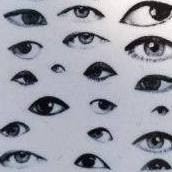-
Posts
258 -
Joined
-
Last visited
Reputation Activity
-
 pentotark reacted to Hairless Monkey Boy in Does it makes sense to upgrade from a 1070 to a 1080Ti?
pentotark reacted to Hairless Monkey Boy in Does it makes sense to upgrade from a 1070 to a 1080Ti?
Yeah, it's a good upgrade. And in the current market conditions, it's a fine option.
-
 pentotark reacted to SAVAGEknight in IBM 300GL Sleeper PC
pentotark reacted to SAVAGEknight in IBM 300GL Sleeper PC
thank you i may ask you more question in october with windows 11 releasing
-
 pentotark got a reaction from DoctorNick in IBM 300GL Sleeper PC
pentotark got a reaction from DoctorNick in IBM 300GL Sleeper PC
Took a photo of the modded IBM together with my keyboard and an old Dell Ultrasharp monitor. I think they look nice together even if the IBM case and the monitor are 15 years apart.
(Took the wallpaper online, couldn't find the creator/source of it)
Things left to do:
- replace/paint the blu-ray drive front cover
- find cheap custom sleeved PSU cables (Any suggestions?)
-
 pentotark got a reaction from PlayStation 2 in Treasure Hardware: ATI Radeon 9800 Pro
pentotark got a reaction from PlayStation 2 in Treasure Hardware: ATI Radeon 9800 Pro
Hi everyone,
Just wanted to share with you what I found today. Digging through my pile of old hardware, I found one of my all time favorite graphic cards, the Ati Radeon 9800 Pro.
This Particular model was made by Hercules and was branded as the 3D Prophet 9800 Pro. The original heatsink was painted in copper to match the video memory heatsinks still present on the card. I had to put a stock 9800 pro cooler on it since the original one became noisy and wasn't cooling the GPU efficiently anymore.
Included in the box, a coupon to download Half Life 2 for free on a brand new digital store called Steam. I got the card in 2003 but the game came out in 2004 so I held up to that coupon for a whole year! I still remember all the fuss about it and how Steam was supposed to fail as most people still wanted boxed games. Oh, the irony.
Hope you liked this little hop into nostalgia lane.
-
 pentotark reacted to Skiiwee29 in Weird 100+ degrees motherboard temps detected by HW monitor
pentotark reacted to Skiiwee29 in Weird 100+ degrees motherboard temps detected by HW monitor
HWMonitor is broken and doesnt detect things properly. Use HWInfo.
-
 pentotark reacted to schwellmo92 in Weird 100+ degrees motherboard temps detected by HW monitor
pentotark reacted to schwellmo92 in Weird 100+ degrees motherboard temps detected by HW monitor
HW Monitor is bad, use HWiNFO.
-
 pentotark got a reaction from Jae Tee in Suggestions for a Photoshop rig (Art production, not photo editing)
pentotark got a reaction from Jae Tee in Suggestions for a Photoshop rig (Art production, not photo editing)
Thank you for helping out nonetheless!
-
 pentotark reacted to Trinopoty in Suggestions for a Photoshop rig (Art production, not photo editing)
pentotark reacted to Trinopoty in Suggestions for a Photoshop rig (Art production, not photo editing)
If you can, try running it on a Mac. A desktop Mac if possible, none of the Macbook crap.
Certain media applications are more optimized for Mac sometimes.
-
 pentotark got a reaction from HanZie82 in PC won' t boot. Spooky Motherboard and CPU issues
pentotark got a reaction from HanZie82 in PC won' t boot. Spooky Motherboard and CPU issues
I might test the ram later and let this thread know.
About the power line, I think the pc was in his safest scenario since it is connected to an UPS unit all the time. If something happened to the power line messing up with the ups than its damn bad luck!
-
 pentotark reacted to HanZie82 in PC won' t boot. Spooky Motherboard and CPU issues
pentotark reacted to HanZie82 in PC won' t boot. Spooky Motherboard and CPU issues
Hmm no boot with CPU should already tell you a little. But i would test RAM also just to make sure its not the mobo, since you tested the mobo with another CPU earlier.
-
 pentotark reacted to kazuma in (Completed) Project: WhiteNoise
pentotark reacted to kazuma in (Completed) Project: WhiteNoise
Hey Guys! I'm back!
What a 2018! And as usual, I just finished another project sponsored by EVGA, Thermaltake and Zadak511, and I am here to share it with you guys. This project got delayed a bunch of times but in the end I got it done before the end of 2018. Let's start shall we?
This project is called "WhiteNoise", and the theme of the project is based on a NHL team, the Winnipeg Jets! I got inspired to do this project after watching the Winnipeg Jets go against the Nashville Predators last year in the playoffs. Looking at their official uniforms, I thought, why not make a case mod with their theme? Blue, White, Gray and a little bit or Red? Sure! So, I asked EVGA if they would like to throw in their DG-76 computer case to be murdered by me. A week after asking, well, they've sent me these. They were kind enough to send a DG-76, x2 GtX 1080 with Hydro Copper Blocks, 850PQ power supply, some awesome sleeved power supply cables (blue and white), power links and some awesome poster.
And Zadak511 stepped in and threw in a 64GB kit of their Zadak MOAB RGB ram sticks with some swags included! And Apacer global jumped in too and threw in one of their M.2 128GB SSD for the project.
Now, for the main "star" of the butchery..
Now, originally, my plan was to flip the whole case so the front panel will be the bottom,
Remove the part of the case that has mounting holes for reservoir and slap x2 360mm radiator, which sadly didn't work.
This would have work, but if I went this route, I would need to either cut some breathing holes on the right side panel or make a replacement for the let tempered glass with holes on it for exhausting air from the radiator fans.
So, I ended up with the easier way. One 360mm radiator on front.
And before dismantling the DG-76, someone rang the doorbell, and this was in the front door.
And after that, I decided to dismantle some parts of the DG-76, mainly the power supply shroud and the motherboard tray since I wanted those to remain white, and the rest will be blue.
Aaaand off to the backyard we go! This was around October, and the temperature around here is getting colder. I was planning on doing some more cutting on the computer case, but if I remembered correctly, I only had 2 more days before the weather goes down to below zero.
While waiting for the fresh coat of paint to dry up a little bit, I went ahead and did some cutting on the plastic front panel. Now, I wanted to do a push/pull config for the radiator, and I want to have the fans pulling to be outside the case. That is impossible to do unless you trim off this tab with magnet that holds the front dust cover and trim a little bit of the bottom too. after doing those, well, time to give this a blue bath!
Now, a few days after I have torn the DG-76 to pieces, I ordered some White Delrin PC case feet from MNPCTech.com . These looks and feels premium and thought would go nicely for this build. Installing them was a breeze too.
The DG-76's original feet has 2 mounting holes for each. Conveniently, those holes are almost the exact, same size as the included mounting screws for the White Delrin case feet! just need to file those hole a little bit and the screws just slide in. How convenient is that!
While waiting for the top, front and back plastic panels to dry up, I spewed some paint on the right metal panel and some of the random accessories for the build. The hydro copper block, the Thermaltake CL360 Radiator and the sli bridge. Aaaaaaand....
At this point, there is just no way for me to be able to more paint jobs since the temperature outside is well below 0c, so I opted with using Vinyl stickers for the Winnipeg Jets logos for the build. As much as I wanted to do paint instead of stickers, It just won't work. I tried, but things just got ugly and I ended up sanding the paint down. But in the end, the vinyl sticker worked pretty well.
This is Thermaltake's W4 pacific water block. Again, vinyl sticker for the Jets logo. But after doing the logo, I realized I screwed up something.
For the logo to stay upright like this, I need to rotate the whole block, which sadly won't work. The mounting bracket and the holes are just waaaaaay off. LOL!
Now if I took the sticker off and rotate it upright, well, the logo won't look good anymore. So in the end, I ended up changing the logo.
Aaaaaand, after a few days of waiting, everything dried up well.
As I have mentioned, after the blue paint job, I could not do anymore painting outside, so I ended up with using Vinyl stickers and a little bit of clear coating.
Now, a couple months back before I started this project, I ended up dismantling half of my CNC machine to try to get it leveled as much as I could. Office life got busier than ever, so the cnc was out of commission when I started this project. Now, I am not a huge fan of front panels that doesn't have any breathing holes on it and instead have gaps all around the side for air to be either pulled in or exhaust out. I wanted to make a custom front panel for the project, so I ended up contacting one of my buddies, killRMODZ to do a solid for me and make the custom front panel. After a very short noticed, and a few exchanges of emails about the design, this is what we ended up with. The bottom piece is actually a gpu support in the form of a hockey stick.
Now, all I need to do is to drill some mounting holes for the front panel, and the front will be completed!
Looks awesome in my opinion! And now, if ever, I will be comfortable using the front as the front intake and won't worry about not having enough airflow!
And I think that was all the stuff that I need to do before putting the thing together. Got all the panels painted up, logos on them, why don't we put the thing together then? Shall we?
Sooooo, back when I was making a list for the stuff that I will be using for thermaltake, I screwed up that list. Instead of asking 3 sets of Thermaltake Riing Trio fans, I ended up writing 1 set of 120mm and 3 sets of 140mm fans (stupid I know). In this project, I will need at least 6 fans for the push/pull config. It's a good thing that Thermaltake sent me one of the Floe AiO coolers which has 3 120mm fans. So I ended up using those since the 140mm wont fit either inside the case or outside the front panel.
Time to do the hard line tubing! Although after finishing up one bottle of beer, I fell asleep and ended up doing the hard line loop the next day. I have a very, VEEEERY low alcohol tolerance, so usually, one bottle of beer is enough to knock me off.
Now, after doing the whole loop, I filled it up and discovered I have a bad leak on the cpu block fitting. And by the looks of it, I didn't tighten the fitting enough. The coolant got on the motherboard just a little bit, probably a drop or two. So I needed to drain the whole loop, and blow dry the board. And in hindsight, it was actually good since I realized, I needed to add one more drain valve on the tube from the GPU's going to the radiator.
And for the coolant, Thermaltake was kind enough to send these baby for the project.
Aaaand after doing some leak test, and testing if the board is still alive (which I already knew the board was fine), it's time to wrap this baby up!
Thermaltake's Pacific C-Pro fittings is one of the easiest fittings that I have used so far. And they went really well with the project. They actually sent over some blue fittings too but after asking the wife which color to go, I ended up with the one fitting.
Aaaaaand, time to turn this baby on!
And that's it for this project! After some delays, small problems here and there, this was still a fun project for me! Now I can officially say, I am a HUGE Winnipeg Jets fan now! To the sponsors, thank you very much for the support! I hope you guys had fun going through this work log and hopefully, learn a little bit too. Have a happy new year and see on the next project!
-
 pentotark got a reaction from Defyant in Defyant's Light Blade Scratch Build RGB case.
pentotark got a reaction from Defyant in Defyant's Light Blade Scratch Build RGB case.
The front panel design is just amazing, great work!
-
 pentotark got a reaction from MEC-777 in IBM 300GL Sleeper PC
pentotark got a reaction from MEC-777 in IBM 300GL Sleeper PC
Took a photo of the modded IBM together with my keyboard and an old Dell Ultrasharp monitor. I think they look nice together even if the IBM case and the monitor are 15 years apart.
(Took the wallpaper online, couldn't find the creator/source of it)
Things left to do:
- replace/paint the blu-ray drive front cover
- find cheap custom sleeved PSU cables (Any suggestions?)
-
 pentotark got a reaction from Emanbaird in IBM 300GL Sleeper PC
pentotark got a reaction from Emanbaird in IBM 300GL Sleeper PC
Took a photo of the modded IBM together with my keyboard and an old Dell Ultrasharp monitor. I think they look nice together even if the IBM case and the monitor are 15 years apart.
(Took the wallpaper online, couldn't find the creator/source of it)
Things left to do:
- replace/paint the blu-ray drive front cover
- find cheap custom sleeved PSU cables (Any suggestions?)
-
 pentotark reacted to Emanbaird in IBM 300GL Sleeper PC
pentotark reacted to Emanbaird in IBM 300GL Sleeper PC
Linus did a episode on them, you can find some replicas for a good price, but i'd agree if you want a real one its not worth it lol
-
 pentotark got a reaction from Defyant in Defyant's Light Blade Scratch Build RGB case.
pentotark got a reaction from Defyant in Defyant's Light Blade Scratch Build RGB case.
I really like the idea of a direct channel to exhaust for the cpu cooler! With the opaque plexy this is gonna look great and all glowy, ca't wait!
-
 pentotark reacted to emosun in Defyant's Light Blade Scratch Build RGB case.
pentotark reacted to emosun in Defyant's Light Blade Scratch Build RGB case.
my computer is made out of mud and twigs in comparison
-
 pentotark reacted to Defyant in Defyant's Light Blade Scratch Build RGB case.
pentotark reacted to Defyant in Defyant's Light Blade Scratch Build RGB case.
Defyant's Light Blade
I wanted some thing nicer than stock cases for my modding workshop and some thing that would really show off custom RGB lighting.
The inspiration for the style of this mod came from InsolentGnomes amazing Deep blue (formerly G-Frame) if you havn't seen his mod take the time to check it out
As you can tell by the title, This will be a scratch built from Acrylic custom air cooled case , built around my existing hardware with the addition of some new Corsair 140mm LL's for flow and 120 LL's on CPU cooling duties with Corsairs RGB light strips doing most of the RGB work on the front and sides. With iCue running all the disco.
Parts List as this is a Workshop PC are modest.
Asus Strix 270i
16G DDR4 2800
2 x M.2 120/240
GPU TBA
Intel 6700
SFX700W Silverstone PSU
HSF Custom Hyper 212
Cable Mod Pro Carbon Cables
Corsair Lighting Node Pro and Hub
2 x Corsair LL-140 Fans
2 x Corsair LL-120 Fans
4 x Corsair RGB Addressable strips
As you can see from the first pic, The PC's that bookend my monitors are boring as hell, Even tho they are fully modded Fractal Nano S cases. The new Light Blade PC will completely change this.
*************** Latest Update Pics **********
The mod starts with an inner housing cut from diffused plex. This was chosen for it's ability to show diffused RGB and match the Blades of the Corsair LL Fans.
All the cuts were done using a router to the 4 sections then glued using Weldon.
As you can see by the holes this case will get plenty of air.
A panel is made for the fans to attach too rather than drill holes thru the front of the case. This panel will be later Box'd to become a housing for the fans.
This will be 1 of 2 cases that will be build, The other a water cooled case so it is designed to fit a 280mm AIO up top.
MTC.
-
 pentotark reacted to mkeras in The Monolith - Custom Case Attempt 2 - Ryzen
pentotark reacted to mkeras in The Monolith - Custom Case Attempt 2 - Ryzen
Finished wood sides and top, and intalled the mobo and gpu. If I did it again I would leave more space for all the connections to the mobo because getting them all plugged in was a hassle and stressful due to the amount of bending/ force I had to use on some of them. The hardline tubing was a bit hard to install as well, I'm crossing my fingers that once I get the system filled and everything is done that the system won't leak and will post. The only pieces that still need to be built are the rear panel cover and the monitor arm.
-
 pentotark got a reaction from maestro0428 in IBM 300GL Sleeper PC
pentotark got a reaction from maestro0428 in IBM 300GL Sleeper PC
I locked the videocard at 50% power limit, these are the results:
System runs much quieter under load, temperatures dropped from 76C to 70C, and videocard from 68C to 51C.
I've lost 21% graphics performance for 9% temperature drop on the CPU and 25% drop for the GPU.
Tho I have the feeling 3D mark is not a good choice for testing thermals in gaming scenarios.
-
 pentotark got a reaction from Rosinbole in IBM 300GL Sleeper PC
pentotark got a reaction from Rosinbole in IBM 300GL Sleeper PC
Paint is finally dry!
Time to mount the back and front plates and the hardware for a fit test.
I am pleased so far. There are few minor things tho, the optical drive was a really tight fit and i made some marks on the paint:
Maybe the paint is not that strong or I should have done more than 2 hands of paint, I don't know but if some of you had experience I will be happy to listen to suggestions (maybe going with automotive paint?)
Another issue is that I didn't take into account the hight of the pci-express power connector on the videocard that is too tall and don't allow the top cover to close properly. I'll need a L-shaped 90 degrees adapter =/
Thanks for following guys!
-
 pentotark reacted to Ross Siggers in IBM 300GL Sleeper PC
pentotark reacted to Ross Siggers in IBM 300GL Sleeper PC
Are there any plans to change the colour of the Blu Ray drive? I feel like spraying it an off-white, crappy beige colour would really complete the look
-
 pentotark reacted to Sousuke in IBM 300GL Sleeper PC
pentotark reacted to Sousuke in IBM 300GL Sleeper PC
Looks really good man! I got to love sleeper builds especially with old IBM Cases! I am really really tempted to do a PowerMac G4 Sleeper build but I'm going to be in education for the next 3 years so I will most probs be broke .
-
 pentotark got a reaction from Mattias Edeslatt in IBM 300GL Sleeper PC
pentotark got a reaction from Mattias Edeslatt in IBM 300GL Sleeper PC
I am back with some interesting updates:
I glued two empty pin headers together and arranged all the different pins coming from the front panel. This way, connecting the front panel to the motherboard will be much easier:
The low profile PCI Express adapter arrived, and finally I will be able to close the top panel:
Also the custom board for connecting the Floppy Drive to the usb has arrived!
I used a floppy IDE extension to attach the board on the bottom of the Floppy Drive with some velcro:
The mustard and ketchup cable is still visible but I can always put a sleeve on it and paint the IDE cable later on.
Windows 10 shows the drive correctly and I can browse every disk I tried:
Now the case can finally close without any clearance issue:
Thermal performance was really bad at first, about 80C for the videocard and 85C for the cpu. I changed thermal paste and the situation got better but still close to 80C. Somehow I had the feeling that the two 60mm fans on the back were too close to the other components inside so I decided to mount them outside the custom bracket I made:
Now temperatures are fine, around 65/75C for both cpu and gpu during intense gaming:
The system is quiet when browsing and a bit louder under load but it is not distracting.
To achieve this tho, I made lots of compromises, The GPU is running at 50% power limit and as I said the CPU is set to stock speeds (boosts at 4200MHz) with the XMP profile enabled.
Hardware-wise the build is basically done, only left thing is to paint the small scratches I made inside, cable braiding for a cable and decide if to go with a custom Cablemod set of cables for the PSU.
Hope you are enjoying the log! =)
EDIT:
Only now I realize that the gpu was working at 100% power limit all the time. I only changed the card behaviour in 2D mode, but every time a game is launched, it automatically switch profile to 3D mode with a different profile. So, actually the temperatures and noise levels are not bad at all!
Below, a screenshot of Firestrike Ultra (1080p) with temperatures after 3 consecutive runs. Room temperatures was steadily at 26C:
-
 pentotark got a reaction from MEC-777 in IBM 300GL Sleeper PC
pentotark got a reaction from MEC-777 in IBM 300GL Sleeper PC
I am back with some interesting updates:
I glued two empty pin headers together and arranged all the different pins coming from the front panel. This way, connecting the front panel to the motherboard will be much easier:
The low profile PCI Express adapter arrived, and finally I will be able to close the top panel:
Also the custom board for connecting the Floppy Drive to the usb has arrived!
I used a floppy IDE extension to attach the board on the bottom of the Floppy Drive with some velcro:
The mustard and ketchup cable is still visible but I can always put a sleeve on it and paint the IDE cable later on.
Windows 10 shows the drive correctly and I can browse every disk I tried:
Now the case can finally close without any clearance issue:
Thermal performance was really bad at first, about 80C for the videocard and 85C for the cpu. I changed thermal paste and the situation got better but still close to 80C. Somehow I had the feeling that the two 60mm fans on the back were too close to the other components inside so I decided to mount them outside the custom bracket I made:
Now temperatures are fine, around 65/75C for both cpu and gpu during intense gaming:
The system is quiet when browsing and a bit louder under load but it is not distracting.
To achieve this tho, I made lots of compromises, The GPU is running at 50% power limit and as I said the CPU is set to stock speeds (boosts at 4200MHz) with the XMP profile enabled.
Hardware-wise the build is basically done, only left thing is to paint the small scratches I made inside, cable braiding for a cable and decide if to go with a custom Cablemod set of cables for the PSU.
Hope you are enjoying the log! =)
EDIT:
Only now I realize that the gpu was working at 100% power limit all the time. I only changed the card behaviour in 2D mode, but every time a game is launched, it automatically switch profile to 3D mode with a different profile. So, actually the temperatures and noise levels are not bad at all!
Below, a screenshot of Firestrike Ultra (1080p) with temperatures after 3 consecutive runs. Room temperatures was steadily at 26C: