-
Posts
935 -
Joined
-
Last visited
Reputation Activity
-
 dany_boy reacted to BuzzingBee in On undervolting an AMD RX 6800 XT
dany_boy reacted to BuzzingBee in On undervolting an AMD RX 6800 XT
There are 3 ways to lower your GPU power.
First way is to simply lower power limit slider all the way to -6%, but for my GPU it's not enough as it only reduce from 290W to 272W. You can still set it if you wish for safe measures.
Second way, IMO only good for last resort, is to lower max clock speed to say 2300mhz, but yes it affects performance too.
My favourite way is to lower voltage as it won't hurt performance, but like overclocking you need to find its sweet spot. I reduced my 6800XT voltage from 1150mV to 1035mV and max power draw is reduced to below 250W. Depending on your GPU and various games, if power draw is still too high to your liking you can then reduce some max clock speed.
-
 dany_boy got a reaction from Defyant in Corsair HD 120 RGB fan problem
dany_boy got a reaction from Defyant in Corsair HD 120 RGB fan problem
Let me get this right you plugged the lighting plug from the fans (which should go to a special corsair controller) to your motherboard standard 12v LED header? RIP fan LEDs
-
 dany_boy got a reaction from TomatoSenpai in DIY NZXT HUE+! So easy anyone could do it! (update)
dany_boy got a reaction from TomatoSenpai in DIY NZXT HUE+! So easy anyone could do it! (update)
Welcome to my first tutorial! First of all I do not mean to offend anyone at LTT, it's just a joke (every time Linus does DIY it makes me cringe as an engineer student though). That being said, this tutorial is intended to make it as easy as possible for anyone to build a set of LED lights with a similar feature set as the NZXT hue+. This means that every single LED on your strip can be individually controlled. This opens an immense amount of customization options, all within your grasp with the use of a simple app I coded. Oh and by the way the total materials cost is around $25 US.
Before we start a few notes and the obligatory disclaimer: This post is meant to serve as a guide, and I am in no way shape or form responsible for any damage that you may cause to your hardware or yourself. That being said, use common sense and you will be fine. Lastly, I must inform you that the app is NOT color accurate due to the nature of LED lighting, and the patterns represented in the app are there to give you an idea of what they will look like in the LEDs: the two are not in sync.
Here is what you will need:
-Addressable LED strip for a pc case I recommend 1m 60 leds. Here is a link on ebay
-Arduino nano as the brains of the operation. Link from ebay
-Interal mini USB type B adapter. Ebay link
-Sacrificial molex connector with 5v wires.
-Small enclosure to protect the arduino
-Some mounting mechanism, small magnets or double sided tape
-16, 18 or 20 gauge wire if you want to have longer runs
Tools and others:
-Soldering iron and solder, nothing fancy is needed, but a flat head tip and rosin core solder makes it easier
-Miscellaneous tools, scissors, hot glue, pliers, wire strippers, etc.
-A drill to make holes in the enclosure
-Heatshrink tubing, electrical tape works too
-A working computer with the Arduino IDE and FastLED librarie installed
-Optional: Multimeter to double check voltages and connections.
-Optional: Third hand tool to hold everything in place while you solder
-The folder containing all my code: https://github.com/Dany-Boy55/Addressable-WS2812-LED-controller
With all of that covered let's get going with the software:
Open the file “DIY_LEDSV1.5_Addressable.ino” and plug in your arduino to you pc. At the top of the code you should see a line that says: #define NUM_LEDS 60. Replace the number 60 with the number of leds in your strip. The next line: const String Device_Name = "Case Lights" sets the controller name, replace it if you want but keep it short. Go to Tools→ Board→ ard select your arduino version (nano and ATmega328 for the one I linked). Next go to Control Panel→ Hardware and Sound→ Devices and Printers→ (at the bottom) Unspecified → arduino or USB UART→ double click → hardware. There you should the USB serial port (COM#) where the # represents a number, remember it. Then, on the arduino software, Tools→Port→The port number found earlier. Finally upload the code with the → arrow symbol or Control+U. Some LED’s on the arduino should blink rapidly, when they stop you are done.
Now for the hardware, fire up your soldering iron. Identify the white and red wires coming out of the strip and run some heatshrink down them. Grab your molex and extend the cables if needed. Solder red with red (5v) and black with white (GND). IMPORTANT: double check the voltage coming from the molex, otherwise you can fry the strip. Grab the connector that comes with the strip and the arduino. Solder the white wire to a GNP pad and the green (signal) wire to the pad labeled “2”. Drill holes in your enclosure for the USB cable and the connector. IMPORTANT: don not solder the red wire to the arduino! It is better to put some heatshrink or tape over it to prevent shorts. Fix the arduino inside the enclosure with glue and close the lid.
Before you install your lights it’s a good idea to test them, so open up your case, power the LEDS from the PSU and plug the arduino into an internal USB port. In the files you got from my github there should be a folder named app, open the executable in there. Once in the app, click on “Scan for leds”. If nothing happens try it a second time after a few seconds. You should see your controller appear in the drop-down box, click "connect". From here on it should be pretty intuitive, select any pattern you like and you should see your LEDs come to life. Feel free to play around with the effects, colors speed etc.
Now it’s finally time to install your LED strip and do your best to hide the mustard and ketchup cables that connect everything together. Just throw everything into the back or the base of your case and you should be fine. After you finished tidying up, play around with the app and find your favorite colors and patterns.
Thank you for reading this tutorial, and even if you don’t intend to build this yourself, I encourage you to download the app and play around with the patterns and settings. If you have any ideas for new features that you would like to see added please let me know. Also if you find any bugs or problems. The next step is to see if I can find a way to use CPU and GPU temps and utilization for colors, as well as music response. I'm making progress and the feature will most likely be added during the Easter holidays. Anyway, should you have any questions I will gladly answer them the best I can.
Dany out!
-
 dany_boy got a reaction from .spider. in Measuring Current on LED's with a Multimeter
dany_boy got a reaction from .spider. in Measuring Current on LED's with a Multimeter
Dude, come on man.
Ok Here we go. First of all I apologize if I come across as pedantic or condescending, it is really not my intention.
That being said, please inform yourself before giving ill advice on how to use electronic equipment. Take a look at the uni-t product specification for the clamp mete, particularly at the current capabilities:
DC Current (A) 2A/20A/100A ±(2%+3) and consider this is a 2000 count meter. that means that if you are gonna measure a current in the order of (3*10^-2) A, your precision is gonna be ±2% (not a big issue), and ±3 counts which considering the order of magnitude of your measurement will equate to about 10% of additional relative error, which is huge! Plus the fact that even after zeroed out, clamp meters tend to drift. This one in particular has been found to drift in the 2A range up to 40 counts after 1 minute with crappy batteries and 10 counts in a minute with decent batteries (source). Again, for big currents, that is really not a big issue, but for the case here it is.
Now take a cheap-o multi-meter without a μA range. This is important because the μA range has a rather large 400-ish ohm shunt in series. The mA range on the other hand, will have a shunt of a couple of ohms for most meters. Looking back at the error, most crappy meters will have 2000 counts too, with a precision of 2% ± 5 counts (based on experience with them). At a current in the order of (3*10^-2) A, you will get ± 2% (again not a big deal), but now with the 200mA range those 5 counts will only equate to about 1% of added relative error.
So for small currents, a crappy meter is somewhat better than a clamp meter. And if @5chmidti does not have a clamp meter already, then that is money he could have spent buying a good multi-meter in the first place.
Cheers!
-
 dany_boy got a reaction from bob345 in Measuring Current on LED's with a Multimeter
dany_boy got a reaction from bob345 in Measuring Current on LED's with a Multimeter
Are you for real? Or just trolling?
-
 dany_boy got a reaction from cron.7 in Measuring Current on LED's with a Multimeter
dany_boy got a reaction from cron.7 in Measuring Current on LED's with a Multimeter
Dude, come on man.
Ok Here we go. First of all I apologize if I come across as pedantic or condescending, it is really not my intention.
That being said, please inform yourself before giving ill advice on how to use electronic equipment. Take a look at the uni-t product specification for the clamp mete, particularly at the current capabilities:
DC Current (A) 2A/20A/100A ±(2%+3) and consider this is a 2000 count meter. that means that if you are gonna measure a current in the order of (3*10^-2) A, your precision is gonna be ±2% (not a big issue), and ±3 counts which considering the order of magnitude of your measurement will equate to about 10% of additional relative error, which is huge! Plus the fact that even after zeroed out, clamp meters tend to drift. This one in particular has been found to drift in the 2A range up to 40 counts after 1 minute with crappy batteries and 10 counts in a minute with decent batteries (source). Again, for big currents, that is really not a big issue, but for the case here it is.
Now take a cheap-o multi-meter without a μA range. This is important because the μA range has a rather large 400-ish ohm shunt in series. The mA range on the other hand, will have a shunt of a couple of ohms for most meters. Looking back at the error, most crappy meters will have 2000 counts too, with a precision of 2% ± 5 counts (based on experience with them). At a current in the order of (3*10^-2) A, you will get ± 2% (again not a big deal), but now with the 200mA range those 5 counts will only equate to about 1% of added relative error.
So for small currents, a crappy meter is somewhat better than a clamp meter. And if @5chmidti does not have a clamp meter already, then that is money he could have spent buying a good multi-meter in the first place.
Cheers!
-
 dany_boy got a reaction from Mira Yurizaki in Measuring Current on LED's with a Multimeter
dany_boy got a reaction from Mira Yurizaki in Measuring Current on LED's with a Multimeter
Dude, come on man.
Ok Here we go. First of all I apologize if I come across as pedantic or condescending, it is really not my intention.
That being said, please inform yourself before giving ill advice on how to use electronic equipment. Take a look at the uni-t product specification for the clamp mete, particularly at the current capabilities:
DC Current (A) 2A/20A/100A ±(2%+3) and consider this is a 2000 count meter. that means that if you are gonna measure a current in the order of (3*10^-2) A, your precision is gonna be ±2% (not a big issue), and ±3 counts which considering the order of magnitude of your measurement will equate to about 10% of additional relative error, which is huge! Plus the fact that even after zeroed out, clamp meters tend to drift. This one in particular has been found to drift in the 2A range up to 40 counts after 1 minute with crappy batteries and 10 counts in a minute with decent batteries (source). Again, for big currents, that is really not a big issue, but for the case here it is.
Now take a cheap-o multi-meter without a μA range. This is important because the μA range has a rather large 400-ish ohm shunt in series. The mA range on the other hand, will have a shunt of a couple of ohms for most meters. Looking back at the error, most crappy meters will have 2000 counts too, with a precision of 2% ± 5 counts (based on experience with them). At a current in the order of (3*10^-2) A, you will get ± 2% (again not a big deal), but now with the 200mA range those 5 counts will only equate to about 1% of added relative error.
So for small currents, a crappy meter is somewhat better than a clamp meter. And if @5chmidti does not have a clamp meter already, then that is money he could have spent buying a good multi-meter in the first place.
Cheers!
-
 dany_boy reacted to mariushm in Measuring Current on LED's with a Multimeter
dany_boy reacted to mariushm in Measuring Current on LED's with a Multimeter
No,you don't use a clamp meter to measure mA's of current. The clamp's accuracy at such low magnetic fields is too low. Even the physical position of the wire carrying current to the led will affect measurement and the meter itself is maybe only 1-2% accurate on DC range.
Multimeters will have a burden voltage, they will affect the reading a bit when placed in series in the circuit to measure the current. As said above, it's because meter will place a resistor in series with the circuit and measure the voltage drop across the resistor.. 1v drop on a 1 ohm resistor means 1A of current in circuit, but the circuit also sees a DC voltage 1v lower.
Also,one must be aware of leads resistance and always short the leads and use the REL feature on the meter to remove leads resistance.
The internal resistance of a meter can also vary with the range but it's usually small. For example a 4000 count meter may have a 10 ohm resistor for up to 3.999 mA and then switch to 1 ohm for 4..399.9 mA
Anyway, unless you know your multimeter welll, it's safer to just NOT use resistance mode for such low measurements.
Just find a 0.01 ohm shunt resistor or even a 0.1 ohm resistor, place it in series with the power supply and then use the multimeter to measure the voltage drop across the resistor.
You have the plain boring formula V = I x R (voltage = current x resistance)
So if you measure 0.2v drop on the 0.1 ohm resistor then : 0.2v = I x 0.1 => I = 0.2/0.1 = 2A
Here's an example circuit here (Falstad circuit simuator) : http://tinyurl.com/ydh9vute
You have a 10 ohm load and a 10 mOhm shunt resistor and 12v power supply. The 10 ohm resistor eats 1.2A and there's a 12mV drop on the 10mOhm resistor so the load will see only 11.88v instead of 12v but it's good enough. Put the mouse over the resistors and you should see at the bottom some values including voltage drop.
At < 100mA currents, with a 0.1 ohm resistor you'll have mV levels of voltage drop which any cheap meter will still be able to measure just fine (you have <0.5% on DC voltage on most $20+ meters) and which really won't affect the led.
The led's performance really won't change so much with just a few mV of forward voltage change.
Also note that you'd have to place the shunt resistor close to the led and measure the input voltage at the shunt and the voltage drop over the shunt... even a trace on a circuit board can have some resistance which could affect the accurate measurement.
A 1m usb cable will also have some resistance and some voltage drop over it, which will vary with the current... you won't have 5v at the shunt resistor, that's why you also have to measure the voltage.
-
The forward voltage of a pure led will change with HEAT. As the led heats up, the forward voltage will drop slightly and more current will flow through it... there's a potential for cascade failure (led heats too much, current increases, more energy flows, more heat is produced, led dies shorted so suddenly the voltage available for other leds in series is higher therefore the current may also increase.
For these reasons, led driver chips are preferred because they monitor the current flowing through the series of leds and limit the current constantly, there isn't just a "peak current limit" like what you'd do with a plain resistor.
However, those addressable leds aren't pure leds, those have a tiny chip which uses PWM to turn on and off individual leds on the die to achieve some brighness level and some mix of colors, and the chip itself does some sort of basic current monitoring (let's say with 5-10% accuracy) aiming to keep the leds from killing themselves on the die. They're sort of state machines, not even true "microcontrollers" , very basic :
-
 dany_boy got a reaction from cron.7 in Measuring Current on LED's with a Multimeter
dany_boy got a reaction from cron.7 in Measuring Current on LED's with a Multimeter
Hot damn! salt much? I feel like we both need to calm down and watch this video instead of turning the forums into youtube comment section:
That being said, I still stand by the point I said, specially given the lack of concrete evidence that you have provided. Either way, on Monday I'll borrow some equipment from my Uni labs and perform measurements with a remote sense feature to eliminate the small resistance in the wires. I will use a clamp meter too if I can and we can them compare concrete results.
Cheers!
-
 dany_boy got a reaction from try2topdat in LED Strip Power Supply?
dany_boy got a reaction from try2topdat in LED Strip Power Supply?
Just provide the strip with 12v and enjoy the lights. The strip has integrated current limiting resistors. Cheers!
-
 dany_boy got a reaction from Zando_ in OFFGRID SOLAR GAMING PC
dany_boy got a reaction from Zando_ in OFFGRID SOLAR GAMING PC
@XCalisseMunematzX Again, don't bother with an inverter + UPS, the efficiency takes a nose dive. Get an MPPT directly to a battery. If after that you want to power a load, then you use an inverter.
-
 dany_boy got a reaction from cj09beira in OFFGRID SOLAR GAMING PC
dany_boy got a reaction from cj09beira in OFFGRID SOLAR GAMING PC
@XCalisseMunematzX Again, don't bother with an inverter + UPS, the efficiency takes a nose dive. Get an MPPT directly to a battery. If after that you want to power a load, then you use an inverter.
-
 dany_boy got a reaction from Zando_ in OFFGRID SOLAR GAMING PC
dany_boy got a reaction from Zando_ in OFFGRID SOLAR GAMING PC
Hahaha Basically, dont use a commercial UPS that charges from a solar inverter, its too inefficient. It's way better to use a (MPPT) Maximum Power Point Tracking circuit to directly charge a battery from the solar array. After that, you may use an inverter to power whatever you may need with mains voltage.
-
 dany_boy got a reaction from Axeonelite in ASK: Molex-like connector on front audio/usb [SOLVED]
dany_boy got a reaction from Axeonelite in ASK: Molex-like connector on front audio/usb [SOLVED]
It's to provide extra power for the USB ports
-
 dany_boy got a reaction from Mothballs in DIY NZXT HUE+! So easy anyone could do it! (update)
dany_boy got a reaction from Mothballs in DIY NZXT HUE+! So easy anyone could do it! (update)
I did this over the course of the last 6 months now because its a challenge. Because I like coding and developing things. If you don't like RGB that's fine, but I can assure you that it's a ton of work and even to this day my project is far from perfect. Sure there are cheaper and simpler solutions but they are hard wired, not customizable to the max, which is what I'm after. And since I'm dedicating a large portion of my time into this project, Why not share it with you guys?
-
 dany_boy reacted to dizmo in Do Internal HDDs & SSDs Degregate More Over Time Without Power?
dany_boy reacted to dizmo in Do Internal HDDs & SSDs Degregate More Over Time Without Power?
If you're going to self deprecate at least make it amusing.
-
 dany_boy reacted to NinJake in How to progress in Java without getting bored to death?
dany_boy reacted to NinJake in How to progress in Java without getting bored to death?
Try, fail, learn, repeat...
-
 dany_boy got a reaction from Mothballs in DIY NZXT HUE+! So easy anyone could do it! (update)
dany_boy got a reaction from Mothballs in DIY NZXT HUE+! So easy anyone could do it! (update)
On the contrary my friend, thank you very much for pointing out the flaws and improvements to my project. I've been extremely lazy over the past month, but I'll get back to work soon. Cheers!
-
 dany_boy got a reaction from Zando_ in Help! Can't install Windows 7
dany_boy got a reaction from Zando_ in Help! Can't install Windows 7
Have you tried using the PS2 or USB 2 port on your mobo?
-
 dany_boy reacted to Zando_ in Custom cables for in my computer
dany_boy reacted to Zando_ in Custom cables for in my computer
@CableMod can help you out. What cables are you looking for?
-
 dany_boy got a reaction from Zando_ in Ryzen Video Workstation
dany_boy got a reaction from Zando_ in Ryzen Video Workstation
You should be careful when shopping for memory, try to buy a ryzen validated kit. Make sure to have the most recent bios available. No iGPU for ryzen so far, we are waiting for the APU lineup.
-
 dany_boy got a reaction from Hackentosher in How to safely discharge a transofmer?
dany_boy got a reaction from Hackentosher in How to safely discharge a transofmer?
You mean capacitors right? Just short them with a resistor, or even better use a low-z multimeter
-
 dany_boy got a reaction from iamdarkyoshi in How to safely discharge a transofmer?
dany_boy got a reaction from iamdarkyoshi in How to safely discharge a transofmer?
You mean capacitors right? Just short them with a resistor, or even better use a low-z multimeter
-
 dany_boy got a reaction from Violet-belle in How many methods are there to convert DC to AC?
dany_boy got a reaction from Violet-belle in How many methods are there to convert DC to AC?
Inverters have different topologies and function generating modes, so answering inverter is like saying "how can I make a car move? With an engine". Just like a car can have 4,6,8 or more cylinders in line, or in V or in other configs. You can have an H bridge in a push-pull config that poduces a square wave directly into a transformer, you can have a modified sine wave or even pure sine wave. You can use fully isolated transformers or auto-transformers. If you dont want to power appliances, you can even use fly-backs and LC resonators. Read more about inverters here: http://www.dieselduck.info/machine/04 auxiliary/2000 Inverter technology.pdf
-
 dany_boy got a reaction from xHadrian in Water cool loop order
dany_boy got a reaction from xHadrian in Water cool loop order
As JayZTwoCents says "Loop order doesn't matter (as long as you have sufficient radiator capacity)"










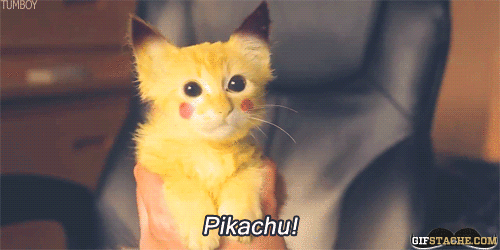

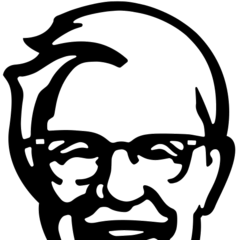
.thumb.png.6a04d5ce05a353866bd438a9fcbc512b.png)

