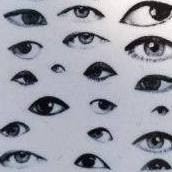-
Posts
283 -
Joined
-
Last visited
Reputation Activity
-
 Klefth reacted to Raawmeat in If Noctua made a case.
Klefth reacted to Raawmeat in If Noctua made a case.
I know its a risky move with a full Noctua themed build but i have wanted it for so long just not been sure how to execute it.
The Parts are my old ones:
Case: Fractal Design Meshify C
Mobo: Asus Prime z370 -p
CPU: Intel 8600k
GPU: Gigabyte 1080 windforce
PSU: Corsair RM650x
Ram: Corsair 16GB (2x8GB) DDR4 3000Mhz CL15 Vengeance
Cooler NH-D15
Accessories: Cooler Master Vertical GPU holder + Risercard
A rough idea in photoshop and some ideas later this is the sketch of how i wanted it at the end. (No im not that good with photoshop, i know)
First off to see how the colors match and a small mod to the power button.
Then its off to paint the rest off the parts and puck it back together.
And for a complete look with some noctua fans.
-

-
 Klefth reacted to TimT in [BUILD LOG] G5 Case Budget Workstation
Klefth reacted to TimT in [BUILD LOG] G5 Case Budget Workstation
Hey all,
If your looking for a quick fix of glorious computer beauty shots you may want to come back at Christmas... This one is going to be a while!
So the story begins last year when I was given a stripped out G5 Mac case by a friend, it had all the metal hardware inside still and the original fans (not none of the actual PC hardware) and ever since I have been itching to build something inside of it!
A few months ago I stripped out all the old mounting brackets to try and get a feel for what could be done. The last photo shows the PSU case in the bottom which having looked at different G5 builds is too small for a normal ATX which means either the case or the PSU have to be modded, I wasn't a big fan of either solution (but more on that later...)
While the obvious next step may have been to go to laserhive and buy their ATX adapter plate, I wanted to know what hardware I was going to have so that I knew which version I was going to buy. So I did the next thing any respectable builder with a very tight budget did - I started Ebay shopping!
So without further ado, the current hardware that will go into this beast:
CPU: Intel Xeon E3-1270 V2 (£50)
GPU: NVidia GTX Titan Black 6GB (£85)
Mobo: Gigabyte GA-Z77X-D3H Rev1.0 (£59 + £14 Import fees)
RAM: 8Gb (2x4Gb) Corsair Vengence 1600MHz DDR3 (£18)
PSU: Intel (Delta) Intel E98791-009 750W Hotswap + INTEL DA0S6CTB4D0 P4304 Power Backplane (£25 + £15)
CPU Cooler: Chinese RGB tower Cooler (£20)
Total so far: £286 (AKA a bargain!)
Now I seem to have been mostly lucky with the parts as this last weekend I put them all together and after a few days of bios swapping and debugging it all works! I'm currently using an SSD from my main system with windows on for testing but I actually have another 128Gb SSD (cheap PNY that I got form Amazon for ~£20) that I have Kubuntu installed on that I intend to be the main disk and OS for this system.
The actual idea for this system was to have a workstation that I could play with some tensor flow/Cuda stuff on, I've done some machine learning stuff in the past with CPU clusters (Condor) but never actually had a NVidia card at home that I could use! So I knew setting out I wanted PCIe 3 and a decent NVidia card with CUDA cores to play with! The CPU I just found for buy-it-now at that price by luck and knew I have to have it at that price.
As you can see the test looks pretty janky, but it boots (and in fact I'm currently writing this on it!)
Some quirks:
GPU: The eagle eyed among you may also notice there is no fan or shroud on the Titan Black - it was a company selling off old ones that had been used in a server so had all the fans removed, but it still has the heatsink on so i've currently just butted a fan up against the heatsink plugged into one of the mobo fan headers, which wont do for gaming but seems to be fine for normal desktop usage/testing at the moment.
PSU: The power supply I originally thought was a stroke of genius as it would fit perfectly in the G5 PSU case, when I first got it I thought I would buy a Pico-Psu and wire the 12 v directly onto the rails. But after about 2-months of searching I finally found what I was looking for an actual power distribution plate from an intel server (and it was only £15!) By the way that 2 months of fruitless searching was mainly because I didn't know what to call the bloody thing! So on paper a 750w platinum rated PSU for £40 all in seems really good, but I've already run into issues, for a start there are no pcie connectors so at the moment I have two different Molex to PCIe adapters for powering the GPU (which is not going to work long term, and in fact I crashed out when I tried to run the heaven benchmark with a hard reset, and I'm pretty sure that was the reason!) So if anyone knows if there were optional PCIe adapters for these things please let me know! Alternatively I have two unused 8pin Atx adapters that I'm considering if I can re-wire to PCIe?
MOBO: I don't even know where to start with this... It originally would not Boot at all with the Xeon in, after a lot of searching I found my problem happened to quite a lot of people with this era of gigabyte board (old white bios boot screen which is unresponsive) and at least two people had said the solution lied with updating the bios using integrated graphics with the GPU unplugged and then later installing the GPU. This obviously wasn't happening with the Xeon (no iGPU ) so I borrowed an I5 from a friend and after going through 6 different BIOS versions with no luck it turned out that booting with no USB devices plugged in was the solution. Anyway I'm now running it on a modded Bios from the tweaktown forum and it seems to be great!
WORK STILL TO DO -
CASE MOD TO ATX: Before I can install anything I need to get the conversion kit from laser hive - they make a few but I'm probably going with their Full ATX High kit which gives extra PCI expansion slots in place of where the G5 drive mounts used to be. I'm also considering whether to get the front panel mod for USB 3 but I may cut corners to fund other bits...
PAINTING: While I am a huge fan of the aesthetics of the G5, this isn't going to be a hackintosh and seeing as I'm already getting in to case modding I want to customize as much as possible! Also painting is a good way to cover up the bodge job I will most likely do on Modding the case! I have seem some beautiful G5 paint jobs looking around and I'm currently inspired by this one from Bradamante on the tonymacx86 forums:
I'm thinking of two tone grey with a lighter and darker grey, possibly with an even lighter colour again for the interior of the case for getting some lighting in there.
COOLING: Obviously an 80mm fan zip tied to the heatsink of the Titan probably wont cut it, so I either need to find a replacement or my other line of thinking is getting one of the cheap Aliexpress water cooling kits with a GPU and CPU block in, there is more than enough space for a 240mm plus another 120mm radiator in the case without further modification, but potentially room for more with some ingenuity. This would basically just come down to whether I can justify the cost as the Xeon can't exactly be easily overclocked so it would mainly be for the GPU, and the cheap universal blocks would need active VRM air cooling as well anyway. I'd also like to see if it's worth getting the old Mac fans working - I tried one that seemed to have a normal 4 pin adapter (but being mac who the hell knows) but plugging into a fan header on the mobo yielded no results, the two other dual fan setups that where with the G5 case have much funkier adapters that I'll have to find pin-out diagrams for before I can even try to test them. Alternatively the inside may get painted white and RGB all the stuff...
CABLE SLEEVING: I've got a ton of grey and cream paracord that I plan on using to sleeve the PSU cables with once I work out what lengths they need to be etc (and once I work out what the hell I'm going to do for the PCIe power connectors.)
SIDE WINDOW?: This is a bit of a long shot idea for now, but the mac side panel is held on by a bracket that just screws into the aluminum panel, as the panel itself is perfectly rectangular I was thinking I could get a smoked perspex sheet cut perfect to size and then just attach the mounting bracket (I've already checked and it does just screw off without glue!) So I think there's potential here but it's pretty low down the list of priorities.
THATS ALL FOR NOW...
Thanks for looking guys, I'll keep this updated as I get new bits and get more done - I'm currently trying to budget getting at least one part a month (though I went a bit crazy last month when I bought the bulk of the final electronic parts!) If you have any ideas for other mods I could do etc. let me know! This is definitely a perrmanent 'project' pc that I can play with rather than needing to have 100% up-time so crazy ideas are welcome
-
 Klefth got a reaction from Rosinbole in B L A C K B I R D
Klefth got a reaction from Rosinbole in B L A C K B I R D
Wow, this thing is BEAUTIFUL. Great job. Also, that tiny rad is adorable and it's given me some ideas... ?
-
 Klefth reacted to Rosinbole in B L A C K B I R D
Klefth reacted to Rosinbole in B L A C K B I R D
I've built and used the PC in the state it was in in the original post for quite a bit (even though I haven't been good at updating the build logs), and I've made quite a bit of changes - both performance and usability wise. Among the changes are:
A completely new front panel design allowing for substantially larger fans and incredibly improved airflow. Top and bottom covers on two structural pieces instead of single solid panels on the top and bottom. This eases assembly by a considerable amount.
I'm also thinking about adding the GPU into the loop by converting it into a single slot card with a waterblock and adding a slim 120mm rad with a 15mm fan behind it. One thing at a time though.
I'm waiting for some new hardware to fit on the new front panel design (should arrive in the coming week), so for now I've made a slideshow of the assembly to please your eyes. Because I'm only home in the weekends, I saw no use in building the entire PC to "completion" just to disassemble it again on saturday when I come home. This is only to give and idea of how the case is designed and built.
The case assembled
Notice that the screws holding the radiator assembly together are too long - this is because I'm waiting for thicker fans to arrive.
The assembly
Just for kicks, I laid most of the hardware and all of the case components out on the floor. Don't worry, no PCB's are touching carpet, and I took proper care when assembling the PC.
I will start by assembling the front panel. This is the lower front panel part in the new design with the powerbutton mounted.
The lower half of the radiator mount is mounted to the lower front panel assembly (had to split the rad mount because of my printers print volume).
The process is repeated for the upper half of the front panel.
Here comes the hard part. The front panel has to be assembles with the fans, fan covers, two halves of the front panel, and radiator all "floating" in 3D space before the parts can be secured with a set of long screws. With the new front panel design, I've made room for 25mm fans. Those will be put in when they come in the mail.
Now the top and bottom structural pieces must be assembled. For clarification, this is the top part.
Process is repeated with the bottom part.
Sidepanel mounts are assembled on to the top and bottom.
The case feet are mounted on the bottom panel.
The bottom structural piece can now be mounted to the front panel assembly.
The GPU-backplate is mounted on the bottom structural piece.
The back panel is mounted to the case.
The top structural piece is mounted to the case.
The motherboard tray is mounted to the case.
Struts are secured between the GPU-backplate and motherboard tray. This adds an incredible amount of stability.
Top cover is mounted on the case.
Bottom cover with the case feet attached is mounted on the case.
Motherboard is mounted.
GPU is mounted.
TG sidepanels are put on.
-
.png) Klefth got a reaction from Praesi in Gaming screenshots
Klefth got a reaction from Praesi in Gaming screenshots
So I recently started playing FFXIV after like a 5 year hiatus. Am I doing it right?
-

-
 Klefth reacted to Krzych in Gaming screenshots
Klefth reacted to Krzych in Gaming screenshots
Sekiro Shadows Die Twice
5120x2160 21:9
(download uncompressed)
(custom photo mode)
-
 Klefth reacted to Ross Siggers in I have a Dream...The Dreamcast SFF build!
Klefth reacted to Ross Siggers in I have a Dream...The Dreamcast SFF build!
Fitment/beauty shots...no reason, just because my enthusiasm is back for this project a little bit
-

-
 Klefth reacted to rice guru in Looking for a new pair of IEMs!
Klefth reacted to rice guru in Looking for a new pair of IEMs!
I personally use the Tin T3 , It's a warm IEM. while it doesn't have the deepest bass it is definitely present. it's also a little sibilant for me but I fixed it by adding comply tips increasing the bass response and kills some of the highs getting rid of the sibilance. I really enjoy them and would recommenced from one nujabes fan to another.
-

-
 Klefth reacted to Krzych in Gaming screenshots
Klefth reacted to Krzych in Gaming screenshots
Nier:Automata 3440x1440
I don't even have words to adequately describe this game, especially in non-native language. It is just so deep and emotionally intense, and this soundtrack... You just have to see and hear for yourself.
-
 Klefth got a reaction from Sfekke in Gaming screenshots
Klefth got a reaction from Sfekke in Gaming screenshots
So I recently started playing Warframe, realized Inaros exists and could be made to look like Anubis from ZOE, and promptly raced my ass off to do so. Not sure if it was worth the time 'cause god damn this game is grindy, but I absolutely love how my space robot ninja barbie doll thing looks now. <3
And now to try and get Volt Prime and make it look like Jehuty... :3
-
 Klefth got a reaction from DrMacintosh in [Build Log] The Definitive PowerMac G5
Klefth got a reaction from DrMacintosh in [Build Log] The Definitive PowerMac G5
Man, I love G5 ATX mods. I swear, that case is the best thing Apple has EVER designed. And that is high praise from someone who detests their fucking guts, haha.
-
 Klefth reacted to DrMacintosh in [Build Log] The Definitive PowerMac G5
Klefth reacted to DrMacintosh in [Build Log] The Definitive PowerMac G5
This is Build log of The Definitive PowerMac G5 case conversion. This build log uses the G5 mATX 120 kit from The Laser Hive
These are the contents of the mATX 120 kit:
The kit includes: 1 x Aluminium mATX backplate; 1x trim panel for the rectangular I/O plate; 6 x standoffs to attach trim plate to backplate; M3 screws and nuts for fixing trim plate; m3 countersunk fixings and nuts for attaching backplate to G5, motherboard tray, all standoffs and fixings for fitting motherboard to tray and tray to the G5.
I posted here my guide on how to fully tear down a 2005 PowerMac G5
The Build: I will be moving my current mITX rig into this case. Rig:
Intel Core i5- 4690K Gigabyte Z97N- WIFI (mITX) 8GB Crucial Balistix Sport AMD R9 380 4GB
Day One:
Once the case is teared down its time to make the modifications. The first step is going to be to mark where you need to cut out the back of the Mac.
Status: Cutting is half done. Too late and loud to finish the cutting today. Will update as progress is made.
Day Two:
Here is how much cutting I got done last night, today I’ll be finishing off the rest of the cutting for the rear.
Cutting is finished!
Backplate is installed!
Day Three:
The motherboard tray is installed and ready to receive any motherboard for as long as the mATX form factor exists!
I also have marked out where I need to cut the floor to get my PSU hidden behind the G5 shroud and PCIe bracket so it does not interfere with the motherboard
Day Four:
The G5 cable arrived, giving me the Power Button, Power LED, front USB 2.0, and Front Audio
Day Five: Completion
PCIe bracket and bottom PSU shelf cut ready for final assembly.
Assembled
Final Product
To Do:
cable manage -

-
 Klefth got a reaction from Sfekke in Gaming screenshots
Klefth got a reaction from Sfekke in Gaming screenshots
So I decided to go back to DS3 and try out a faith build for the first time in this game. Dare I say my Fashion Souls is on point? I feel like I should've named her Lenneth or something!
-
 Klefth reacted to Jameswalt1 in [Sponsored] --- "TEARS IN RAIN" --- (Blade Runner inspired Threadripper, Parvum build)
Klefth reacted to Jameswalt1 in [Sponsored] --- "TEARS IN RAIN" --- (Blade Runner inspired Threadripper, Parvum build)
Here are the photos of the custom Parvum case in it's raw form... Let the build begin!
-
 Klefth reacted to Jameswalt1 in [Sponsored] --- "TEARS IN RAIN" --- (Blade Runner inspired Threadripper, Parvum build)
Klefth reacted to Jameswalt1 in [Sponsored] --- "TEARS IN RAIN" --- (Blade Runner inspired Threadripper, Parvum build)
Soooooooo slight gap in updates, but full steam ahead now!
Anyone who has followed my builds before knows that the case is always fully revealed via a video, and in this case (no pun intended) I will do a time-lapse video of the Parvum case being put together and reveal...
But for now some case render teasers are below! Updates over the next 14 days will include PSU modification, radiator modification, Mobo modification, and of course some lovely video and photos of the Watercool Heatkiller gear being used in the build - Once I receive the case the actual build will start!
Huge shoutout to Parvum for doing another stellar job taking my design and making it a reality!
Some key case features:
- It's big, like REALLY big
- Reverse ATX
- 3 built-in reservoirs (roof, front, and side)
- Spot in motherboard wall to internally mount the 7" monitor
- Up to 5 layers of acrylic on some sides
-
 Klefth got a reaction from IrshaadH in Gaming screenshots
Klefth got a reaction from IrshaadH in Gaming screenshots
So I decided to go back to DS3 and try out a faith build for the first time in this game. Dare I say my Fashion Souls is on point? I feel like I should've named her Lenneth or something!
-
 Klefth got a reaction from Nosfy in Gaming screenshots
Klefth got a reaction from Nosfy in Gaming screenshots
Well it's not the greatest screenshot, but hey
-

-

-
 Klefth reacted to Krzych in Gaming screenshots
Klefth reacted to Krzych in Gaming screenshots
I am playing through The Witcher 3 for the second time, didn't really touch it since summer 2015. What a wonderful game. Especially now when I have hardware to push this game to max potential and when there are so many amazing mods to fix and customize the game, whenever I see something to change or fix, there is a mod for that, literally always.
Everything cranked up as far the engine goes without major performance issues. Foliage, shadows, textures, weather... all of those environments, how this game looks... the only game I can name that feels so natural. Add to this great soundtrack, story, tons of side activities... 20 hours to the game and instead of getting bored or tired like usually at this point in games I only want more and more. Absolutely wonderful.