-
Posts
32 -
Joined
-
Last visited
Reputation Activity
-
 ValkyrieX reacted to Gala in Bullying is not Trolling - KillerKEEMSTAR
ValkyrieX reacted to Gala in Bullying is not Trolling - KillerKEEMSTAR
Yo, KEEMSTAR, you da man!
I cried :'(
PS: Moday's video
-
 ValkyrieX reacted to LinusTech in What should I review next?
ValkyrieX reacted to LinusTech in What should I review next?
Hey guys,
Just want some community feedback on this. Most of these things are already in the queue to some degree. Just trying to prioritize...
-
 ValkyrieX got a reaction from JT8101997 in [Completed][Scratch Build] Project: Ravage - Custom Watercooled Computer Table Build by 17 yr old.
ValkyrieX got a reaction from JT8101997 in [Completed][Scratch Build] Project: Ravage - Custom Watercooled Computer Table Build by 17 yr old.
I think Linus liked your build log and made one himself...
Not quite the same tho, but interesting how the video cards are mounted.
No transparent table, no glowing led's.
Linus Desk Build Log:
-
 ValkyrieX reacted to paprikman in Linux OS/Windows OS/OS X for Software Engineer
ValkyrieX reacted to paprikman in Linux OS/Windows OS/OS X for Software Engineer
If you wanna be a good SE, then you have to understand how any popular OS works and be competent in programming for all of them.
I would suggest having a windows machine and maybe another one with linux or osx, you can also use oracle virtualbox to compile and test your code.
As for me, I use OSx mainly, but I also have a linux machine for some strong computations (dual xeon based).
-
 ValkyrieX reacted to NeedaOverclockSoon in All about server rooms
ValkyrieX reacted to NeedaOverclockSoon in All about server rooms
I used to work at a Datacenter (DataHive in Calgary, Alberta), if there's any advice I can give you, is this.
1) Make sure your server room is adequately cooled, and look for having a redundant cooling system. God forbid if your AC broke down, you'll be cooking your servers.
2) Dust is and can be a major issue in a Server room, look at getting a electric dust/micro filter that is capable of 2x the room capacity if possible.
3) Remember, the way you run a server room is a impression on who you are as a person. Keeping it clean, clutter free, and organized is key. Makes diagnosing issues a breeze when you can walk the floor without stepping all over crap.
4) Sure you heard this before but, CABLE MANAGEMENT. I don't care if it takes forever, label cables, tie them into groups. Trust this me makes it easier if your core router goes out, or a switch randomly calls it quits (especially if you have 10-20 switches deployed). If you're making your own cables remember this. Measure twice, cut once. Datacenters/Server rooms can't afford to have slack/excess cable around. And it makes cleaned up much easier
5) Proper power requirements. You can't run many servers on a basic 15A 120v circuit, you need to get a technician to come in to enable multiple high-amp breakers in your server room.
6) UPS (Uninterruptable Power Supplies) - These are crucial, if you're running backups and the power goes out, thats it, all that data is gone. UPS's can range from plug in, to diesel running generators. And will save your ass in the long run.
7) If the server room is already built, then take this with a grain of salt. But having sewers and fire suppression is a must. We all know water doesn't like electricity and vice versa, so if a flood/water line broke it'll have somewhere to go. Also if your server room ever caught fire, it'll be much easier to contain instead of watching the room burn.
8) Humidity / Temperature controlled rooms. We already talked about temperature on bullet point 1, but humidity is a killer. Our humidity control alarms were set between 45-55%, with alarms triggering at 30-70% to either remove or add humidity to the air. Remember this, too much humidity will cause condensation in cold server rooms, and too little humidity will cause static buildup.
If theres anything I missed, I'll update it.
-
 ValkyrieX got a reaction from elfensky in Why do people/companies care about feminists' opinions?
ValkyrieX got a reaction from elfensky in Why do people/companies care about feminists' opinions?
Its the OPPRESSION OLYMPICS!
It should be 'EQUALITY' not 'FEMINISM' that women fight for.
Modern day 'FEMINISTS' in the USA, do not fight for EQUALITY, it's Misandry.
Feminism is supposed to be for women's equality, but what happens when women have equality already in USA?
Women are actually the gender that is more 'privileged'.
They should focus their complaints at countries that actually are oppressing women.
-

-
 ValkyrieX reacted to colonel_mortis in Best Practices for Online Security
ValkyrieX reacted to colonel_mortis in Best Practices for Online Security
When a website has a security breach, the effects of the password leak can affect not only your account on that site, but also your account on other sites. While it's not possible to guarantee perfect security, by following these best practices you can dramatically reduce the risk of losing multiple accounts as a result of a breach, whether that is due to a site that has been hacked or malware on your computer.
Key Points
Use a password manager. I personally use LastPass to manage my passwords, which means that my passwords are stored securely, but also accessible from all my devices (though LastPass premium is required to be able to do that). There are lots of other great password managers out there with different strengths, so pick one that has the features that you need.
The main argument that I have seen against password managers is that they become a large target, and if they are hacked then you are completely screwed. However, without a password manager, most people will use the same password or collection of passwords across all their accounts. This means that if one of those sites (which are unlikely to put as much effort into security as a dedicated password storage site) is compromised, your password for several/every site has now been leaked. By using a password manager, you reduce the number of weak points from every site that you have an account on to just a single potential weakness. It's not perfect, but it's a massive improvement. Use a unique password for every site that you visit. I cannot emphasise how important this is. This is why password managers are so important - it's impractical to remember loads of passwords, and if you're able to do so then your passwords probably aren't secure enough. A unique password means that if one site gets compromised, you don't need to change your passwords on the other sites, and they will still be secure. Make your passwords long and random, with a combination of letters, numbers and special characters. That way, assuming that the site stores your passwords correctly, even if a database breach does occur, your password is unlikely to be converted back into plain text (because when passwords are stored correctly, the only way to access the plain text is to brute force it, and most people don't have time to leave each password for days when they can just crack the easy ones in minutes). That doesn't mean that you should assume that the password is safe, but it means that you don't have to panic and change the password immediately. Enable two factor authentication where possible to ensure that even if an attacker does get access to your password, for example via a key logger, they still can't access your account because they don't have access to your phone or hardware authentication device. 2FA is a really important tool for protecting your account. Additional Points
Change your password regularly. That way, if an attacker does manage to obtain it, they will only be able to use it for a limited time. Regularly audit the security of your account where supported by the site. For example, Google's Security Checkup lets you check all recent logins, all your connected apps, and lets you review your security options. You can also review your security and recent logins on Facebook and Twitter, among other sites. -
 ValkyrieX got a reaction from themaniac in Bought a used Pc for my Girlfriend
ValkyrieX got a reaction from themaniac in Bought a used Pc for my Girlfriend
If she uses it a lot & :wub: smothered you in kisses, it was worth it. B)
Financially? How much did you pay for it?
http://www.pricewatch.com/
^ You can look up for yourself what each item was worth approx, or use this next time you go shopping.
-
 ValkyrieX got a reaction from RetroSmoo in Who are developers u trust the most?
ValkyrieX got a reaction from RetroSmoo in Who are developers u trust the most?
Square Enix (FFXI online, music is incredible)
https://en.wikipedia.org/wiki/Final_Fantasy_XI
Wargaming (WoT, WowS, WowP
https://en.wikipedia.org/wiki/Wargaming_%28company%29
Blizzard (SC2 HotS)
https://en.wikipedia.org/wiki/StarCraft_II:_Heart_of_the_Swarm#Plot
---
(Non-game)
RWBY - by Rooster Teeth - RIP Monty Oum)
https://en.wikipedia.org/wiki/Monty_Oum
RWBY:
https://en.wikipedia.org/wiki/RWBY
https://www.youtube.com/watch?v=iE-zt1K560U
Dead Fantasy:
Haloid: (Halo + Metroid: Master Chief vs Samus Aran)
-
 ValkyrieX got a reaction from iamdarkyoshi in Ethernet Installation In Brand New Home?
ValkyrieX got a reaction from iamdarkyoshi in Ethernet Installation In Brand New Home?
Another trick you can use is... if you can find spare wires, like if you are using 1 wire but there are 2 inside a pipe that goes into the wall, you can use the 'spare' wire, tape your single/multiple cat5/6 wire(s) to it, and use it to pull your wire to the desired location then push it back in if you want to keep the spare just in case. You can use a nail with an "eye" at each end of the wire to tie it down tight from both ends, and could use a few inbetween also if you want for cable management inside the attic or basement as well.
(Something like this, but nailed in, not screwed)
http://www.frys.com/product/8393217?site=sr:SEARCH:MAIN_RSLT_PG
http://images.frys.com/art/product/300x300/8393217.01.prod.jpg
If you are planning on living at your new residence for a long period of time, you could always run a few 'spare' (pull wires) at your 'difficult' locations and leave them there in case you want to do more pulls in the future. Basement to Attic and/or wiring closet may need spares. Bedrooms probably need 1 only unless the room is someone who is real tech heavy and uses multiple computers in 1 room and does not want to use a switch. In a living room, you can use 1 with a switch to branch it out to save from multiple runs, but its messy if the wire runs are far from the wall mount. There are a lot of methods of concealing wire runs and cable management, probably a lot of video's on YouTube, but i'm guessing it's a non issue.
-
 ValkyrieX got a reaction from Russell450 in HDD Failed?
ValkyrieX got a reaction from Russell450 in HDD Failed?
ISSUE & RESOLUTION: (copied post from the link here)
Dell Error Code 2000-1042:
http://www.pcguide.com/vb/showthread.php?69036-Dell-Error-Code-2000-0142
Hiya People - I have successfully managed to fix this error.
I too have experienced similar problem where for no reason our Dell Vostro 1510 laptop just stopped working without warning, no noises, no bumps, no spikes and no other significant identifiable reason to stop working.
Received the Blue Screen and after not being able to boot up in safe mode, or in safe mode with networking, or safe mode with command prompts.
The Blue Screen came up with :
error code : 0142
message error code : 2000-0142
message : harddrive 1 - self test unsuccessful = status 79
Another diagnostic message
UNMOUNTABLE_BOOT_VOLUME
Also got error messages during diagnostics, however the above seem to be the common theme of many other peoples problems.
After trawling through countless forums and numerous google combinations seeking info on this issue, no one seemed to be able to offer a solution to get the machine operational to be able to save data.
This is what I did after piecing together snippets of info from multiple websites and hours of frustration.
Insert your OS disk into your cd/dvd drive
As the machine boots up - it should have an option to hit F2 or F12
Hit the F12 key
This will give you the option of where to boot your machine from.
Select boot from CD/DVD drive
For me windows loaded some files and gave me an option to either install windows or repair.
I selected repair
I was then asked for the admin password -- typed it in.
It brings you to a command prompt :
Type in CHKDSK
or
Type in CHKDSK/R
Hit the ENTER key
Once your machine has finished and repairing the hard drive, type EXIT and press ENTER to restart your laptop.
PRESTO THE STUPID DELL LAPTOP IS NOW BOOTING UP AND IS NOW HAVING ALL ITS DATA BACKED UP.
I have also found another command that could be tried if the above fails. Bear in mind, i didnt have to do it, but will post it here anyway.
After the command prompt - type in FIXBOOT
According to the DELL website the error code 2000-0142 is a Drive Self Test failed error code. http://support.dell.com/support/topi...ED2&doclang=en
This has worked out for myself and i do hope it works for you.
-
 ValkyrieX got a reaction from iamdarkyoshi in HDD Failed?
ValkyrieX got a reaction from iamdarkyoshi in HDD Failed?
ISSUE & RESOLUTION: (copied post from the link here)
Dell Error Code 2000-1042:
http://www.pcguide.com/vb/showthread.php?69036-Dell-Error-Code-2000-0142
Hiya People - I have successfully managed to fix this error.
I too have experienced similar problem where for no reason our Dell Vostro 1510 laptop just stopped working without warning, no noises, no bumps, no spikes and no other significant identifiable reason to stop working.
Received the Blue Screen and after not being able to boot up in safe mode, or in safe mode with networking, or safe mode with command prompts.
The Blue Screen came up with :
error code : 0142
message error code : 2000-0142
message : harddrive 1 - self test unsuccessful = status 79
Another diagnostic message
UNMOUNTABLE_BOOT_VOLUME
Also got error messages during diagnostics, however the above seem to be the common theme of many other peoples problems.
After trawling through countless forums and numerous google combinations seeking info on this issue, no one seemed to be able to offer a solution to get the machine operational to be able to save data.
This is what I did after piecing together snippets of info from multiple websites and hours of frustration.
Insert your OS disk into your cd/dvd drive
As the machine boots up - it should have an option to hit F2 or F12
Hit the F12 key
This will give you the option of where to boot your machine from.
Select boot from CD/DVD drive
For me windows loaded some files and gave me an option to either install windows or repair.
I selected repair
I was then asked for the admin password -- typed it in.
It brings you to a command prompt :
Type in CHKDSK
or
Type in CHKDSK/R
Hit the ENTER key
Once your machine has finished and repairing the hard drive, type EXIT and press ENTER to restart your laptop.
PRESTO THE STUPID DELL LAPTOP IS NOW BOOTING UP AND IS NOW HAVING ALL ITS DATA BACKED UP.
I have also found another command that could be tried if the above fails. Bear in mind, i didnt have to do it, but will post it here anyway.
After the command prompt - type in FIXBOOT
According to the DELL website the error code 2000-0142 is a Drive Self Test failed error code. http://support.dell.com/support/topi...ED2&doclang=en
This has worked out for myself and i do hope it works for you.
-
 ValkyrieX got a reaction from Vozella in What tools do you need for building a computer?
ValkyrieX got a reaction from Vozella in What tools do you need for building a computer?
My tools:
A. Magnetized Philips Head Screwdriver
B. Anti-Static Wrist Strap
C. Tray for screws
D. Motherboard Box for testing work bench, storage of all manuals, software, and spare parts
E. Thermal Paste for CPU & Fan
F. Tie Straps & wire cutters
G. Needlenose Plyers, tighten standoffs on case for MB
(That's all the important stuff that comes to mind.)
---
Is it:
A. pre-built completely?
B. pre-built partially, but you want to modify?
C. starting from scratch with parts?
---
Ifixit: (LMG Sponsor): (This website has lots of tools, and guides how to build & repair electronics.)
https://www.ifixit.com/Device/PC_Desktop
Ifixit is also a sponsor for LMG, use the discount code to save.
LTT: ULTIMATE Tech Tool Bag - See what Linus & Slick Carry
LTT: Ultimate Value Gaming Build Guide:
LTT: Can you build a 4k gaming PC for under $1000?
LTT: ULTIMATE Build a better $1500 Gaming PC Computer "How To" Guide






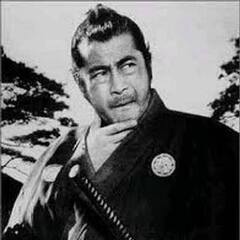
.thumb.png.6a04d5ce05a353866bd438a9fcbc512b.png)
