-
Posts
1,525 -
Joined
-
Last visited
Awards
This user doesn't have any awards
Profile Information
-
Gender
Male
-
Location
UK
-
Interests
Programming (C#, BASIC, PHP, Python(occasionally), HTML, CSS, & Javascript)
Engineering (CNC milling machine & lathe)
Electronics (soldering... programming PICs... blowing up resistors...) -
Biography
[meme dump]
https://i.imgur.com/Ej72Lo7.gif
http://www.reactiongifs.com/lol/Obama-lol.gif - another lol
http://www.reactiongifs.com/lol/lolololol.gif - lol
http://media1.giphy.com/media/6OWIl75ibpuFO/giphy.gif - facepalm
http://i1008.photobucket.com/albums/af208/warfaee/wot/avYV9qO.gif - thread derailed
http://www.quickmeme.com/img/d3/d30b6ca9421f755305573f1e2cec5ab1a495c9595a2601186cdf64e0dc92acc7.jpg - reposts everywhere
http://i.memeful.com/media/post/jRLkW4M_700wa_0.gif - scared kid
https://media.koenvds.nl/SX/download.jpg - when the ltt servers get slow
http://alpenwasser.net/repository/emoticons/wheee.gif - yay emoji
https://lh3.googleusercontent.com/-IYW_GmMtsDc/VPijwG3qYmI/AAAAAAAAHE8/WXiLRcMrvqA/w334-h286/50a229d1b5aff5742418bb6f0faecc6b.jpg - sh1tpost
http://assets.diylol.com/hfs/5d3/409/f44/resized/winter-is-coming-meme-generator-brace-yourselves-the-mods-are-coming-70c854.jpg - mods are coming
http://i.imgur.com/iENbJV1.jpg - follow your thread
http://cdn.ymaservices.com/editorial_service/media/images/000/040/044/original/gif_460x345_563bb7.gif.gif?1404205952 - taking off glasses
http://38.media.tumblr.com/tumblr_lybxvipk4l1qm6oc3o1_500.gif - sully fainting
http://i.memeful.com/media/post/edvEWyR_700wa_0.gif - wtf
[quote name="Slick" post="5733179" timestamp="1439236878"]
tesst
[/quote]
[My Bookmarks, cause cloud sync is poop]
http://linux.oneandoneis2.org/LNW.htm - Linux Isn't Windows
http://codecondo.com/top-photo-editors-for-linux/
System
-
CPU
i5-4430S
-
Motherboard
Asus H81M-Plus
-
RAM
8GB Corsair XMS3 (2 x 4gb)
-
GPU
Asus Phoenix GTX 1060
-
Case
Cooler Master K380
-
Storage
128GB SSD, 750GB HDD, 500GB SSHD
-
PSU
XFX TS 430
-
Display(s)
AOC 2353, Acer X193W, Acer X193W
-
Cooling
LC Power LC-CC-97 65W
-
Keyboard
Tecknet SI-861
-
Mouse
Tecknet DS-2600
-
Operating System
Windows 10 Pro
Recent Profile Visitors
burnttoastnice's Achievements
-
it sounds like the system is actually managing to boot to desktop, so at least it's working... does your system have an ssd or a hard drive as the primary o/s drive? what does your display show when you power on the system? is your system hanging on the BIOS logo, or the windows spinning circle? could you check the temps in the BIOS and report back here with the numbers?
-
My ancient 7260 chip allows me to tell it I'd like 5GHz instead, you could see if your existing wireless adapter has something similar hidden away somewhere... How close are you to the router exactly? Could be your WiFi adapter refusing to do 5GHz because it's far away. If you can get an extended antenna for it then that could be an option.
-
My girlfriend streams (in-home) almost exclusively from her gaming PC. VNC is used to do things on the desktop like changing settings and restarting things (it's a bit clunky but always works reliably, and reconnects after a reboot to the login screen), and then Steam in-home streaming for everything else requiring low-latency input. I wouldn't say it's the best solution for permanent computer use (she occasionally runs into games that don't like being streamed), but it's definitely more than usable. You should be able to add custom apps such as Visual Studio etc into steam and then stream them through there no problems.
-
I run a bunch of websites on my server using Lighttpd (although I recommend Apache). I just have one cert which signs all the websites on my server, since a single cert can hold several website names on it. I use Let's Encrypt too by the way Each individual site on my server has its own folder, so if someone requests google.com and points it to my server IP, my server looks for a folder called 'google.com' and if it's found, it will serve the website in that folder. If it's not found, it tells the user they're in the wrong place. Getting a bit more technical... If you don't have access to the server configuration, and the websites on your server are developed with a controller (similarly to an MVC app, where all the GET requests made to the server are then sent to a single webpage which then processes the request info), you can programatically check the host name that the user requested, and then execute the controller for that application.
-

Ps/2 port on new motherboard?
burnttoastnice replied to Hestafan's topic in CPUs, Motherboards, and Memory
Expensive keyboards exist with true N key rollover, some of which have each individual key wired in to the microcontroller individually, and others using the typical matrix arrangement. An example of such is the Happy Hacking Keyboard - which supports full rollover over PS/2, as long as there is BIOS support. LOL the good old days of Windows XP... computer would completely lock up but still respond to mouse movement and keyboard activity . DOS is so guilty of 'buffering' interrupts though, for lack of a better word -

Idiot touched the RGB header?!
burnttoastnice replied to Sdogga's topic in CPUs, Motherboards, and Memory
Edit: Just realised you already got it checked out - my bad. Should read the whole thread next time ? -
-

Converting an External Hard Drive USB 3.0 to Ethernet
burnttoastnice replied to Chairein's topic in Storage Devices
Noooo nooo nooooo that won't work. Go grab your old router and turn off it's DHCP server, give it a static IP (make sure it's an unused one on the same subnet as your Ubiquiti router). Plug your portable hard drive into the old router, then plug your old router into your Ubiquiti router. Point your pc to the static IP of the old router. Problem solved. This might be quite a complicated process though if you're not used to networking, I'm hoping someone else has the time to break it down further.- 14 replies
-
- externalhdd
- ethernet
-
(and 3 more)
Tagged with:
-
It's gonna have to be either all or nothing unfortunately like snipergod87 said. Save up some mula and grab yourself a 1TB ssd, format the hard drive and keep any new games on there. If you knew you were gonna migrate to an SSD beforehand you could have pre-partitioned it so a utility such as EaseUS/Macrium Reflect/Partition Wizard could easily migrate the OS while keeping your games on the hdd. In future, limit your Windows partition to say 100GB, while leaving the rest of the hdd for data files, so if you choose to migrate to an SSD you can just clone the windows partition over while keeping all the data intact on the hdd.
-

Operating System Independence
burnttoastnice replied to BecauseICanTBH's topic in Guides and Tutorials
Quite a neat idea, although personally I keep my documents folder synchronised with my flash drive, and all my videos/programs/games/backups on two backup drives (using FreeFileSync). I have another drive that I use for downloads/tempfiles and steam games (which can be re-downloaded any time). Might take a leaf out of your book and keep my files slightly more organised though lol. One unused advantage of your symbolic linking is that it allows you to have multiple OS installs (windows 7, windows 8, windows 10 etc) alongside each other, presenting you with the same desktop and documents anytime you log on. Possibly allowing you to use software that isn't compatible with one OS from another OS instead ? Out of curiosity, how do you manage off-line data backups? I see you have a redundant drive for on-line backups - but one thing I'd be concerned about is a random power surge turning those hard drives into glorified steel bricks -
Late last year I bought myself a cheap TC-SUNBOW 60GB SSD to for my daily-driver laptop. So far it's been going fine, however at times there is some noticeable performance fluctuation during boot-up. Sequential reads are around 320MB/s, and sequential writes around 87MB/s. So far it's managed 1.2TBW and has 99% health remaining. The low sequential writes had me wondering how many NAND chips are inside this thing, and well... ...yeah. Inside is a legit-looking SM2246XT controller (Sata 3, No DRAM), and one no-brand 64GB 2-bit/cell MLC NAND flash chip. Boot times are what matter the most to me - so I ran some boot time tests to get a better idea of noticeable performance difference. These were done on up-to-date installations of Windows 7 with manufacturer drivers, a browser and Office installed. Measured from 'Starting Windows' to desktop. Seagate ST500LM000 SSHD 500GB, 4GB Cache: 10 seconds Sandisk SSD 240GB: 11 seconds TC-SUNBOW SSD 60GB: 16 seconds Seagate ST750LM022 HDD: 52 seconds I'm here wondering how long exactly might this SSD last, and are these cheap SSDs actually worth it for the performance difference?
-

Motherboard, PC wouldn't turn on ?
burnttoastnice replied to TechLoverboi's topic in CPUs, Motherboards, and Memory
Definitely replace that power supply. Given you're in a hot country, and most capacitors are rated 10,000 hours at best running at between 80C to 110C (which is about 1 year of non stop use) - the capacitors in your PSU are most likely almost dried out by now and aren't holding enough juice to get your computer going.- 51 replies
-
- motherboard
- ram
-
(and 4 more)
Tagged with:
-

Motherboard, PC wouldn't turn on ?
burnttoastnice replied to TechLoverboi's topic in CPUs, Motherboards, and Memory
Could be your PSU then... What brand is it and how long have you had it for? The hot weather's probably had it shot- 51 replies
-
- motherboard
- ram
-
(and 4 more)
Tagged with:
-

Motherboard, PC wouldn't turn on ?
burnttoastnice replied to TechLoverboi's topic in CPUs, Motherboards, and Memory
Sounds like a power supply issue to me. If it was a broken CPU the motherboard would stay on, doing nothing, or just beep (I've had that issue already). Motherboards usually always stay on during a failure mode if it's not related to the power supply (or other power delivery issues on the motherboard) as most UEFI firmwares are not programmed to shutdown upon encountering a hardware fault.- 51 replies
-
- motherboard
- ram
-
(and 4 more)
Tagged with:
-

Create a website using Python - server side development
burnttoastnice replied to panther420's topic in Programming
I currently do this on my own webserver (lighttpd). I opted not to use a pre-made framework (like Django etc) and designed my own instead because I wanted web application code to be easy to port between PHP and Python, and to be able to interchangeably use both languages in a single web application. When you set this up on your webserver, make sure you add ".py" files as an exclusion to the static file extensions list. The configuration I use on my webserver: $HTTP["url"] =~ "^(.*)\/cgi-bin(.*)" { cgi.assign = ( ".py" => "/usr/bin/python3", ".cgi" => "" ) } This allows .py files to be executed by python3 as long as they are in a folder called cgi-bin, (so if I was to host a .py file for downloading it would download as intended, and not return a webpage with the code output). Files with the .cgi extension are executed as binary applications (you won't need that, I only have that included for testing purposes). You might be wondering how form data submitted online gets to the .py script. This data is sent into your script through its standard input (stdin) and placed into environment variables, which can be accessed by the python script. Working with the data directly isn't very feasible, hence why I made a library to extract, interpret and place this data into workable python lists and dictionaries. Here's what the logout code for one of my python web apps look like: Using a premade library such as django is miles easier than writing your own, as you likely wouldn't have to worry about creating secure sessions etc, managing logins/cookies and the like.











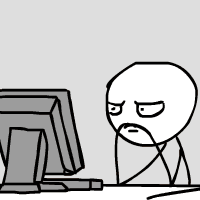


.png.c2813c82f768826b375b0ca1d869b9f2.png)




