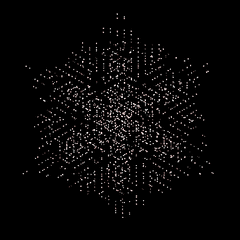Skull_Zockt
-
Posts
132 -
Joined
-
Last visited
Reputation Activity
-
 Skull_Zockt got a reaction from problemsolver in Computer can't find boot device
Skull_Zockt got a reaction from problemsolver in Computer can't find boot device
Haha 😄
I am not going the Linux way, this is more of executing commands I don't know the functionality of.
Guess I'll just have to life with never opening up Disk Management again ^^
Thanks again for the help!
-
 Skull_Zockt reacted to problemsolver in Computer can't find boot device
Skull_Zockt reacted to problemsolver in Computer can't find boot device
Edit: for others coming here with similar issues follow this guide that already exists 🙂
Assuming you can't force the UEFI to boot to your drive, you're missing your EFI partition and also Windows Boot manager.
Before you do this, if you care about your files, I'd plug the SSD into another computer as an extra drive and copy any files off that you need. This way, if the steps below go wrong, you'll have the important stuff and can just reinstall Windows.
Boot your PC from a Windows installation disc or recovery disk. Hit “Shift + F10” simultaneously to enter Command Prompt. Input the command lines below to shrink a partition to get unallocated space. You're going to want to pick the biggest partition in this case. diskpart list disk select disk x (x represents the sequence number o the disk where an EFI partition is required) list partition select partition n (n represent the sequence number of the partition to be shrinked) shrink desired=500 (shrink the partition by 500MB)
Now, you can create an EFI system partition by using the unallocated space with the command lines below. create partition efi size=200 format quick fs=fat32 label=”system” create partition msr size=1128
Once the 2 partitions are created, use the commands below to install bootloader and other necessary apps. exit (exit diskpart) bootrec/fixboot bcdboot c:\Windows /s b: /f all
⚠️ Needless to say, there's a (small) chance you'll lose everything during the partition shrink.
Here's my source for this. I've done this stuff myself, but referenced this guide for all the commands etc.
-
 Skull_Zockt got a reaction from problemsolver in Computer can't find boot device
Skull_Zockt got a reaction from problemsolver in Computer can't find boot device
Yessss... Managed to get it to work. My issue was that I have multiple drives in my system and therefore I had to change the following command a little.
bcdboot C:\Windows /s b: Instead of C I had to choose E.
For some reason in the OS the drive with Windows is shown as C: but in diskpart it was E:
Well man, can't thank you enough. Would have been a pain to reinstall everything. You saved me a lot of work.
Thanks again,
Sky
-
 Skull_Zockt got a reaction from problemsolver in Computer can't find boot device
Skull_Zockt got a reaction from problemsolver in Computer can't find boot device
All command except fixboot ran successfully. Still getting the same error on that one "Access Denied"
-
 Skull_Zockt got a reaction from problemsolver in Computer can't find boot device
Skull_Zockt got a reaction from problemsolver in Computer can't find boot device
Hey man,
first of all thanks for the help. I managed to shrink my Volume.
I now got the following partitions on my drive
PartNum Type Size Offset
1 Reserved 16MB 1024KB
2 Primary 930GB 17MB
3 System 200MB 931GB
I failed on the create partition msr size=1128 command.
at first I thought that there is just not enough space, therefore I shrank my partition by an additional 1000MB.
But after that I still got the same error. I don't know if it helps if I post the german error message.
Is there any information I could provide you that would help?
-
 Skull_Zockt got a reaction from RedAV8R in Motherboard can't read CPU Temps
Skull_Zockt got a reaction from RedAV8R in Motherboard can't read CPU Temps
I am currently undervolting the CPU and with that I can achieve acceptable temps with the fan spinning at 50%.
Thanks for helping, still don't know why the MoBo can't read the temps and Windows can, but at least it works now
-
 Skull_Zockt reacted to Mayaa in different hdd sizes in NAS?
Skull_Zockt reacted to Mayaa in different hdd sizes in NAS?
You could do that, you can just make a share for the raid array and another one for the single drive.
-
 Skull_Zockt got a reaction from Lurick in MSI Z97 Gaming 5 Lan Port not working properly
Skull_Zockt got a reaction from Lurick in MSI Z97 Gaming 5 Lan Port not working properly
Don't even get lights for a second, but I am also thinking of a bad Port because the last few times I got it working by playing around. Still hoope I can get it running again
-
 Skull_Zockt got a reaction from The Benjamins in intel dual band wireless-ac 3168 antenna connection
Skull_Zockt got a reaction from The Benjamins in intel dual band wireless-ac 3168 antenna connection
Hey man, with a lot of carefully trying and not destroying it i finally got them connected. U had to use a lot of force, but it works now.
Thanks anyway,
Skull
-
 Skull_Zockt got a reaction from JackDoyne in TV for PS4 Gaming, Movies under 1 000$
Skull_Zockt got a reaction from JackDoyne in TV for PS4 Gaming, Movies under 1 000$
I think I am giving it a try, because it also has the 30 day send back
-
 Skull_Zockt got a reaction from DocSwag in Samsung 960 EVO M.2 SSD worth it?
Skull_Zockt got a reaction from DocSwag in Samsung 960 EVO M.2 SSD worth it?
Oh, u are right. Just searched for SSD and picked the first that looked like mine
The
If the 960 doesnt improve anything I'll get the 850 EVO.
Thanks man,
Skull
-
 Skull_Zockt got a reaction from crzyces in Upgrade now or wait?
Skull_Zockt got a reaction from crzyces in Upgrade now or wait?
I currently own a GTX 770, so it wont make any difference, right?
-
 Skull_Zockt reacted to Nacho Marco Segui in Which PSU for my gaming rig?
Skull_Zockt reacted to Nacho Marco Segui in Which PSU for my gaming rig?
Overkill, but a good choice. Go for it, you will have psu for years
-
.png) Skull_Zockt got a reaction from sissj in Poured juice over Corsair Strafe RGB? How to clean?
Skull_Zockt got a reaction from sissj in Poured juice over Corsair Strafe RGB? How to clean?
thx gotta let it dry
PS: Hate On Screen Keyboard
-

-
 Skull_Zockt reacted to nicklmg in Platform Launch and MASSIVE GIVEAWAY
Skull_Zockt reacted to nicklmg in Platform Launch and MASSIVE GIVEAWAY
IMPORTANT NOTE: I will be the only forum member messaging the winners of this giveaway. If you receive a message from any other member telling you that you won something, it is NOT legit, and you should NOT respond to that message.
Today marks an exciting day - we are officially launching our new page over at http://vessel.com/linustechtips!
Of course, some of you may be wondering what exactly Vessel is... So before Linus took off to Asia, he created this video:
We also have an FAQ thread where you can ask questions about or make suggestions for the service at http://bit.ly/linusfeedback
As Linus mentions in that video, you can sign up for a full year of Vessel, absolutely FREE for the first 72 hours after launch! (March 24, 2015 @ 12:01am PST - March 26, 2015 @ 11:59pm PST)
We also have an official Vessel FAQ and Feedback thread, which you can view here. Linus and the rest of our team will be monitoring that thread, reading every post made over there, so ask any questions you may have and we will answer them to the best of our ability!
Now, on to the exciting stuff for you folks... THE GIVEAWAY!
What could I win?
One of each of the following (WINNERS HAVE BEEN SELECTED. EACH WINNER HAS 72 HOURS TO RESPOND BEFORE PRIZES ARE RE-DRAWN): @Shaaaddoooww Galax GeForce GTX 980 Hall of Fame @Tomislav Matic LG 34UC97, 21:9 Curved Monitor @Moistmoose ASUS G750JZ Gaming Laptop with GTX 880M @safwanroslan AKG K7XX Massdrop Edition Headphones @secrethacker125 Nvidia Shield Portable @JackStaton Luke's "Scrapyard Wars" PC @TdawgG Linus' "Scrapyard Wars" PC If this thread reaches these total post counts, the following will ALSO be added to the giveaway: 25,000 posts: @raymen1 Kingston V310 960GB SSD 50,000 posts: The Hardline Watercooled PC build (featured in the Vessel early access video) 100,000 posts: Linus' PERSONAL PC
How do I enter?
Comment below and list:
Your Vessel username
Links to your two favorite videos on our Vessel page that you watched and liked
You can gain bonus entries by sharing the link to both this giveaway and our Vessel referral link, http://vessel.com/linustech
Add a:
Facebook share
Twitter share
Instagram share or
Other social media share
to your post to gain an additional entry! (Yes, you gain an additional entry for each one, so share away!)
You can also gain an additional entry by posting another comment in this thread (yes, you can post more than once from the same account) with a friend or family member's information (the same as listed above - Vessel username, favorite two videos from our Vessel channel, and any social media shares).
So please, watch, like, comment, subscribe, follow, do all of the online video things! And get multiple chances to win some awesome gear!

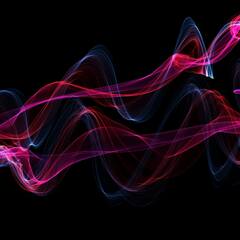



.thumb.gif.5ba7065ac1bdd80bb00ba6f8d6b1ffce.gif)