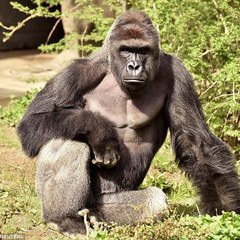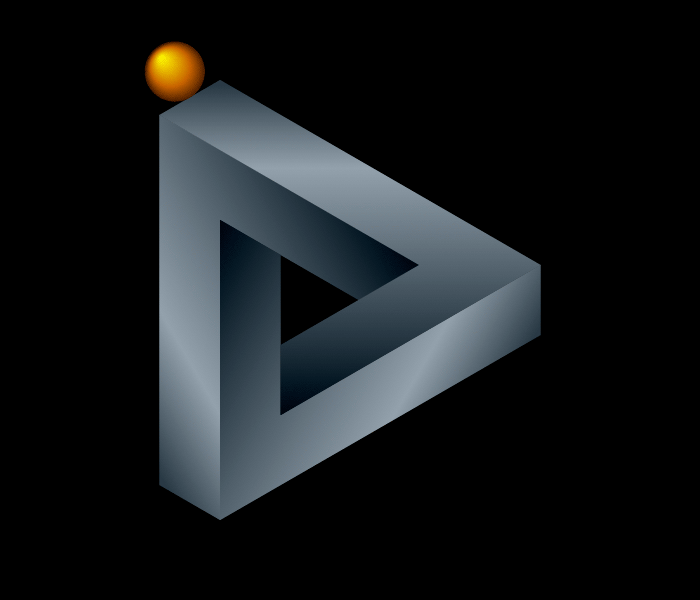-
Posts
1,729 -
Joined
-
Last visited
Reputation Activity
-
 Dave :) got a reaction from tobben in Vessel Exclusive "Nerd Sports"
Dave :) got a reaction from tobben in Vessel Exclusive "Nerd Sports"
It's cool, I can take the heat if needs be.
Please direct your discussion to the megathread:
-
 Dave :) got a reaction from nicklmg in Vessel Exclusive "Nerd Sports"
Dave :) got a reaction from nicklmg in Vessel Exclusive "Nerd Sports"
It's cool, I can take the heat if needs be.
Please direct your discussion to the megathread:
-
 Dave :) got a reaction from mishmael in How fast is the LTT member's internet connection?
Dave :) got a reaction from mishmael in How fast is the LTT member's internet connection?
Think i've won this:
-
 Dave :) got a reaction from anevenballad in Mechanical Keyboard Club!
Dave :) got a reaction from anevenballad in Mechanical Keyboard Club!
Hello all,
Thought i should get in early and create a central hub for all us Keyboard enthusiasts to congregate.
For those who don't know what a mechanical keyboard is, here is a quick, very brief outline.
On a regular rubber dome keyboard, ones you generally find in Schools, work places etc, under each key is rubber dome. When pressed, this rubber dome is pressed down, making contact with the underlying membrane, transferring the electrical impulse through the circuitry and thus telling the computer what button has been pressed.
A mechanical keyboard, on the otherhand, doesn't have such a set up. Instead, underneath each key is an individual switch. When pressed, this switch is forced down, connecting the contact and transferring electrical impulse. The advantages of using a mechanical switch are quite strong, firstly it provides a much more tactile and wholesome feedback, good for telling the user when they have actuated the key. This allows the user, when they have got used to it, to type at a much faster rate as they know the feeling of when they have typed a letter, and thus can increase their word count. Also, mechanical keyboards allow for NKRO, or N-key roll over. Basically this means that the user can press down as many keys as they like, the computer will register all the key strokes. With a membrane board, there is a limit.
For a much more in depth talk, check out Linus' video on Mechanical keyboards.
There are many, many switch variants out there. However the ones you are most likely to come across are: Cherry MX switches. These come in a variety of names, denoted by their colour. Each switch feels slightly different, and provides the user with different reasons to use a switch.
Cherry MX Blues: Tactile, clicky. - Good for typing, not so much gaming.
Cherry MX Browns: Tactile, non-clicky. - Good gaming and typing due to their quietness, but still maintaining the tactile feedback (you can feel a bump when you press the key)
Cherry MX Reds: Linear, non-clicky - Good for gaming, similar to Membrane in linear motion; no bump as it's not tactile.
Cherry MX Blacks : Linear, non-clicky. - Similar to MX Reds, slightly heavier
There are many other variants of the Cherry MX line up, however these are the main constituents which filtrate into the mainstream market.
Simply post what Keyboard you're running, what switch type, TKL or not, and any other mods you've done to it.
Here is my Filco Majestouch 2 TKL:
Also, checkout the thread Introduction to Mechanical Keyboard by @Eschew
-
 Dave :) got a reaction from warmslicedbread in Mechanical Keyboard Club!
Dave :) got a reaction from warmslicedbread in Mechanical Keyboard Club!
Hello all,
Thought i should get in early and create a central hub for all us Keyboard enthusiasts to congregate.
For those who don't know what a mechanical keyboard is, here is a quick, very brief outline.
On a regular rubber dome keyboard, ones you generally find in Schools, work places etc, under each key is rubber dome. When pressed, this rubber dome is pressed down, making contact with the underlying membrane, transferring the electrical impulse through the circuitry and thus telling the computer what button has been pressed.
A mechanical keyboard, on the otherhand, doesn't have such a set up. Instead, underneath each key is an individual switch. When pressed, this switch is forced down, connecting the contact and transferring electrical impulse. The advantages of using a mechanical switch are quite strong, firstly it provides a much more tactile and wholesome feedback, good for telling the user when they have actuated the key. This allows the user, when they have got used to it, to type at a much faster rate as they know the feeling of when they have typed a letter, and thus can increase their word count. Also, mechanical keyboards allow for NKRO, or N-key roll over. Basically this means that the user can press down as many keys as they like, the computer will register all the key strokes. With a membrane board, there is a limit.
For a much more in depth talk, check out Linus' video on Mechanical keyboards.
There are many, many switch variants out there. However the ones you are most likely to come across are: Cherry MX switches. These come in a variety of names, denoted by their colour. Each switch feels slightly different, and provides the user with different reasons to use a switch.
Cherry MX Blues: Tactile, clicky. - Good for typing, not so much gaming.
Cherry MX Browns: Tactile, non-clicky. - Good gaming and typing due to their quietness, but still maintaining the tactile feedback (you can feel a bump when you press the key)
Cherry MX Reds: Linear, non-clicky - Good for gaming, similar to Membrane in linear motion; no bump as it's not tactile.
Cherry MX Blacks : Linear, non-clicky. - Similar to MX Reds, slightly heavier
There are many other variants of the Cherry MX line up, however these are the main constituents which filtrate into the mainstream market.
Simply post what Keyboard you're running, what switch type, TKL or not, and any other mods you've done to it.
Here is my Filco Majestouch 2 TKL:
Also, checkout the thread Introduction to Mechanical Keyboard by @Eschew
-

-
.png) Dave :) got a reaction from RockSolid1106 in How fast is the LTT member's internet connection?
Dave :) got a reaction from RockSolid1106 in How fast is the LTT member's internet connection?
Think i've won this:
-

-
.png) Dave :) got a reaction from another random person in How do you become part of the Moderating Team?
Dave :) got a reaction from another random person in How do you become part of the Moderating Team?
RIP @me
-
.png)
-

-
 Dave :) got a reaction from NinjaJc01 in Subwoofer in my car. Problem with it?
Dave :) got a reaction from NinjaJc01 in Subwoofer in my car. Problem with it?
Did you properly seal the box? One of the reasons you need a sub box is to provide that low-end 'punch'..this is achieved by a properly sealed enclosure (you can have ported boxes which produce a slightly different sound but that's beside the point). From your pictures it looks like you have just nailed a couple bits of wood together, this is going to allow air to leave and not produce a deep bass sound you desire.
If it isn't sealed, I would take the box apart, use glue, screws and a silicone sealant on the inside.
-
 Dave :) got a reaction from ZetZet in Laptop Specification different than advertised?
Dave :) got a reaction from ZetZet in Laptop Specification different than advertised?
If you have a copy of the advertisement where it says SSHD, I would take that, along with your laptop to the shop and ask to speak to a manager. Failing that, contact advertising standards - although not sure what they will do besides "we will review their practices" or something like that.
-
 Dave :) reacted to Senzelian in Alternatives to glasses?
Dave :) reacted to Senzelian in Alternatives to glasses?
Before I got glasses I thought the same - that it would look stupid and that I shouldn't wear them.
Now that I have them I get a lot of compliments for wearing them. Glasses can look surpisingly good and make you also look smarter.
-
 Dave :) got a reaction from PlayStation 2 in Alternatives to glasses?
Dave :) got a reaction from PlayStation 2 in Alternatives to glasses?
I would just try on different glasses. Remember it's the lenses that do all the work. Find a decent pair that you like then get the right lenses - different styles suit different face types/ / people; i'd search around and find a pair for you.
-
 Dave :) got a reaction from L4RRY in Using Ubiquiti to get 200/15 Fibre to my Farm (with pics)
Dave :) got a reaction from L4RRY in Using Ubiquiti to get 200/15 Fibre to my Farm (with pics)
Awesome job. How did you explain it to Virgin exactly? Also, did you have to get permission from the council to put the receiving dish on the telephone pole; or did you just do it anyway?
-
 Dave :) reacted to L4RRY in Using Ubiquiti to get 200/15 Fibre to my Farm (with pics)
Dave :) reacted to L4RRY in Using Ubiquiti to get 200/15 Fibre to my Farm (with pics)
After seeing Linus mention Ubiquiti on the latest WAN show, and their discussion about people getting fast connections to remote places, I thought I would share a project log with you guys to show you how I got a fibre optic connection from the nearest village to my farm 500m away.
When I moved to my farm back in June, I called the ISP and was told I could get "up to" 1mbit broadband. Having moved from a town house which had been blessed with 150mbit for a few years, this was something I could not settle for. I discovered that the nearest village was served by Virgin Media's fibre optic and figured there must be a way to get this service to my farm. Obviously the first thing I did was contact Virgin Media to get a quote to put in a line. After some negotiation, the cheapest they could offer me was £7,000; and that was if I dug the trench myself.
Then I came across Ubiquiti. After a good discussion on another forum, I put together a plan and 5 weeks later I went from having 1mbit broadband to what is effectively a 200/15 FTTH connection.
The plan basically consisted of me gaining permission from my nearest neighbour to mount a Ubiquiti NanoBeam 5AC along with a external cabinet, on his wall and then "beaming" the connection over to my farm.
I hope you find my project interesting and maybe even inspiring and if there is anything you want to ask me, I'll be happy to answer.
~Larry
So this is where it all begins. Packed inside a compact, weatherproof box is all the equipment need to give me a connection. Here we can see a dual socket power point, powering the fibre modem itself as well as a power over ethernet (POE) converter used for powering the Ubiquiti NanoBeam 5ac. Its a tight fit but I wanted to get the smallest possible box to reduce the visual impact on the neighbours wall. The coax connection comes through the bottom of the box into the modem, from the modem a cat5e runs into the POE converter and finally another ethernet runs from the POE up to the Ubiquiti wireless transmitting hub. This is a view of the whole setup on the neighbours house. As you can see, the coax comes out of the ground after running along the property boundary from the road. They actually ran a new cable from the cab for me, it doesn't split off the existing connection. The upper cable coming from the Sky dish is the power cable which connects in the neighbours loft through a fused box. The cable running up the middle is the ethernet running to the white Ubiquiti transmitting hub. This is a view from the neighbours house to the receiving hub. The dish is mounted on the telegraph pole which can be seen in the middle of the photo, just to the left of the woodland. The total distance between the two hubs is around 450m. A picture from the halfway point between the two hubs showing both hubs. And here is a picture from the receiving pole, back to the neighbours house. This picture shows the connection between the receiving hub to the house itself. The total length of cat5e used was about 73m. The distance to the house from the pole is about 60m with a further 13m running around the house to the rear office. The cable is supported by a length of steel cable which is taught between the pole and the house. I then simply cable tied the ethernet to the steel cable. There is about 1m of excess at the pole end in case I need to make repairs. Here you can see the cable running around the outside of the house and finally through the wall and into the office. And finally the office where the connection is received. As mentioned before, the superhub is in modem mode with the two Ubiquiti wireless hubs set into bridge; so they are essentially (and as far as any receiving equipment are concerned) a really long cable. After passing though another POE converter, the connection is received by a Asus RT-N66U router. The main desktop is connected via ethernet, with other devices making use of the wireless. Here is a couple of printscreens of the Ubiquiti hub interface. There is a bit of tweaking to do hear and there but ultimately it is working as it should. Not bad considering I only lined up the dishes by eye. The channel width 40mhz. The extremely low noise levels in the rural area are probably helping things. I am not all too clued up on a lot of this sort of stuff so any tweaks will be carried out with the help of a mate who is a network engineer. As you can see there is a <1ms ping between the two devices with a total throughput of ~300mbit. The connection has been live for several months now and I've not had a single blip. I am a happy man -
 Dave :) got a reaction from Chrysolite in "Mechanical keyboards are dumb and over-priced"
Dave :) got a reaction from Chrysolite in "Mechanical keyboards are dumb and over-priced"
Moved to Peripherals. Please ensure you post in the correct sub-forum next time. Cheers
-
.png) Dave :) got a reaction from W3BV1P3R in How fast is the LTT member's internet connection?
Dave :) got a reaction from W3BV1P3R in How fast is the LTT member's internet connection?
Think i've won this:
-
.png) Dave :) got a reaction from Dominik W in How fast is the LTT member's internet connection?
Dave :) got a reaction from Dominik W in How fast is the LTT member's internet connection?
Think i've won this:
-
 Dave :) got a reaction from sub68 in How fast is the LTT member's internet connection?
Dave :) got a reaction from sub68 in How fast is the LTT member's internet connection?
Think i've won this:
-
 Dave :) got a reaction from los7mr in Mechanical Keyboard Club!
Dave :) got a reaction from los7mr in Mechanical Keyboard Club!
Depends what you want really, backlit? Macro keys?
-
 Dave :) got a reaction from Zac2 in How fast is the LTT member's internet connection?
Dave :) got a reaction from Zac2 in How fast is the LTT member's internet connection?
Think i've won this:
-
 Dave :) got a reaction from Razarza in Microsoft releases XBox One Elite - New Elite Controller + 1TB SSHD drive
Dave :) got a reaction from Razarza in Microsoft releases XBox One Elite - New Elite Controller + 1TB SSHD drive
How exactly does an SSHD improve game performance by 20%? Loading times - sure; but performance gains?
EDIT: Says system performance...very misleading.
-
 Dave :) got a reaction from Beskamir in Microsoft releases XBox One Elite - New Elite Controller + 1TB SSHD drive
Dave :) got a reaction from Beskamir in Microsoft releases XBox One Elite - New Elite Controller + 1TB SSHD drive
How exactly does an SSHD improve game performance by 20%? Loading times - sure; but performance gains?
EDIT: Says system performance...very misleading.