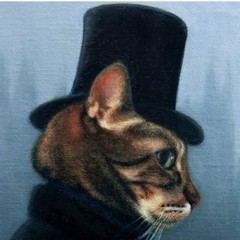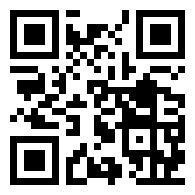-
Posts
699 -
Joined
-
Last visited
About BrandonTheCat
- Birthday Jul 13, 1999
Contact Methods
-
Steam
Sullivan
-
Origin
Ask Me
-
Xbox Live
Ask Me
-
Twitch.tv
BrandonTheKat
-
Twitter
@Sullivandamn
- Website URL
Profile Information
-
Gender
Male
-
Location
Austin, Texas
-
Interests
-Engineering
-Mathematics
-Networking
-Network Mapping
-Visual effects
-IT Management things
-Lots of Premiere
-Photoshop
-After Effects
-Video Editing
-Computer Building
-Hardware engineering
-Personal Adviser for family electronics
-Gamer -
Biography
Honestly, I just chat about interests that I have. If you see "TheBritishCat" or "Sullivan" on any video game platform, its me.
-
Occupation
Student
-
Member title
Hates bitter coffee
System
-
CPU
AMD Ryzen R9 5950X
-
Motherboard
ASUS Strix B550-E
-
RAM
Corsair Dominator Series 2666 Mhz 16GB
-
GPU
NVIDIA RTX A6000, Strix 3080
-
Case
Corsair 570X
-
Storage
WD RED 1TB, Some Seagate 500GB NVME for steam, and 2 intel 730 SSD's 240GB in RAID 0
-
PSU
Corsair AX1200i
-
Display(s)
Samsung G7 240hz
-
Cooling
Corsair H100i GTX
-
Keyboard
Some Corsair Cherry red
-
Mouse
Glorious Model O
-
Sound
ATH M50X
-
Operating System
Windows 10
Recent Profile Visitors
4,934 profile views
BrandonTheCat's Achievements
-
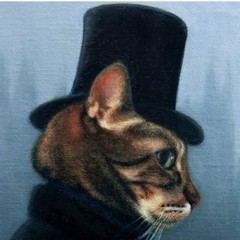
NVIDIA RTX A6000 Disassembly (with small guide)
BrandonTheCat replied to BrandonTheCat's topic in Guides and Tutorials
I believe this has the same pads as a 3080 but they're just overall better pads, so 1.5 is probably correct. I'm planning to tear this apart when I slap a water block on it very soon and I'll give measurements there but FYI the stock cooler is already pretty swamped of heat, so it might not be entirely beneficial to go with better pads. -
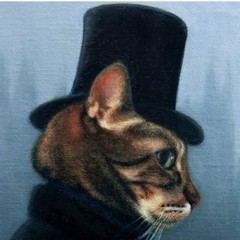
NVIDIA RTX A6000 Disassembly (with small guide)
BrandonTheCat replied to BrandonTheCat's topic in Guides and Tutorials
I plan to do this in about a month. This is a giveaway card which doenst have any warranty, and I'm really excited to squeeze any more performance out of it. -
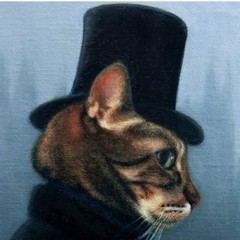
NVIDIA RTX A6000 Disassembly (with small guide)
BrandonTheCat posted a topic in Guides and Tutorials
Welcome to my RTX A6000 disassembly guide! I expect the majority of whos reading this is more in curiosity of what the A6K looks like inside, because hardly anyone has this card. I'm not sure if I'm the first to cover a card like this. This post might go on reddit as well. Preface This is my first post in 6 years. A lot has changed to me and my PC in that time frame lol. I'm now a computer science student studying deep learning (in the next few semesters). I obtained this A6K from a giveaway from Nvidia in the "GTC Treasure Hunt". I knew about GTC from previous graphics card releases, and learned about the giveaway from the Nvidia discord (which I highly recommend you join). In the giveaway there was a challenge to tweet out hidden clues in the first keynote. 70 tweets later I won first place which was pretty awesome. Normally I'm sure unless there was something thermally wrong with the card I wouldn't tear apart a $5000 graphics card, but since the card has no warranty from Nvidia because its a giveaway item, and since I'm VERY curious to see the differences between the founders 3080 which I have and the A6K, this is where we land. Sit back and enjoy the teardown! Teardown On the back of the card there are 10 TR6 screws that need to come out. These are all the same sizes so you can put them in a small pile somewhere. Note that you don't have to actually take the 3 fan screws out. If you need to take the fan out, I'd recommend unscrewing that after the backplate is off. Carefully remove the backplate (There is some force required) and mind the fan connector. After the backplate is off, you can then remove the fan. I believe this is the same connector used in the founders cards, but all you have to do is slide the silver connector to the right, and lift the fan cable up. After this, If you need the fan off, you can unscrew it from here. Here we can see a good clear shot of the back of the card. What stands out to me (and what is not really important anymore) is that the card uses more MLCC's than POSCAPS. Again, doesn't really matter, but nonetheless interesting. The PCB design is very reminiscent of the RTX 3090 PCB with a shorter height and more components for the SYNC connector on the top. This is one crammed PCB. These chips are K4ZAF325BM-HC16 SAMSUNG GDDR6 chips. A lot of people when they see the card think that it has the 6X variant but I think it would melt the card. There is 48GB available in this specific card. After the backplate is off and the fan is disconnected, the next thing that we need to take off is the IO bracket. These are TR8 screws and they have a lot of thread-locker on it requiring a good amount of force to take off, but its doable. After that IO shield comes off, the entire card can be lifted from the housing! After this, there is 4 screws that come out from the GPU itself highlighted below. Make sure to loosen in a star pattern to evenly remove pressure from each corner. The most nerve wracking part was here. There is a lot of stick to the thermal pads and you need to slowly remove the heatsink from the GPU. With enough luck it'll come off, but be sure not to rip any thermal pads. And then you're done! You'll find that it was super easy (Because that's immediately what I thought). It's a blower style card so it inherently would be easy. Compared to the founders this was much easier to pull apart. My card was put back together with MUCH better thermal paste (Thermal Grizzly) and temps are 1-2 degrees lower. The thermal pads are much higher quality than the founders counterparts, and the low power GDDR6 doesn't really warrant a pad swap. Thanks to nvidia for sending out this card, I've had a lot of fun with it so far and I'm excited to see what I can do with all that VRAM in the future. Q&A WHATS THE HASHRATE?! This is the most frequent question I get. It does about 85MH/s, so it's somewhere underneath a 3080. Dude that's like $5k, just sell it, and get 2 3090's I don't plan to. And also, good luck getting 2 3090's. What do you need 48GB of VRAM for? There are many applications that can fully utilize this amount of VRAM, and Linus has explored some of it. Deep learning applications, specifically the ones that use graphics are known to use a lot. There are some videos on youtube from a data scientist on this specific card that dives deeper. Best Port Royal? Using a heavy overclock on it while being power limited to 300 watts is difficult. I squeezed out a 13430, which is really good. Complete stock it gets around 11400. The GPU is actually better in specs than a 3090, but it does worse in some performance metrics. Why is that? Being power limited to 300 watts really doesn't help, and the slower VRAM doesn't help either. Just on those two alone you can tell it isn't a gaming focused card. What are the specs on it? Sure. 1455 base, 1860 boost, memory clock 2000 Mhz. It has 10752 CUDA cores, 336 Tensor cores, and 112 ROPs, as well as 84 ray tracing cores. More can be found here. -
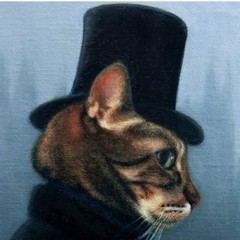
Monitor Popping and screen issues help
BrandonTheCat replied to BrandonTheCat's topic in Troubleshooting
Yeah I've done all of that and it seems to have the same issues so I'm going to take the monitor back anyways. Thanks for the reply! -
So I have currently a PB287Q and I recently bought another one today. everything was setting up fine until I started hearing a slight popping in the monitor. So I was slightly worried and then the screen started turning off and on. I was a bit worried so I am ready to return it at any second HOWEVER... I too the monitor off my desk and plugged it in to a different outlet and it stopped doing all the things labeled up on top, so its acting like a regular monitor... so what do I do? Do I return or should I leave it? is it just power? I have it on a power strip so its protected.
-
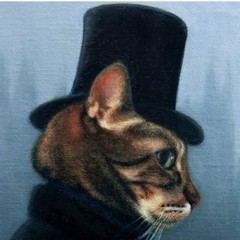
LG PF1000U Ultra Short Throw Projector Giveaway
BrandonTheCat replied to CPotter's topic in LTT Releases
I do like it and it looks really cool. Would love to use it on the home theatre PC thing that I have. Some points where I would like to see fixed is 4K resolution (I mean come on really 100 inches? You need 4K for that :D) also yeah the sound thing could be fixed but honestly if this was my sort of thing I would buy than get a sound bar with it :/) hopefully LG makes a 4K gen 2 yeah and that's about it. I do think LG makes pretty neat stuff sometimes. This is one of them. -
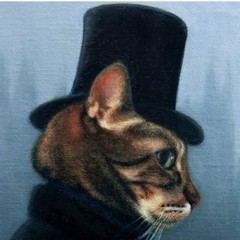
Problem with monitors with different resolutions
BrandonTheCat replied to Holy Mike B's topic in Displays
I have this issue as well, and the only solution I have is to leave everything scaled at 100%. I'm on a 4K Monitor, and every element is tiny, however it works well next to a 1080p monitor. I have questions though: Does blurriness only occur with the 1440p monitor connected or does it occur without the 1440p monitor? Is it still blurry at 100% scaling? Is the monitor blurriness setting set to an appropriate level? This is windows 10 right? -
Yeah CPU is included in the mix, but the GPU does most of the work. My 5820K will get around 20,000 PPD But my GTX 980 will get 250,000+ PPD
-
I agree, though that concept of "big companies doing the hard work for you" is becoming a thing to all parts of a PC. Great example: CableMod
-
Ordered some @CableMod cables , C series Black and white. I was hyped to get it today. Then I realized that it was the RXi version and now I want to die. Why would you create this cablemod. Its not fair!
-
BrandonTheCat changed their profile photo
-
-
-
this may have been the problem as restarting the PC alone didn't help, but restarting the PC and monitor did... Eh.. troubles.. Thanks anyways!
-
After around 4 or 5 restarts it fixed itself, which is completely weird. Its just an issue that hapens often and is usually really hard to fix. Anyways thanks for all the help. I'll post again if it happens again.
-
Yeah it boots in 2560x1600 and I can't change it to 4K