-
Posts
383 -
Joined
-
Last visited
Awards
This user doesn't have any awards
About OPSJono
- Birthday Mar 28, 1994
Contact Methods
-
Steam
OPSJono
-
Twitter
@OPSJono
Profile Information
-
Gender
Male
-
Location
Liverpool, Merseyside
-
Occupation
Web Developer
OPSJono's Achievements
-

Workstation laptop recommendations (UK, sub £2000)
OPSJono replied to OPSJono's topic in Laptops and Pre-Built Systems
Thank you so much for the detailed reply @8tg! Yeah, I'm not sure if the company would be willing to buy used - so I hadn't even considered it. I can ask the question though. USB C Dock sounds like a good shout, thanks again. -
OPSJono changed their profile photo
-
Hi everyone. I’ve been using my personal desktop while working from home for the past year. With the view of going part-time back to the office, my company are going to be providing me with a laptop, and have asked what my preference would be for a specific model. £2000 max budget for the laptop. Use case is software development. I dislike any of the U series CPU’s from Intel in all previous laptops I’ve tried in the past. (Coming from a 6700k desktop with an NH-D15 on it!) As I only have one desk at home, I will also be picking up a Level1Techs KVM when they get in stock to use with my two 27" 1440p monitors. So really I’m looking for a powerful laptop that can output two Display Port signals. My initial thoughts go towards a Lenovo P15. - But happy to look at any other suggestions. I’ve always like Lenovo workstation laptops in terms of their performance. My question with the P15, is that it provides Display Port over USB-C. Would a simple converter from USB-C to Display Port (female) Followed by a Display Port splitter like the “DeLOCK-Displayport-1-2-Splitter-DisplayPort-Out” on Amazon UK. Into the KVM and then onto my monitors play well? (I’m not fussed about refresh rate, 60 would be fine, even if one monitor is capable of 144, as long as it handles 1440p for non-gaming applications that would work for me) If it makes a difference I use Fedora for my OS. Thanks :)
-
Just looking for some people to play friendlies with in Fifa 20 on PC. Europe-ish region prefered for lag reasons. Send me a PM if you want to play.
-
you could try just swapping to another case that looks like a normal PC. Have a look into the Node 202. It fits nicely into a living room environment and doesn't look "gamer" at all. This way you can have any standard Mini ITX board you like.
-

Not Currently Building: Wall Mountable Case Comparable To A Console
OPSJono replied to trevb0t's topic in Power Supplies
Yep, you can take the feet off the node 202. They're just stuck on with a bit of glue. Node 202 is a great small case. It can get a bit warm/loud though depending on what you're doing with it. (I'm comparing to full size (Define R4) cases though) -
Looks like the price gap between the AOC and the Gigabyte one is just for the change of panel type from TN to IPS. Once you're used to IPS, I think it's hard to go back to TN. The colours are much nicer, and the viewing angles are 1000% better. - I've been told a good TN panel isn't so bad. (Reasonable colours). But I've never seen a high end TN panel. (only ever cheapo dell monitors, or built in displays on mid-tier laptops) With that said, if you're used to TN. That may be the best option for you. Usually the drawback with IPS is a lower response time. But that Gigabyte monitor is claiming 1ms. instead of the typical 3-5ms for IPS gaming monitors.
-
I've got a node 202 and using the PSU it came with. It blew up and killed my GPU within a month of turning it on. However, they replaced it and bought a new GPU for me for free. And it's been working for about 3 years without any problems now. Overall I'd recommend it. - Having one blow was probably just highly unlucky for me. Small sample sizes and all that.
-
I've got a Node 202 for my living room PC. Never had the problem you're describing though. It doesn't happen when the top is off? Have you tried unplugging all the fans you can and putting the top back on? If the buzzing stops with that, plug them back in, one at a time to find out which one(s) are causing it.
-
I'm also interested in maybe upgrading my current 60Hz 27" 1440p IPS to a 144Hz one. The one linked here: Looked promising, but it's sold out/no longer available on all UK online stores I found with a quick google search of the model number. Following thread to see if a good monitor at a good price is found
-
Nice, how are the LED's configured/stored? - Do the LED's/effects work while in BIOS (/not Windows)?
-
Sorry, K75 was a typo. they're both K70's
-
I've got two K75's (one RGB, one Red LED) - both brown switches. Both excellent. Highly recommend. One small note on the RGB version, if you plan to use Linux, avoid the RGB model as the keyboard has trouble working under linux because it's basically all software controlled (and that software isn't really there for linux). But I have 0 issues with the red-only version on Linux. -- I've had the keyboard for two and a half years now I think, still can't think of a keyboard I'd rather have.
-
This may sound strange, Have you tried plugging your phantom power unit into different sockets? Buzzing on the audio (input or output) can be caused by dirty power. My housemate had this issue a while ago, in the studio room every time he moved the mouse it caused some buzzing to come through the speakers. Moving the entire setup downstairs removed the issue. - I spent MONTHS trying to figure out what it was. I would try a few locations around your house and see if anything improves.
-
Just a side note, is Twitch even on smart TV's yet? I've got a 65" smart TV but it doesn't have an app for twitch. It's got YouTube, Netflix and the likes.
-
Bump, still looking for EU players





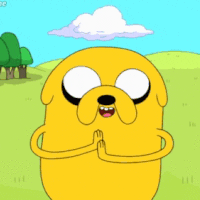





.thumb.gif.ad36bec38a1dbf5dfb79fb9feda55ee5.gif)








