-
Posts
4,957 -
Joined
-
Last visited
Awards
This user doesn't have any awards
About Atmos
- Birthday Nov 06, 1995
Profile Information
-
Gender
Male
-
Location
40.694142, -121.400261
-
Interests
Graphic Design, 3D Modeling, Computers, Scripting, and Writing (literature).
-
Biography
My moniker is not derived from any television show, sound system, or the like. It was used at a call-back to the Australian Game Developer "ATMOS" who created my all-time favorite game, EV Nova. They are the reason that I fell in love with games and gaming.
-
Occupation
Dude
-
Member title
Hermetis Vögelein
System
-
CPU
R9 5900X
-
Motherboard
Asus TUF Gaming x570
-
RAM
32gb predator 3200mhz rgb
-
GPU
Zotac Amp Airo 4090
-
Case
Lian-Li O11-XL
-
Storage
2x 2tb 870 QVO, 1x 1tb 970evo, 1x 1tb Sabrent Rocket,
-
PSU
EVGA SuperNOVA 1000 P5
-
Display(s)
Asus VG34VQL1B + ACER K727
-
Cooling
Be Quiet Dark Rock Pro 4
-
Keyboard
Pulsar PCMK Case Modded w/ Holy Pandas
-
Mouse
Corsair Dark Core se
-
Sound
DT990, HD660, Zen Can, GoXLR
-
Operating System
Windows 11 pro
- PCPartPicker URL
Recent Profile Visitors
6,242 profile views
Atmos's Achievements
-
I mean yeah, its gotta be either a bad cable, that somehow fixes itself without being moved, or dying controller that isn't throwing CRCs for some reason. Guess I should contact lian li to see about ordering a replacement backplane, I'm not entirely sure if the cables are removable or if the sata power/data cables are merged on the backplane though, probably figure that out first. Better that at least than throwing caution to the wind on a +900$ system overhaul that has the possibility of not fixing the problem though I guess. idk, maybe some grand sage who's experienced this exact kind of problem will appear with an easy solution though, lol.
-
Neither of the ssds are reporting anything unusual w/ cdinfo. Eventviewer is similarly useless. I'm fairly certain the issue isn't with the drives but with something else. Perhaps drivers corrupted in the background after a windows update, (happens all too often), But again the changing of sata ports I don't feel would alleviate a driver issue like that. Its just such a bizarre issue I've never encountered before. Sata1 is still dead, but sata3 is working now again, which makes no sense. I thought perhaps there was some cracked traces in the mb, and perhaps the heat I was dumping into my case running my 5900x/4090 at full tilt training some models was causing the cracks to close just enough for sata3 to start working again, but its been cooled down for a while now and its still fine.
-
Current rig is a 5900x non-x3d, it was previously a 3700x, but i updated bios and complete fresh reinstalled everything w/ the 5900x & 4090 upgrade. I mean, I haven't reinstalled windows since this issue has cropped up, it took me ages just to get 11 the way I wanted and get all my programs and repositories back up and running. Assuming though that because the issue went away after changing ports on the MB, that it isn't windows at least. Also, sata 3 decided at some point in the last couple hours to just start working again. Not at full read speed, but 480MB/s is close enough to 550MB/s that i'd say margin of error w/ windows
-
Aight so, here's the deal. About four weeks ago one of my two bulk SSDs, an 870qvo 2tb became straight up unusable. sub 1MB read speeds, but solid 550MB write speed. Troubleshooting it I switched which bay the two identical 870qvo ssds were in, (i.e. ssd1 to bay2, ssd2 to bay1) and the second 870 (ssd2) then became unusable, while the first 870 (ssd1) became completely normal again, 550 read/write. The sata cables are integrated into the backplane, I have no way to remove them, however reseating the connections on the motherboard did nothing. Reseating the ssds in the bays also did nothing. Restarting/updating windows & bios obviously did nothing. Removing the bays and backplane from the equation I changed the sata ports that the bays are connected to, from sata 1/2 to sata 3/4 and both drives began to function completely normally. Seemingly the issue was on sata1 Fast forward a few weeks, same issue has presented itself. sata3 is now completely dead on read speeds down to sub 5MB, while write speeds remain unaffected. Again, moving from sata 3/4 to 5/6 has solved the issue. Essentially, like, sanity check. This has got to be motherboard/cpu related, right? That seems to me to be what everything is pointing at. Even if its motherboard related, I don't exactly want to spend the money on a new x570, esp when 7kx3d is out, which means new board, cpu, and ram, which kinda sucks because the 5900x is still perfectly capable. System core specs 5900x 32gb hyperx 3200mhz x570 tuf gaming 4090 2x 2tb 870qvo 1x 1tb 970evo 1x 1tb sabret rocket supernova p5 1000w o11 dynamic xl
-
Drop the 120mm aio and get a good aircooler for the same price. Better performance, longer lasting, less maintenance. Something like the be Quiet shadow rock comes to mind, or an arctic freezer 50. Not as bling as an aio, but just better honestly.
-
for the love of god stop running the system under load when you see temps of 90+ and remount the block to ensure proper seating. Make sure as well you took the protective tape off the bottom of the pump if its new, and or that the thermal paste isnt dried out if you didnt reapply the stock paste. That very much sounds like either a bad mount, bad pump, or bad paste. Since you crossed the pump off pretty well then move on to the other two.
-
Anyone got strong opinions bout swapping a 64 falcon hardtop to a 289 with an early production c4? I mean, we're doing it anyway, and I'm pretty sure I know what I'm getting in to, but dont know if theres some kinda obscure thing I'm missing. the falcon has in it right now one of those dumpster 170s and a fordomatic 2 speed, and while it may run pretty damn well, its just far too anemic for highway driving, so sourced a good running 289 from a local restomod shop and we're gonna be dropping it in pretty soon. 302 and ls swaps were definitely considered, but my brother wants it to be period accurate to a couple years at most for the majority of the drivetrain.
-

Is userbenchmark being payed by intel? WTF
Atmos replied to rx590overclocker's topic in General Discussion
Because for most people. it. is. Its almost like UBM has literally millions of data points to pull from... or something... and has literally no bias or obligation to try and push an agenda when they aren't promoted, sponsored, or paid by intel, nvidia, amd, or any of them. I dont like it, but thats what it comes down to -

Is userbenchmark being payed by intel? WTF
Atmos replied to rx590overclocker's topic in General Discussion
12% higher weighted average user benchmark on up to 8 cores for the threadripper 3% higher weighted oc benchmark scores on up to 8 cores on the 8350k value and sentiment is irrelevant. Nice to haves this time, because you're comparing a cpu with more than 8 cores shows up to 64 core performance, where the threadripper obviously takes off into orbit compared to an i3. And if you actually look into the benchmark scores you see that yes the i3 has marginally higher 1-4 core performance, but then the 8 core performance is handed back to the threadripper. Its all there, -

Is userbenchmark being payed by intel? WTF
Atmos replied to rx590overclocker's topic in General Discussion
Once again... I'm starting to sound like a broken record here. Their arbitrary "effective speed" and ranking is irrelevant. Look at the other actual categories. Average benchmark on the 9800x for 8 cores is higher. Average overclocked benchmark for 8 cores is higher. Value and sentiment is pointless, and nice to haves are also irrelevant. -

Is userbenchmark being payed by intel? WTF
Atmos replied to rx590overclocker's topic in General Discussion
No man, it isnt. Let's not push a narrative. https://www.userbenchmark.com/Faq/What-is-UBM-Effective-Speed/95 This is precisely the reasoning that they changed it further and "de-emphasized" ignore* massively multithreaded workloads. For most consumers, that doesnt matter. And again, I dont like that, and at the very least feel they should change the category and add another that would show complete multithreaded performance. What were you comparing? I'd like to see for myself, because in my own usage I've yet to find issue except with their seemingly completely arbitrary rankings. -

Is userbenchmark being payed by intel? WTF
Atmos replied to rx590overclocker's topic in General Discussion
How they weigh scores is literally a single link away, directly under the score. It actually could not be more upfront unless they wrote the entire article in each score box. They are showing accurate scores for their testing, they simply ignore anything over 8 cores in their avg score ranking, and are upfront and directly state that. They were getting hate from normal consumers who dont care if a 24c/48t xeon is massively faster for rendering, if its slower for browsing facebook and playing call of duty. Thats an extreme example, but just a reason why they changed. I dont like it, because it only devalues my experience, but I am able to understand why. I still want them to change it however. They weigh their tests on the benchmark performance, which measures single core, dual, 4 and 8 core performance. Thats it. Thats why xeons and threadripper cpus do not absolutely dominate the rankings. That is perfectly fine, because they clearly state so in the scoring methodology available DIRECTLY next to each score. Once again, I want them to change, and at the very least add in a column that shows complete cpu performance as opposed to ranking 8 core performance as "avg score". They should change "avg score" to "Daily-Use Score" and create a new column called something like "Workstation Score" in the global ranking that shows fully multi-threaded benchmark results. That way those of us interested can see those cpus more easily and how they stack up with user-benchmarks. We need to keep in mind that once again, they are not being deceptive. They clearly, and plainly state that the "avg score" ranking is NOT based on actual cpu performance, but what most consumers will experience with the CPU. They have to cater to a majority, and in the computer world enthusiasts who care about 128c/256t cpus are in the absolute minority. lmao, im not the fastest, and i re-wrote that many times over before posting. I just use computers a lot, and have for many years now. I know people who double my WPM and have less than a tenth of the probably 65,000 hours i have put in at a computer in the last 15 years. -

Is userbenchmark being payed by intel? WTF
Atmos replied to rx590overclocker's topic in General Discussion
So, did you read my post? Doesnt seem like you did... I dont care about drama. I dont care what the guys maintaining the site do because they have 0 weight over the actual benchmark results, they only control the average arbitrary scores given for each category. i dont care what fake "ranking" they have. I showed how it can be used in a fairly accurate and useful way, and that they are clear and open in telling people that the score isnt an all round score. All it took was clicking a single link right next to the score that tells you exactly what the score means and how its determined. I explained why their overall avg scores are what they are. Explained that you should use it to compare specific benchmark tests and results only, and that it only serves as a broad sweeping tool when examining specific components, against specific components, not just by looking at a bunch of completely arbitrary numbers and scores handed out for what best suits the median consumer. This is a segment of the market online that is filled with sites that actively falsify benchmarks for brands, and suppress general information on testing methodology and benchmarks. UBM is by far and wide the least offensive of the bunch, and also by far and wide the most broadly accessible. I would rather they lose the global rankings and average scores all together, or at least include more than 8 cores into their "avg score" benchmark totals, instead of giving it its own category unrepresented on the global ranking page, but it is what it is, and they are upfront about it. Until some tech reviewer with reliable benchmarks or a conglomeration of them compile all their results both current and historic into an online, user-friendly database, then this segment of the market isnt going to change, or get any more accurate than what UBM is offering. -

Is userbenchmark being payed by intel? WTF
Atmos replied to rx590overclocker's topic in General Discussion
Formatting tools are broken for me because I use vivaldi, so please dont mind the mess im bouta paste. "The UBM effective speed measures performance for typical consumers. For example, we de-emphasize deep queue depth data transfer and heavily multi-threaded CPU workloads as these metrics are not generally consumer orientated." The intel line of cpus is still technically faster in the single thread, and since the overwhelming majority of cpus tested on UBM are at stock speed, not overclocked, and many, many AMD systems are running sub-par ram speeds, it taints the scores even more. If you actually compare cpus like the 3700x to the 9700k you still will find that the 3700x dominates it in workload metrics even on UBM, and only loses marginally in gaming performance, as well it would. For example, actually comparing the "highest avg score" cpu, the 9900ks, and the 3900x, a cpu more than 200$ cheaper, still shows that in workload benchmarks and metrics the 3900x absolute dominates the much more expensive 9900ks https://cpu.userbenchmark.com/Compare/Intel-Core-i9-9900KS-vs-AMD-Ryzen-9-3900X/m929964vs4044 again, as well it should being a 12c/24t with only marginally lower single-core performance, compared to the 8c/16t hot garbage that the 9900ks is. If you want accurate down to the percentage for specific workloads, then you need to find good reviews on the individual processors or components. UBM is basically just to get a jist, but for the love of god, look at the detailed comparisons of components, not just the average scores. userbenchmark is a perfectly fine metric for examining particularly average workloads, not specific ones. I would never recommend using it to decide on a specific component upgrade, its not a guide, just a broad sweeping tool for system checking and general reassurance. Its perfectly fine for comparing in certain metrics, but once again as posted above if you want real detailed information then you need to retrieve more indepth reviews for each component and weigh them against each other. UBM isnt even remotely gpuboss, let's not put them in the same classification shall we? -
Statistically their budget stuff is typically a bit less reliable. Personally I have only ever had awful experiences with their gpus across the board, high end and low end skews alike. Out of all the gigabyte cards i've owned which totals up to about 6 now, only 1 didnt fail within two years. I even had both r9 390s in a system fail within a week of each other, within the first year of ownership. Now, thats like insanely bad luck, but because of that personal experience I dont reccomend anyone buy a gigabyte card, as I've literally only ever had issues with everything gigabyte, even the aorus b450 i bought 3 months ago which the LAN on it started failing. not to mention that getting gigabyte to RMA stuff is like pulling teeth blindfolded and upside down, just like kingston/hyperx. A 2060 is more or less a card that will only last a couple years before it requires you to significantly turn down settings in games if you still game a lot, a 2070 would last longer and provide a bit more gpu acceleration for rendering videos and whatnot. If you're not really that into gaming anymore, than a 2060 is perfectly fine, the difference in rendering acceleration isnt huge, and if it saves money then it saves money you could put into other things as well like faster storage, or something else. I personally go with either evga for nvidia, or sapphire for amd depending on which card. I've only had a single evga card die on me, and they replaced it no questions asked, and i've never had a sapphire card die on me, or anyone I know.







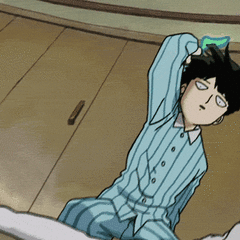




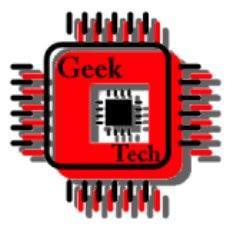









.png)