Patriot Viper 3 2133MHz causing BSOD
Go to solution
Solved by Scoopta,
Well if it helps any my board is a Gigabyte G1.Sniper A88X and I'd imagine Gigabyte's UEFIs are almost identical with slight differences between the Intel and AMD boards although I could be wrong. I'll check it out and see if I can find the voltage you're referring to.
I opened a support ticket with patriot and they fixed the issue relatively quickly. All I had to do was enable X.M.P and then increase my DRAM voltage to 1.65-1.75v and my tRFC to 300ns. After that my system now runs stable. I figured I'd leave an answer for the community since two communities couldn't solve it.






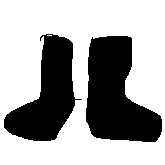








Create an account or sign in to comment
You need to be a member in order to leave a comment
Create an account
Sign up for a new account in our community. It's easy!
Register a new accountSign in
Already have an account? Sign in here.
Sign In Now