Can I redownload on SSD?
Go to solution
Solved by SupaKomputa,
You can clone your HDD to SSD and no install needed.
If you're hdd is bigger than the ssd (like most do), match the size of the boot partition to the size of the ssd.
And then clone the drive.
But a fresh install to the new one will be much quicker and cleaner, if you don't mind reinstalling all the apps.
Usually a change on the storage won't trigger new activation, even if it did, just call microsoft to reset your activation.
I've done this many times.







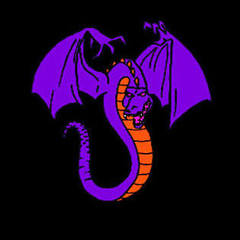









Create an account or sign in to comment
You need to be a member in order to leave a comment
Create an account
Sign up for a new account in our community. It's easy!
Register a new accountSign in
Already have an account? Sign in here.
Sign In Now