help Corsair gs600 psu hot and smells like warm plastic
Go to solution
Solved by TheGamingLanceYT,
Warranty it or replace it....
Whats ur specs of ur pc? might be drawing to much power.....
-
Topics
-
WarmEngine ·
Posted in Console Gaming0 -
0
-
kb5zue ·
Posted in Cases and Mods0 -
Beansalad. ·
Posted in CPUs, Motherboards, and Memory2 -
2
-
BattleLew ·
Posted in General Discussion2 -
Commodore256 ·
Posted in Operating Systems16 -
VinSen ·
Posted in Troubleshooting1 -
JmPlayz ·
Posted in Graphics Cards1 -
3
-

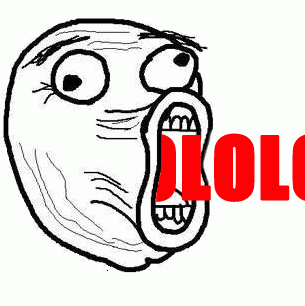
















Create an account or sign in to comment
You need to be a member in order to leave a comment
Create an account
Sign up for a new account in our community. It's easy!
Register a new accountSign in
Already have an account? Sign in here.
Sign In Now