How to get 144hz from an HDMI output?
Go to solution
Solved by Doctorfrozo,
12 minutes ago, tikker said:HDMI 1.4 and higher support it, but the right standard has to be implemented on all devices.
This might help you: https://medium.com/@LtRoyalShrimp_31451/how-to-use-a-144hz-monitor-with-an-elgato-gaming-capture-card-method-1-f432da4a1e8d
Thank you this looks very helpful! I will not receive my new monitor until Friday so I will tinker with it then.

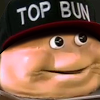
















Create an account or sign in to comment
You need to be a member in order to leave a comment
Create an account
Sign up for a new account in our community. It's easy!
Register a new accountSign in
Already have an account? Sign in here.
Sign In Now