Minor LCD burn ins on my mac?
Go to solution
Solved by DrMacintosh,
It is possible that these are from using the display in clam-shell mode, those marks are about where the most heat is on the machine. However burn it would not be a result of excess heat being exposed to the display.
Those marks will not go away unless the display is replaced. 2013 models should have a myriad of options to replace the display but finding a highly rated repair shop is harder than it sounds. I would not go to the Apple Store to get service on a machine this old.
















Create an account or sign in to comment
You need to be a member in order to leave a comment
Create an account
Sign up for a new account in our community. It's easy!
Register a new accountSign in
Already have an account? Sign in here.
Sign In Now