No system post after installing GTX 1070
Go to solution
Solved by suchamoneypit,
28 minutes ago, Jurrunio said:Maybe try taking it off and plugging it back in multiple times? Make sure you hear a click from the PCIe slot (unless it's the type that moves back and forwards.
23 minutes ago, paddy-stone said:Are you using the same cable both times? unclear whether that's the case or not?
Thank you for your suggestions.
System worked fine with a 390X, but 1070 is newer I guess. I downloaded and updated ALL motherboard apps like LAN, audio, ect. Most importantly I updated BIOS. System posts after updating BIOS and gives display through the GPU. Now windows locks up during boot, thats another issue im now trying to resolve.

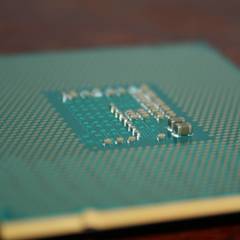

















Create an account or sign in to comment
You need to be a member in order to leave a comment
Create an account
Sign up for a new account in our community. It's easy!
Register a new accountSign in
Already have an account? Sign in here.
Sign In Now