Need memory channel mythbuster !
Go to solution
Solved by asand1,
2 hours ago, Exao said:Thanks for the information
I couldn't manage not to notice that you nerds know everything about memory, but how about cereals and milk uh ?
For the best quality you want post or Kellogg's. Bang for the buck is going to be Malt O' Meal bag cereals. I prefer 2% And Vitamin D milk, as 1% is too much like water.
-
Topics
-
porina ·
Posted in New Builds and Planning1 -
Rothinsky ·
Posted in Troubleshooting1 -
skayqz ·
Posted in Graphics Cards6 -
0
-
2
-
Ricodotsh ·
Posted in New Builds and Planning5 -
3
-
diamondx12 ·
Posted in Networking3 -
Deni_I ·
Posted in Storage Devices7 -
1
-

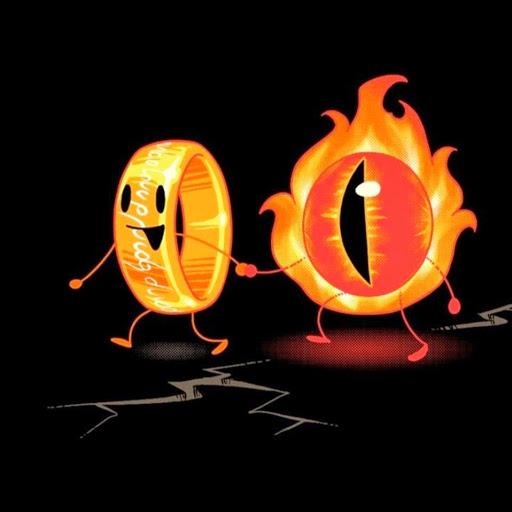
.jpg.5cc14cacf0bfa9d58de316927a37ec08.jpg)














Create an account or sign in to comment
You need to be a member in order to leave a comment
Create an account
Sign up for a new account in our community. It's easy!
Register a new accountSign in
Already have an account? Sign in here.
Sign In Now