How to fill loop?
Don't kickstart the motherboard, you only want the pump to have power, unplug everything else. If your PSU is modular, you can just unplug everything from the PSU end so you don't have to plug things into components again, just unplug anything that's on the SATA or molex harness that you're using for the pump. In the event there is a leak, you don't want power going through the components, as it allows you to dry them out rather than shorting if there's water on them.
You plug in the PSU jumper cable that bridges a ground and the power_on pin on the 24 pin cable and only have the pump power connected. Then use the switch at the back of the PSU to turn it on and it will start the pump, then turn it off before all of the liquid is drained from the reservoir, fill again and repeat until there's a continuous flow of liquid, then top up. Then you should leave the pump running for some time, both to start bleeding the system and checking for leaks. I personally did a 24 hour leak test with paper towels under all of the fittings to easily see if there was a leak. After that, you can connect everything up again and start the system.


.png.255947720031a641abdac78e663b681c.png)



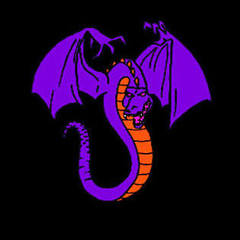











Create an account or sign in to comment
You need to be a member in order to leave a comment
Create an account
Sign up for a new account in our community. It's easy!
Register a new accountSign in
Already have an account? Sign in here.
Sign In Now