Best component for speaker clarity?
It should be a decent option regardless, unless you want to crank the volume (pesky physics, you know). Without the size constraints there are a lot more options, mostly, and you can get a little better. For example there's the JBL LSR305 that was mentioned, which is pretty popular in a number of circles including budget pro audio. Though that may be more expensive across the pond. It's been frequently like 220 USD or less for two around here, less than competitors' 5" studio monitors that it overall beats. There are good passive speakers too of course, though some of these are maybe not tuned and intended for nearfield use (desktop setup) and may be a little worse for those purposes, with respect to off-angle performance and so on.
Note that there will be some loss of clarity regardless based on the way the speakers interact with the desk and room, unless your setup is optimized acoustically (which I'm going to assume is highly unlikely here). Of course with better speakers you can get a clearer sound than what you have now, especially nearfield, so it's far from a lost cause. Just want to make sure expectations are reasonable. There are ways to mitigate this physically/acoustically and also some processing that can be done but this generally costs further money and may not be worth it for you. In any case, better to just see and hear what you're working with for starters.










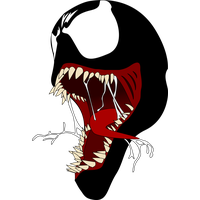









Create an account or sign in to comment
You need to be a member in order to leave a comment
Create an account
Sign up for a new account in our community. It's easy!
Register a new accountSign in
Already have an account? Sign in here.
Sign In Now