Folder size column in Windows 10?

This topic is now closed to further replies.
Share
Followers
1
-
Topics
-
NetanelC ·
Posted in Troubleshooting0 -
0
-
5
-
2
-
4
-
3
-
0
-
Gat Pelsinger ·
Posted in CPUs, Motherboards, and Memory9 -
2
-
frozensun ·
Posted in Power Supplies8
-

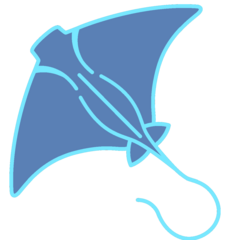







.thumb.jpg.ab6821c090888206ddcf98bb04736c47.jpg)








