Device connection sound at startup. Removed all devices
Go to solution
Solved by OnlyRiggs,
Had the exact same issue a while back, ended up being an issue with Logitech gaming software for my G502. - This might make sense since you said your mouse flickers.
If you have that mouse or use Logitech gaming software it's a possibility, just disable it at startup.

This topic is now closed to further replies.
Share
Followers
2

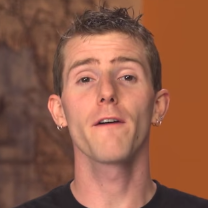
.png.255947720031a641abdac78e663b681c.png)













