PC Random Crash/Freeze When Playing CSGO?
Go to solution
Solved by Nord,
Well if literaly everything else but CS:GO seems to work, the downclocking did not show effect and we ruled out a thermal issue... all thats left is a software problem.
Which could originate from basicaly everything.
You could try to fiddle with the Nvidia control panel settings a bit for CS:GO and see if that makes a difference.
If not, all thats left would be a re-install of windows and while you are at it, might aswell go back to win 7 or 8.1, as both will generaly give you less issues than win10. And less spying. and less end-user testing... hell even the win10 update notifications are gone now.

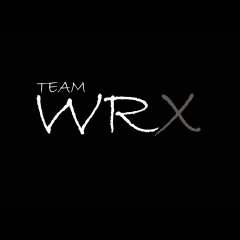














Create an account or sign in to comment
You need to be a member in order to leave a comment
Create an account
Sign up for a new account in our community. It's easy!
Register a new accountSign in
Already have an account? Sign in here.
Sign In Now