Windows 10 no longer activated?
Go to solution
Solved by JefferyD90,
3 minutes ago, Fortress said:My HTPC motherboard died and I had to replace it with a different one because the store doesn't sell that particular motherboard anymore. When I booted the machine, and went to System, it showed that Windows 10 was not activated. What should I do to reactivate it? I upgraded this machine to Windows 10 from Windows 7. Help is appreciated!
You have basically 1.5 options.
Option 1: Reinstall Windows 10 with your Windows 7 product key (This is my recommended fix)
Option 2: use your Windows 7 product key to activate Windows.

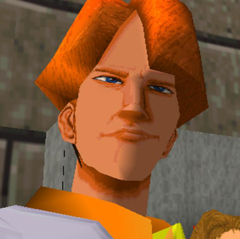
















Create an account or sign in to comment
You need to be a member in order to leave a comment
Create an account
Sign up for a new account in our community. It's easy!
Register a new accountSign in
Already have an account? Sign in here.
Sign In Now