HELP! All my RAM is being taken up by "System"
It says "Error writing the value's new content."
Ok, just been checking the driver release notes and can see they have done a fix in the latest drivers, goto:
http://www.killernetworking.com/support/driver-downloads and download and install the latest suite (or if you just want the driver select driver only). Update that and it should fix the leak.
-
Featured Topics
-
Topics
-
Joseph_Stalin ·
Posted in General Discussion2 -
Evan37 ·
Posted in New Builds and Planning2 -
IlanMS ·
Posted in Peripherals6 -
Frossty ·
Posted in Graphics Cards9 -
StephenB95 ·
Posted in Displays2 -
4
-
Foxique ·
Posted in Networking0 -
5
-
PunchyTurtle ·
Posted in Troubleshooting2 -
3
-

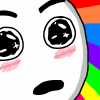
















Create an account or sign in to comment
You need to be a member in order to leave a comment
Create an account
Sign up for a new account in our community. It's easy!
Register a new accountSign in
Already have an account? Sign in here.
Sign In Now