Fastest possible external USB 3.1 solution
Go to solution
Solved by braneopbru,
USB 3.1 is 10 Gbps which is roughly 1GB/s not counting overhead. The one review I read on the Asus USB 3.1 add in card stated that Asus claimed that they were getting around 850MB/s actual speeds in their lab.
Getting the 950 pro will not benefit you at all. You will be slowed down by USB 3.1.
If capacity is your main concern, get the Sandisk. If cost is your main concern, go for the 950 pro.
The fact that Sandisk is advertising speeds that are right at the numbers that Asus reported in lab tests makes me think that they are using nvme storage in that enclosure.

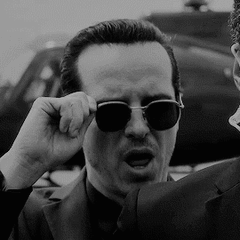

















Create an account or sign in to comment
You need to be a member in order to leave a comment
Create an account
Sign up for a new account in our community. It's easy!
Register a new accountSign in
Already have an account? Sign in here.
Sign In Now