Steam Disk Write Error
Go to solution
Solved by hypnodog,
I found a few youtube vide showing how to do it, here is one.
Let me know if this fails for you:
Video didn't help much, but the comments did! There was a corrupt file of each game in the "common" folder. Deleted those and everything installed correctly!
This error has nothing to do with your SSD as it does to do with the files in your steamapps folder. You can....
- Run Samsung Magician and run the Performance Optimization for your SSD then restart your system then try verifying the integrity of all of the already installed games and then trying to DL the new ones.....if this does not work try option 2.
- delete the appcache folder and the ClientRegistry.blob file in the C:\Program Files (x86)\Steam directory and then restart steam and try to DL your games again.
None of them worked unfortunately ![]()

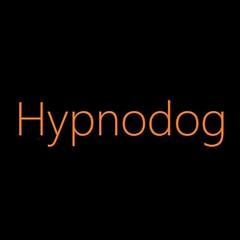







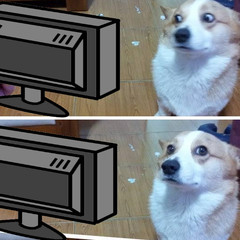








Create an account or sign in to comment
You need to be a member in order to leave a comment
Create an account
Sign up for a new account in our community. It's easy!
Register a new accountSign in
Already have an account? Sign in here.
Sign In Now