CPU Overclock vs GPU SLI
i never said he should swap i said he shouldnt get a second 970 cause a single 970 is already slightly overkill for 1080p and an 8350 would bottleneck 2 of them, and he should overclock and gett a beter cpu cooler, rather than getting a second 970 because 2 970s a 1080p is stupid overkill
Currently there are some games that I only get around 60ish fps on at max settings. I know that seem like a lot to some but when you have a 144hz monitor at game competitively it bothers me so that's why I'm interested in upgrading at 1080p. Thx though I think I figured out what I'll do.
I'll go for the SLI but instead of spending money on a better cooler I'll try getting some new thermal paste and what not and seeing if I can get my temps lower and this time turn off turbo boost so I can overclock. If I can overclock my CPU enough I believe it won't bottleneck my SLI much at all.
Thx for this idea
...
If i can reach 4GHZ on my stock cooler with temps less than 60C at full load then there's something wrong with your 212 Evo.
OC your CPU first then see if the performance is justifiable for a dual GPU setup.
Disable Turbocore, dial down voltage till acceptable level for the CPU to run well(P95) then raise clock until you need more voltage.
Although it depends on your board and if your board can actually support SLI.

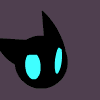
.png.255947720031a641abdac78e663b681c.png)















Create an account or sign in to comment
You need to be a member in order to leave a comment
Create an account
Sign up for a new account in our community. It's easy!
Register a new accountSign in
Already have an account? Sign in here.
Sign In Now