Win 10 is mean... Any fixes?
Go to solution
Solved by TetraSky,
Nope
Open the case, see if the drive spins up.
If yes, change the SATA port it is connected to.
If that doesn't work, try a different SATA cable (data).
If no, it's dead, throw it out or make a coaster with the drive platter.
-
Featured Topics
-
Topics
-
0
-
5
-
1
-
0
-
beep_boop ·
Posted in Networking0 -
2
-
ArushM ·
Posted in Home Theater Equipment2 -
0
-
2
-
0
-
-
play_circle_filled

Latest From ShortCircuit:
Lian-Li, do this on all of your cases! - Lian-Li O11D x Lamborghini

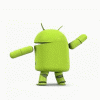













Create an account or sign in to comment
You need to be a member in order to leave a comment
Create an account
Sign up for a new account in our community. It's easy!
Register a new accountSign in
Already have an account? Sign in here.
Sign In Now