CS:GO shuts down PC randomly on match load
Go to solution
Solved by Mitico,
Its common problem with cs go,even i had it,its about how the game handles memory..you must edit a file in game folder.. as soon i find the fix guide again ill link it here
*EDIT*
Go in steam folder,then steam apps,commons,counter strike and last cfg look for the file called config.cfg and edit cl_disablehtmlmotd from 0 to 1 after saving this find video.txt in same folder and set settings.gpu_mem_level to 1 and settings.mem_level to 0 save everthing and have fun ![]()

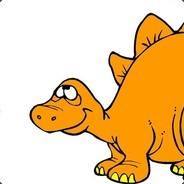



.thumb.jpg.ab6821c090888206ddcf98bb04736c47.jpg)













Create an account or sign in to comment
You need to be a member in order to leave a comment
Create an account
Sign up for a new account in our community. It's easy!
Register a new accountSign in
Already have an account? Sign in here.
Sign In Now