Driver updater?
Go to solution
Solved by Oshino Shinobu,
ty, i have CPU-Z installed on my PC so i can check it anyway atm im in school on my laptop
but thanks anyway. when i'd a software wich showed me all drivers it were like 50+ except from the GPU is it all in the site of the Mobo? i cant say this enough thanks for helping out
Most of them should be on the motherboard page. Things like the Ethernet, USB, Chipset and any other chipset (like ASMedia) should be on there. There's things like peripherals that won't be on the motherboard page, but most of the time they download automatically. You can try using the search online feature when installing the drivers from device manager, but a lot of the time it won't find them.

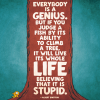













Create an account or sign in to comment
You need to be a member in order to leave a comment
Create an account
Sign up for a new account in our community. It's easy!
Register a new accountSign in
Already have an account? Sign in here.
Sign In Now