Problem With Modded Skyrim
Go to solution
Solved by Ganz,
Mod order/Mod incompatibilities might exist. Also, I find it easier to only enable mods slowly and start up my game to check to make sure things still work. I've had mods when loaded all at once not work, then disable and slowly enable them to have them work.
-
Featured Topics
-
Topics
-
1
-
6
-
EdoTensei ·
Posted in Graphics Cards2 -
Daiiy ·
Posted in Power Supplies14 -
1
-
Mayheem ·
Posted in CPUs, Motherboards, and Memory8 -
KevinAntonow ·
Posted in Programs, Apps and Websites0 -
Guggenheim. ·
Posted in Graphics Cards5 -
25
-
8
-
-
play_circle_filled

Latest From ShortCircuit:
Feels like I'm wearing nothing at all... - Shokz OpenFit Air

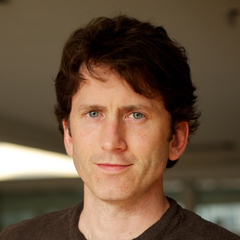

















Create an account or sign in to comment
You need to be a member in order to leave a comment
Create an account
Sign up for a new account in our community. It's easy!
Register a new accountSign in
Already have an account? Sign in here.
Sign In Now