Help please
Go to solution
Solved by Godlygamer23,
Go to Disk Management. It should show up there. Right click on the unallocated portion and click Create Simple Volume. To get to Disk Management, go to Start and type in Disk Management. You should see an option for "creating and partitioning hard disk partitions."
-
Topics
-
0
-
0
-
gentlemanspot ·
Posted in Console Gaming0 -
1
-
0
-
6
-
Idkwhattodowithmylife ·
Posted in Graphics Cards5 -
4eyeguy ·
Posted in New Builds and Planning4 -
Gin N Rum 5454 ·
Posted in Programs, Apps and Websites3 -
0
-

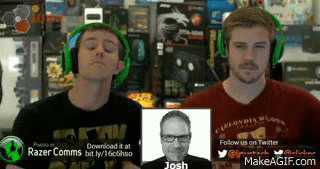














Create an account or sign in to comment
You need to be a member in order to leave a comment
Create an account
Sign up for a new account in our community. It's easy!
Register a new accountSign in
Already have an account? Sign in here.
Sign In Now