Gigabyte GTX 970 SLI in Corsair Carbide 300r Windowed?
Go to solution
Solved by hal9001,
Here: http://goo.gl/eCDkNp
If you look at this picture, you can see that there is a 120MM fan mount (the unfiltered holes, with four screws around it) and to the left of that fan mount there are two screws that release the front most drive cage.
Thanks (:
-
Featured Topics
-
Topics
-
lollipopjumper ·
Posted in Servers, NAS, and Home Lab1 -
0
-
2
-
10
-
6
-
MiszS ·
Posted in New Builds and Planning16 -
2
-
Johnny Fehr ·
Posted in Windows5 -
7
-
13
-

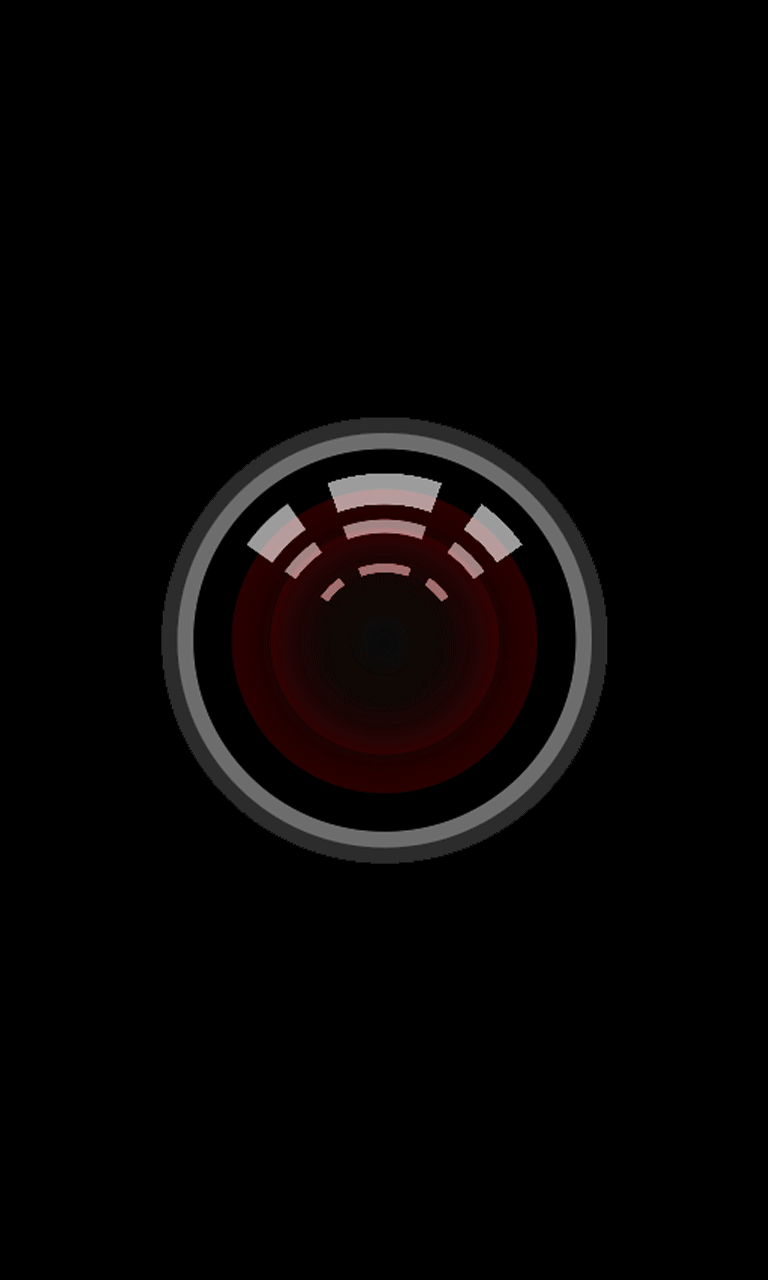




.thumb.jpg.ab6821c090888206ddcf98bb04736c47.jpg)









Create an account or sign in to comment
You need to be a member in order to leave a comment
Create an account
Sign up for a new account in our community. It's easy!
Register a new accountSign in
Already have an account? Sign in here.
Sign In Now