Where did the PhysX go in Nvidia control panel?
Okay I figured it out so for anyone who has the same problem, here is the answer:
If your card supports PhysX, it can not be configured and wont even show up in the toolbar of Nvidia Control Panel unless all cards that DO NOT support PhysX are disconnected and physically removed from your PC. Restart and then you can configure PhysX options.
Why?
Because the 7950 is superior to the 750 Ti and PhysX can only be used on Nvidia Cards (and any CPU but that doesn't work the best for everyone).
Because the 7950 is superior to the 750 Ti and PhysX can only be used on Nvidia Cards (and any CPU but that doesn't work the best for everyone).
Yes that is correct. Right now I can't afford an i7 so I have a Pentium in there and since I have the extra card.


.png.255947720031a641abdac78e663b681c.png)




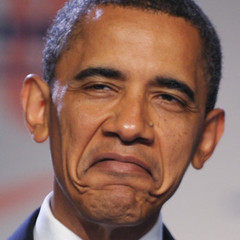









Create an account or sign in to comment
You need to be a member in order to leave a comment
Create an account
Sign up for a new account in our community. It's easy!
Register a new accountSign in
Already have an account? Sign in here.
Sign In Now