Which GTX Titan Black?
Go to solution
Solved by JAKEBAB,
get the cheapest the awesome evga warranty doesnt even apply to you because your not in the USA or Canada you will just get the regular 1 year or whatever it is like any other company.
-
Featured Topics
-
Topics
-
0
-
Refit ·
Posted in Troubleshooting0 -
3
-
KapteijnK ·
Posted in New Builds and Planning10 -
0
-
8
-
8385895939 ·
Posted in Troubleshooting0 -
vortexx21 ·
Posted in General Discussion3 -
testcy ·
Posted in Storage Devices1 -
EzioWar ·
Posted in Peripherals0
-

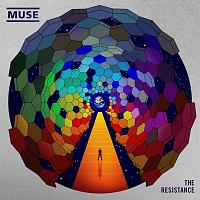


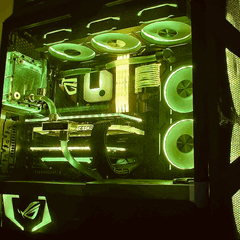












Create an account or sign in to comment
You need to be a member in order to leave a comment
Create an account
Sign up for a new account in our community. It's easy!
Register a new accountSign in
Already have an account? Sign in here.
Sign In Now