Graphics Card not recognized in OS, showing PCIE x0 in BIOS
Go to solution
Solved by ThatsMyFavourite,
So I went through alot of changes between my old stock cooler and my waterblock and narrowed down the issue to the mounting bracket that Swiftech provided me with my waterblock. My loop and entire system is up and running right now and my graphics card is working as it should - however it's using the stock ASUS mounting bracket rather than the Swiftech one, which apparently was shorting out my card or something to that effect. Either way, it's working now and that's all I can ask for.
Thanks a lot for your help





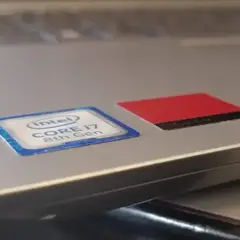











Create an account or sign in to comment
You need to be a member in order to leave a comment
Create an account
Sign up for a new account in our community. It's easy!
Register a new accountSign in
Already have an account? Sign in here.
Sign In Now