SystemInfo application used on set
18 minutes ago, Slide-Byte said:First time post, long time fan!
Does anyone know off hand what application Linus and the crew use nearly every time they complete a build and boot up? To describe it...Grey/ white background with a comprehensive list of all core temps, speeds, etc. I keep watching different videos that have it and I believe it says SystemInfo in the top left of the bar but it's not quite enough for me to go off of when it comes to feeling confident I'll find and download the correct one (I'd hate to download a *fake* version and catch something nasty.
I'd be extremely appreciative if anyone could provide a quick where to find the same program they use so I don't have to scour through hours of video to find where it may be specifically referenced / recommended by the team.
Anyways, I just swapped my i5 13600k out for an i7 13600k (the i5 is going into another build) and I wanted to double check that all the cores and looking cool and happy.
Figured I'd include a pic of the rig because this community rocks and I figure why not show a tech community my daily driver

Thanks in advance!
A picture of what you are referring to would be far more helpful than your case...
Anyway, this is probably what you are looking for: https://www.hwinfo.com/
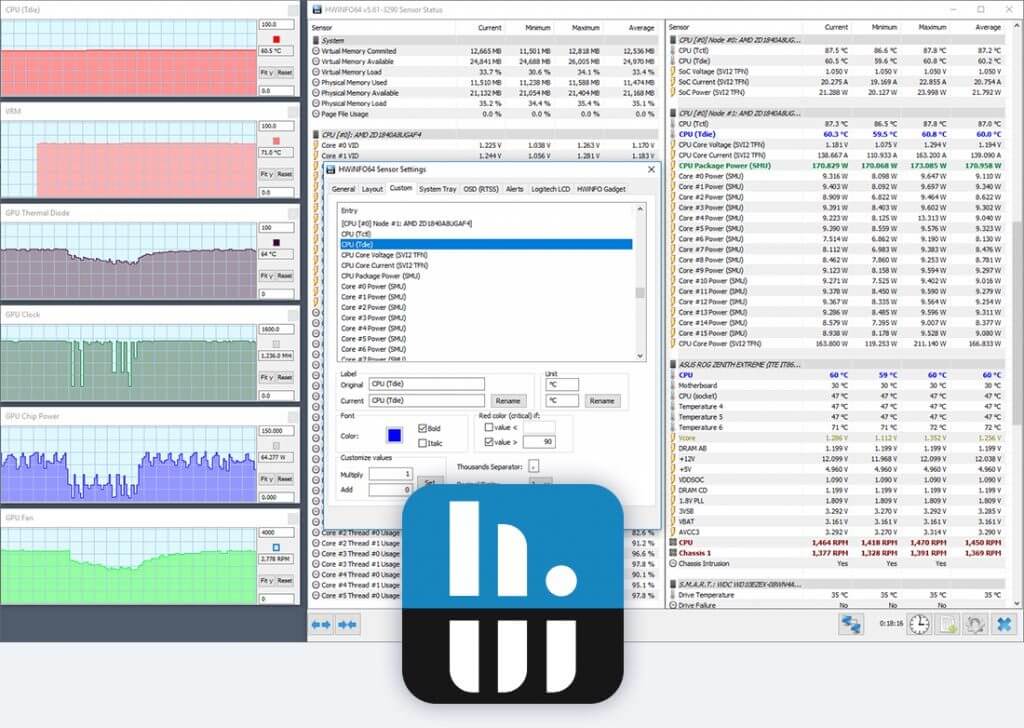







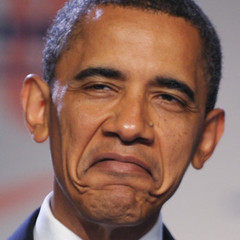









Create an account or sign in to comment
You need to be a member in order to leave a comment
Create an account
Sign up for a new account in our community. It's easy!
Register a new accountSign in
Already have an account? Sign in here.
Sign In Now