does mobo support a ram which isn't on it's qvl list?
I'd be surprised if it didn't work. QVLs aren't made exhaustively and are rarely updated after the board is released, so there are plenty of kits that will work on that board that aren't on the QVL. It's much more likely that the kit just wasn't tested on that board than it is that the kit doesn't work.
Granted, I haven't personally tried it so I can't guarantee it working 100%, but I haven't heard too many stories about RAM sticks actually being incompatible on a given motherboard for DDR5 (at least with good bins like 6000 CL30 that you're looking at, there's some weirdness that can show up in the worse bins like 5600 CL40). It was a bit of a thing on DDR4, especially in the early days of Ryzen, but nowadays, most RAM kits just use parts from SK Hynix and one of a couple OEM PCBs with the manufacturer just adding their own heat spreaders.
9 minutes ago, AI_Must_Di3 said:All that means is that they got a couple samples at those speeds/voltages/timings and it booted to desktop without crashs
Manufacturers do actually test the stability of the motherboards with an XMP/EXPO profile pretty thoroughly, though granted they tend to do the testing with the top bin CPU they have in the factory rather than something more representative of what you'd actually get.
9 minutes ago, AI_Must_Di3 said:Manual adjustment of sticks is always preferred over xmp cause xmp/docp usually will overvolt your sticks to death.
No? XMP/DOCP/EXPO will load relatively normal voltages, whatever the memory kit is rated for. Sometimes motherboards will load wacky voltages for other parts of the CPU when you enable XMP, that can cause damage overtime, but that would happen regardless of whether you entered the memory settings manually or not. If XMP actually killed memory sticks, odds are there will have been a class action or two by now.




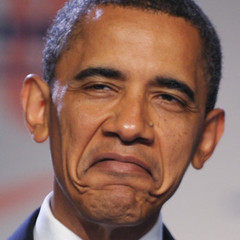











Create an account or sign in to comment
You need to be a member in order to leave a comment
Create an account
Sign up for a new account in our community. It's easy!
Register a new accountSign in
Already have an account? Sign in here.
Sign In Now