Voltage running through the "On" button
Go to solution
Solved by dcgreen2k,
It seems to use 5V, although this actually doesn't matter for your use case. All you need to do to turn the PC on/off is bridge the two power switch pins, using a relay or transistor. This is the same reason you can turn a PC on with a screwdriver if you don't have a power button hooked up.
-
Featured Topics
-
Topics
-
bensinspade ·
Posted in Graphics Cards0 -
CloseTheDoor ·
Posted in New Builds and Planning3 -
0
-
pchelp ·
Posted in CPUs, Motherboards, and Memory8 -
pontikos ·
Posted in Troubleshooting2 -
7
-
wolfgangam ·
Posted in Windows3 -
0
-
8
-
12
-

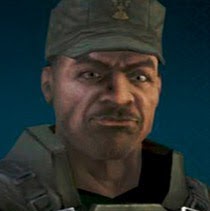
.png.255947720031a641abdac78e663b681c.png)













Create an account or sign in to comment
You need to be a member in order to leave a comment
Create an account
Sign up for a new account in our community. It's easy!
Register a new accountSign in
Already have an account? Sign in here.
Sign In Now