Graphics card for 6 monitors.
So you pretty much just need cards for display output?
For some minor premier pro GPU acceleration I would almost just recommend any two low tier quadros.
A pair of Quadro P2000’s will be around $300 combined snd give you 2048 cuda cores and 8 DisplayPort outputs. Premier pros GPU acceleration can be weird though so if you’re not really using that much, pretty much any two low end gpus to make it 6 outputs will do fine, few gt 1030’s or whatever.
If you want to keep it simple with one card there are dedicated 6 display r7 350’s but they’re like $200 when that’s also the cost of two used RX 580’s which will give you much better openCL acceleration.
So that comes down to a consideration of cost alongside GPU acceleration. On the cheap, get a pair of Quadro M2000’s
With a bit more money, P2000’s or better.
For the same money and less concern over power, a pair of RX 580’s
And for no consideration to GPU acceleration or cost, one of those 6 display r7 350’s
On the fun side, three GTX 750ti’s

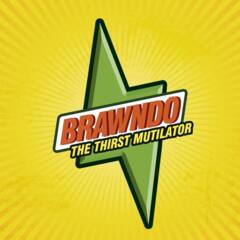
.png.255947720031a641abdac78e663b681c.png)














Create an account or sign in to comment
You need to be a member in order to leave a comment
Create an account
Sign up for a new account in our community. It's easy!
Register a new accountSign in
Already have an account? Sign in here.
Sign In Now