Strange speed issue with switch
Go to solution
Solved by Needfuldoer,
2 minutes ago, ComradeBard said:Here you go
Thanks.
I still think the PC's network cable is the prime suspect. Try swapping its cable with the PS5's, if they'll both reach.
Does your PC have a 2.5 gig NIC, or just regular Gigabit? You could try hard setting it to use gigabit, but then you might see the connection drop entirely instead of falling back to 100 meg.

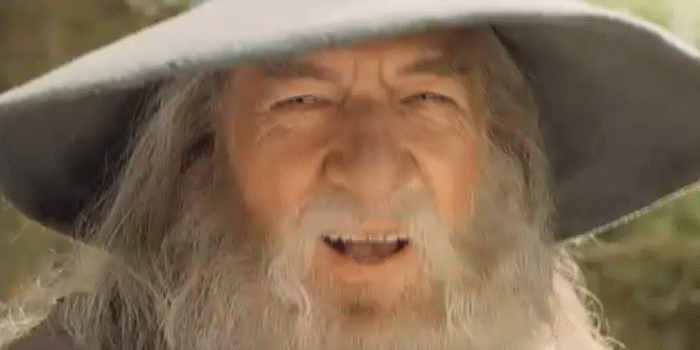
.png.255947720031a641abdac78e663b681c.png)














Create an account or sign in to comment
You need to be a member in order to leave a comment
Create an account
Sign up for a new account in our community. It's easy!
Register a new accountSign in
Already have an account? Sign in here.
Sign In Now