Boot screen with a very low resolution at random times
Go to solution
Solved by Robchil,
4 minutes ago, alvez said:I found it to be kinda funny but intriguing as this never happened before, even with this same monitor..
My BIOS SETUP was always at a lower res, but the boot loading was on like 640 x 480 stretched.
Odd isnt it?
Odd never answered.. neither did Even.. they are names here..
different hardware react different to how it solves displaying lower resolutions.
as long as it loads into windows, and you can access bios if you want to, i wouldn't worry.
you might look into auto fit settings on your monitor tho. if it bothers you too much.

.png.255947720031a641abdac78e663b681c.png)




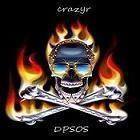












Create an account or sign in to comment
You need to be a member in order to leave a comment
Create an account
Sign up for a new account in our community. It's easy!
Register a new accountSign in
Already have an account? Sign in here.
Sign In Now